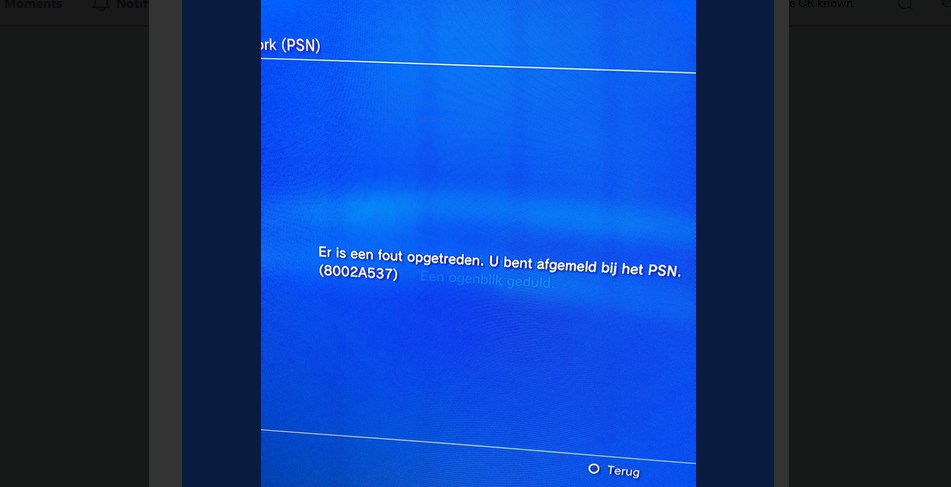PlayerUnknown’s Battlegrounds latest patch 5.1 went live on October 23, 2019, for PC players, and it has added many new elements to the game. The game update version 5.1 brought enhancements to Miramar with better loot, updated map objects, improved terrain, and a static scope on the map-themed Win94 repeater rifle.
PUBG patch 5.1 has also added Vending machines to Miramar and Camp Jackal. The inclusion of the ‘Vending machine’ has improved the looting experience for players. The latest patch has also introduced all-new Survivor Pass: Badlands for players.
PUBG patch 5.1 introduced a new feature to the game, which allowed players to throw items to their teammates. The update also added the functionality of throwing a melee weapon at opponents. But apart from these new and interesting features, patch 5.1 has brought a high ping for some NA players and data packet loss for EU players.
North American region – High Ping Issues
First, let us discuss the high ping issue, which is troubling the NA region players. The high ping issue occurring to North American region players has been addressed on the PUBG official forum. In an official blog post, community manager PUBG_Hawkinz has stated that with the update 5.1, they have moved more than 60% of game sessions to Dallas, Texas, and it has been done to locate the servers centrally and to reduce ping disparity between players and improve responsiveness.
However, under this shift, players on the east coast are expected to have slightly increased ping. But even with these improvements and balancing of game sessions on servers, some players are experiencing increased ping due to the routing (path internet traffic takes) their Internet Service Provider (ISP) uses to connect to our server hosting provider.
PUBG developers are looking to fix this issue, and whenever any update arrives on the same, we will update the column. Also, if any player is experiencing an increased ping averaging over 100ms, they can assist devs by sending a report, and its method has been listed at the bottom of the article.
EU Players – Packet Loss Issues
On the other hand, EU players are experiencing a significant packet loss while playing the game after PUBG update 5.1. This issue has also been addressed on the PUBG official forum by the Community Manager, PUBG_RoboDanjal. Packet loss issues came to rise after the patch update 5.1, in which devs moved EU servers to a new location to centralize the server location for all players, and this has been done to improve ping and decreased latency overall.
Most players benefitted from these shifts and changes, but a few players are experiencing unusually high packet loss. Developers are currently working to fix this issue, and whenever any fix arrives for this, we will update the column. Meanwhile, players can assist devs by sending a report which has been detailed below.
High Ping Bug Report
- Download WinMTR
- Extract/Uncompress the ZIP file
- Open the WinMTR_x64 folder, then run WinMTR.exe
- Enter 52.117.179.255 in the Host section and press Start PUBG
- Keep WinMTR open
- Ensure Network Debug Statistics is enabled in the Gameplay tab of Settings
- Play a match for 5 minutes
- If your ping or packet loss numbers are spiking, please play for an additional 5 minutes.
- If your ping is lower than normal and isn’t spiking (likely indicating your match isn’t on the new server location where you’re experiencing problems) please reconduct the test by clicking Stop, then Start in WinMTR and joining a different match of PUBG for 5 minutes.
- Press Stop in WinMTR
- Press Export TEXT. Name the file PUBG_WinMTR_Test then click save
- Submit a ticket to our Customer Support team, uploading the PUBG_WinMTR_Test file with the subject WinMTR and issue type Gameplay Related > Feedback/Suggestions
- Submit support ticket here: https://support.pubg.com/hc/en-us/requests/new?ticket_form_id=114093984654
Data Packet losses bug report
- Download WinMTR
- Extract the contents of the ZIP file
- Open the WinMTR_x64 folder, then run WinMTR.exe
- Enter 161.156.103.255 in the Host input box and press Start
- Launch PUBG
- Keep WinMTR open
- Ensure Network Debug Statistics is enabled in the Gameplay tab of Settings
- Play a match for 5 minutes
- If your packet loss number increases, please play for an additional 5 minutes.
- If no packet loss is shown during these 5 minutes, please restart the test by clicking Stop, then Start in WinMTR and join a new match.
- Click Stop in WinMTR
- Click Export TEXT, name the file PUBG_WinMTR_Test then click Save
- Submit a ticket to our Customer Support team, uploading the PUBG_WinMTR_Test file with the subject WinMTR EMEA Packet Loss and issue type Gameplay Related > Feedback/Suggestions
- Submit a support ticket here: https://support.pubg.com/hc/en-us/requests/new?ticket_form_id=114093984654
PiunikaWeb started as purely an investigative tech journalism website with main focus on ‘breaking’ or ‘exclusive’ news. In no time, our stories got picked up by the likes of Forbes, Foxnews, Gizmodo, TechCrunch, Engadget, The Verge, Macrumors, and many others. Want to know more about us? Head here.