Released in October last year, the Google Pixel 6 and the Pixel 6 Pro are the company’s latest devices. Both phones have been praised by users and critics alike for their fresh design and stock Android experience.
In addition to this, the phones also feature an in-house developed SoC called Tensor which uses the Samsung Exynos SoC as a template.
However, Pixel 6 users have reported several issues such as fingerprint sensor calibration tool not working and display flickering for some units when refresh rate goes up from 60Hz to 90Hz.
And as it turns out, another glitch has surfaced. According to recent reports (1,2,3) from Google Pixel 6 and Pixel 6 Pro owners, the battery widget is missing after the March update.
In case you are unaware, Google recently did a Pixel drop and included several new features with the March update, one of which is the battery widget. It can be found in the widgets tab and is particularly useful if you want to keep tabs on what’s draining your phone’s battery.
Here is what some users who updated to the Pixel 6 March update have to say about the missing battery widget.
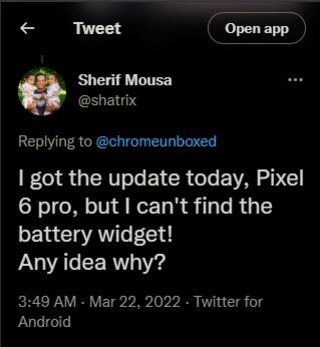
Anyone else missing the advertised features in the new #Android update? I’m on the new Pixel 6 Pro, but the features it’s bragging about aren’t there. Eg, no “settings services” menu item for the battery widget.
(Source)
Hi @madebygoogle I updated my Pixel 6 to the last March feature drop, but i doesn’t have battery widget in the widgets tab. P.S. Photo by pixel#pixel6
(Source)
While Google is yet to say anything on the matter, we came across a bunch of workarounds that might fix the missing battery widget issue on the Pixel 6 and Pixel 6 Pro.
It suggests users go to settings services from the list of installed apps in Play Store, uninstall it and install it again. Some also said that they had to force stop the app, clear cache and then reinstall it.
Quick Solution for everyone who doesn’t see Battery widget
Go to settings services from your apps installed in play store. Uninstall. Install again. Restart phone if needed. Solved.
(Source)
Another user said that the widget appeared for them after they updated their Google Play services, so you might as well give that a try.
If the aforementioned workarounds fixed the issue for you, do let us know in the comments down below. In the meantime, make sure you check out our dedicated Pixel 6 bug tracker to see similar issues affecting users.
Rest assured, we will be keeping an eye out for more information and update this space as and when required so make sure you stay tuned to PiunikaWeb.
Note: We have more such stories in our dedicated Google Section so be sure to follow them as well.
PiunikaWeb started as purely an investigative tech journalism website with main focus on ‘breaking’ or ‘exclusive’ news. In no time, our stories got picked up by the likes of Forbes, Foxnews, Gizmodo, TechCrunch, Engadget, The Verge, Macrumors, and many others. Want to know more about us? Head here.


