Plex, the service that allows you to turn compatible devices into a multimedia center, received an update with the new Downloads option. However, the feature is giving users a lot of trouble.
‘Downloads’ is a new feature that comes to replace the Sync option. At least that was the idea, but some users are reporting that ‘Downloads’ won’t let them download anything.
Plex Downloads not working for some iPad and iPhone users
Many recent reports (1, 2, 3, 4) indicate that, while trying to download content through Plex Downloads, it always get stuck.
The note in the Plex app says “Sync capability has been replaced by Downloads. These items will be removed from this device at the end of 2021. Use the Download action on Media Server library items to replace them.”
I would love to use Downloads if it would actually work. Today, selected few episodes to be downloaded, but it just says “Downloading…” and spinning at “0.0 KB” for hours. Only worked one time out of 20 attempts, and that time it was painfully slow and then stopped at around 29%.
Source
Fortunately for Plex users, the Sync feature has not yet been removed from the app. According to another report, Plex Sync is still working:
Hi all- Sync continues to work as expected. I tried the new Plex Download feature, and no matter what file I tried, the process got stuck.
Plex Server: 1.24.5.5173 running on Ubuntu in the latest LinuxServer.io Docker container (1.24.5.5173-8dcc73a59-ls83)
Plex Clients: iOS 7.24.1 (iPhone & iPad)
Source
Some Android users could be affected too
Although most of the reports come from iOS devices users (iPhone & iPad), there are also some Android users (such as the Nvidia Shield Pro) who would be suffering the same problem:
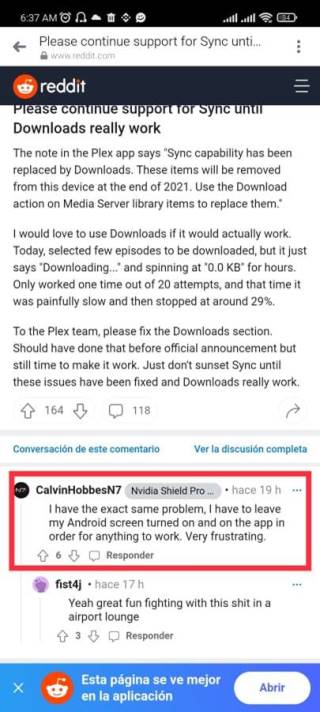
There is a potential workaround
Some users have discovered a workaround that reportedly allows completing downloads through Plex Downloads:
On my iPad, I have to keep Plex in the foreground and the screen awake otherwise the download won’t happen.
I haven’t tried on my Android phone yet and I don’t have a Windows machine to test with…still waiting for the Linux HTPC client to be released as promised.
Source
Basically, users should allow the Plex app to run in the background permanently while downloading. Although those who confirm that it works are iOS users, it could work on Android too. But this has not been confirmed.
Plex team has yet to officially comment on the issue with the Downloads feature. So, it is not yet known if they are at least aware of the situation.
When more news about this Plex Downloads issue comes out, we will update this article to keep you informed, so stay tuned.
PiunikaWeb started as purely an investigative tech journalism website with main focus on ‘breaking’ or ‘exclusive’ news. In no time, our stories got picked up by the likes of Forbes, Foxnews, Gizmodo, TechCrunch, Engadget, The Verge, Macrumors, and many others. Want to know more about us? Head here.



