Here’s the crux of the article in video form
Update 4 (February 22, 2024)
07.10 pm (IST): It seems this issue is back again. Several PS5 and PS4 owners are reporting that they are unable to play EA games due to an SSL connection error (1,2,3,4). The issue has been ongoing for a few days now without any word from the EA or PlayStation team, but there’s a potential workaround that involves logging in to EA Sports on a web browser and accepting the new terms and conditions. This fixed it for at least one person, so you might want to try it if still unable to load games on your PlayStation console.
Update 3 (January 05, 2023)
12:19 pm (IST): There is another potential workaround that could help you to fix the error messages:
Start your console safe mode and clear cache and rebuild the database. Work fine for me and error is gone now NHL 23 works again.
Source
Update 2 (January 04, 2023)
09:38 am (IST): Here’s a tip from the community manager for those affected if prompt to accept terms after login does not appear for them.
when you log in (be sure to use the PS login option) you should be prompted to accept terms when you log in. If this isn’t happening for you, I wonder if you can use your PSN account starting with a “N” and see if anything changes. (Source)
Update 1 (January 03, 2023)
08:50 pm (IST): There is another potential workaround that involves disabling 2-Factor Authentication on your EA Account:
– Log into your EA Account at EA.com
– Go to Account Settings -> Security
– DISABLE 2-Factor Authentication
– On your console, close NHL 23 and reboot the game
– Attempt to connect to the EA servers.
Source
Remember to re-enable 2-Factor Authentication on your account once the issue has been officially fixed.
03:49 pm (IST): EA support has acknowledged this issue and said that they are working to fix it. However, they did not provide any ETA.
Hi & thanks for reaching out about that connection error in FIFA. I know that must be super annoying. To help you here I can confirm that we’re aware of the error & we’re working on a fix as we speak. We’re tracking it here so keep an eye out: https://bit.ly/3GxWvwm -Dan (Source)
Original story (published on January 02, 2023) follows:
PlayStation 5, the latest console from Sony, has been very successful in the market. It is common to have difficulties when trying to find a PS5 at the official price due to the high demand for the console.
That said, currently some PlayStation 5 (and even PlayStation 4) owners have been experiencing the ‘wv-109156-2’ and ‘0x00000023 SSL connect’ errors when trying to play EA games.
PlayStation 5 and PlayStation 4 ‘wv-109156-2’ and ‘0x00000023 SSL connect’ errors
According to multiple reports, the PlayStation 5 and PlayStation 4 ‘wv-109156-2’ and ‘0x00000023 SSL connect’ error messages suddenly pop up for some players when trying to load a game from Electronic Arts.
The problem appears in the form of a floating window with the message ‘Something went wrong’. From there, the only option players have is to exit the game by pressing the ‘OK’ option.
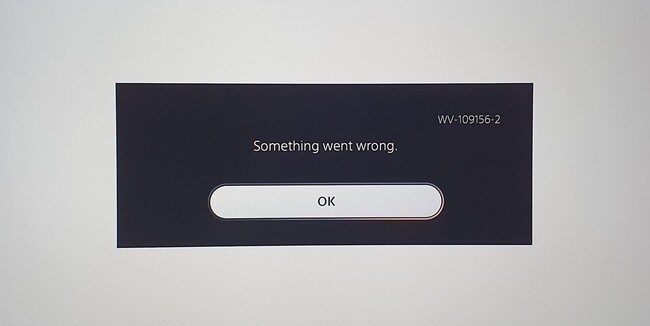
Need help with something on my PlayStation
Just went to play need for speed unbound after it being a couple days since I last had played it and I got this white screen and an error code wv-109156-2 and it won’t let me play the game.
Source
my apex wont work (ps5)
my apex is frozen on a white screen when logging on and shows in the top left corner:
ERROR: 0x00000023
SSLError: 0x0000000
SSL connect error
Source
Some players suggest that the problem is related to a recent outage on EA servers.
Some potential workarounds
There are players who managed to resolve the error by re-signing into help.ea.com with their PlayStation Network (PSN) credentials.
Managed to get this working by simply resigning into help.ea.com. Had the same error appearing when trying to play It Takes Two online. Hope this helps.
Source
In other cases, players also had to agree to EA’s new terms and conditions.
Sign in to your EA account via the EA website on a phone or computer. You’ll be able to sign in with your PSN account credentials. A window should pop up to accept the terms and conditions with EA. Then try launching Apex again.
Source
There is still no official acknowledgment from the PlayStation or EA team. We will update this story as events unfold.
PiunikaWeb started as purely an investigative tech journalism website with main focus on ‘breaking’ or ‘exclusive’ news. In no time, our stories got picked up by the likes of Forbes, Foxnews, Gizmodo, TechCrunch, Engadget, The Verge, Macrumors, and many others. Want to know more about us? Head here.

![[Update: Feb. 22] PlayStation 4 and 5 'wv-109156-2' and '0x00000023 SSL connect' errors troubling some users (workarounds inside) [Update: Feb. 22] PlayStation 4 and 5 'wv-109156-2' and '0x00000023 SSL connect' errors troubling some users (workarounds inside)](https://piunikaweb.com/wp-content/uploads/2022/09/sony-playstation-5-featured-1.jpg)

