Google launched the Active Edge feature with the Pixel 2 lineup, which allowed users to summon Google Assistant with a simple squeeze of their phone.
The feature made it easy for one to interact with the assistant, as they no longer needed to tap the screen, long-press any physical or virtual buttons, or wake up the phone to do so.
Notably, the Squeeze for Assistant option stayed with the series for a while. But it was later discontinued with the launch of the Pixel 4A in 2020.
Pixel owners want ‘Squeeze for Assistant’ (Active Edge) feature back
The distinctive feature, for sure, helped distinguish Pixel phones from their competitors. However, its absence on subsequent models left several users (1,2,3,4,5,6,7,8,9,10) craving the unparalleled convenience it provided.
They argue that instead of improving the feature and making it more useful, the company decided to remove it altogether.
People also contend that Google made a blunder by removing other useful features such as the dual selfie camera, night sight, and super-resolution zoom.
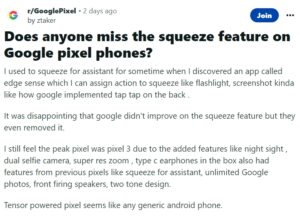
Additionally, they assert that the back fingerprint sensor and front-firing speakers found in the old Pixels were quite good as well.
They claim that the fingerprint reader was placed in a convenient location and even worked more consistently. Some have even questioned the point of removing such useful features from the smartphone lineup.
A user finds the ‘Active Edge’ option to be more efficient than using the power button or saying ‘Okay Google’.
Is it just me or should Google bring back the squeeze for assistant feature for future pixels. It’s baffled me why they removed it as having the feature on both my 2xl and 3xl find myself using the assistant all the time. I think it would the perfect USP.
Source
Another says that they miss the iPhone’s 3D touch and the Pixel’s Squeeze for Assistant features.
As a result, people have taken to Reddit and Twitter to request Google to re-introduce the ‘Squeeze for Assistant’ feature on the new phones.
On the Pixel 2, 3 and 4, you could squeeze the phone to get the assistant. Sounds pointless but it was actually better than holding the power button or saying “Okay Google”.
Source
A few are even thinking of purchasing the old devices once again so that they can utilize the features that they like.
Potential workaround
Luckily, you can try installing a non-root app called SideSqueeze+ to bring back this functionality on your phones.
It’s worth mentioning that after completing the installation process and going through the initial setup phase, you have to disable battery optimization and enable the accessibility plugin.
Also, be sure to calibrate and configure the squeeze gesture and disable the persistent notification to complete the set-up.
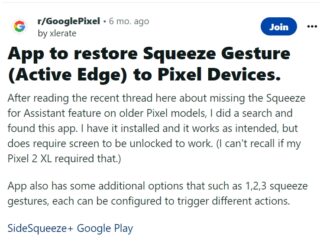
In the meantime, we will keep monitoring this issue and update this story as and when we come across the latest developments.
Note: We have more such stories in our dedicated Google section. So make sure that you follow them as well.
Featured Image: Google Pixel 7a.
PiunikaWeb started as purely an investigative tech journalism website with main focus on ‘breaking’ or ‘exclusive’ news. In no time, our stories got picked up by the likes of Forbes, Foxnews, Gizmodo, TechCrunch, Engadget, The Verge, Macrumors, and many others. Want to know more about us? Head here.



