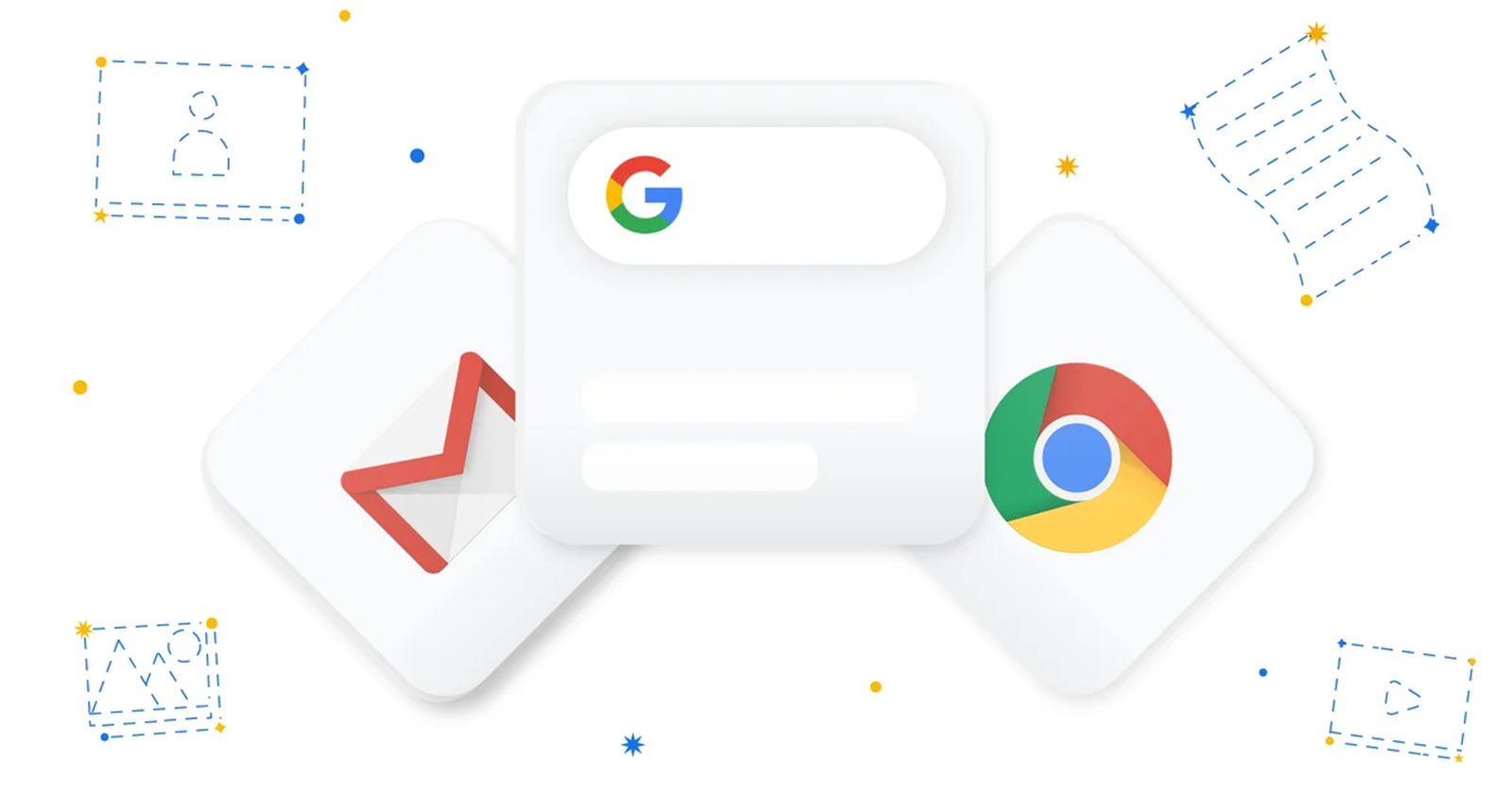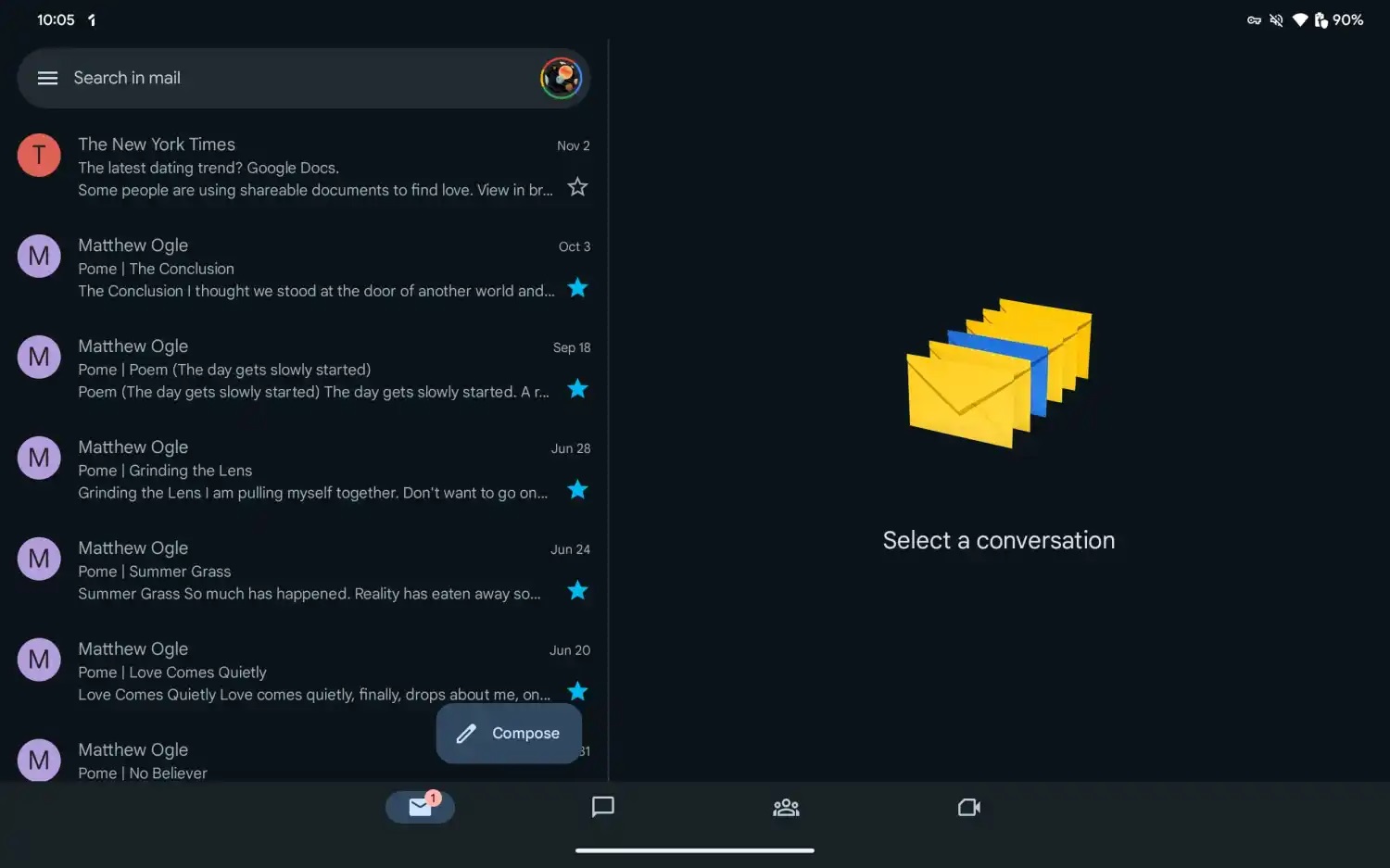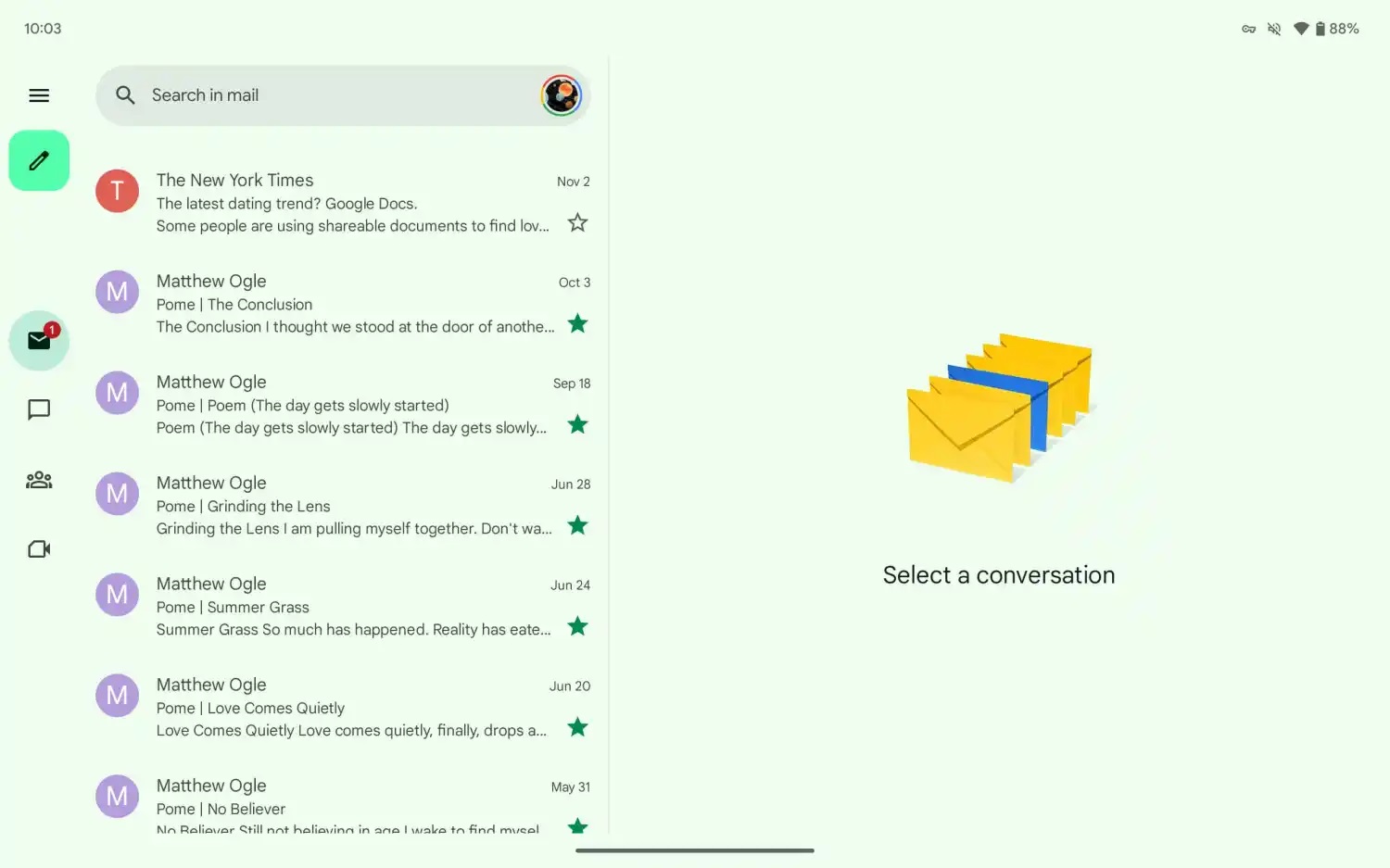Gmail is introducing a navigation rail feature for Android tablets, mirroring the design previously implemented for foldable devices. Although foldables have featured this navigation rail for several months, it is now making its debut on Android tablets.
The Pixel Tablet is among the first devices to showcase the left-aligned navigation rail. This new rail features a hamburger button, a compose button, and up to four tabs: Gmail, Chat, Spaces, and Meet for video calling. While viewing a specific section, a circular tab indicator replaces the pill-shaped highlight seen in other contexts. Prior to this change, the bottom bar centralized the four tabs. But after the latest update, the navigation rail and compose button now persistently remain visible and do not hide during scrolling. The impact on the inbox/message list is minimal, with a slight reduction in size, while the message body remains unchanged.
In portrait orientation, Gmail traditionally utilizes a bottom bar, similar to the Play Store and several other first-party apps. However, on Android tablets, the navigation rail is being introduced, aligning with the design choice in apps like Google Photos, Google TV, and Google Drive.
The new navigation rail update for Gmail on Android tablets is gradually rolling out (via 9to5Google) with the latest version 2023.11.12.x of the app. The rollout started a few days ago, so it could take time before every Android tablet user gets it.
Meanwhile, Google will be deleting Gmail accounts that have been inactive for 2 years starting this month. The company introduced the new policy earlier this year, requiring every Gmail owner to at least sign in to their account at least once every 24 months to keep it active. Prior to this change, the old policy only warned about wiping data stored in inactive accounts for at least two years.
Featured image: Google