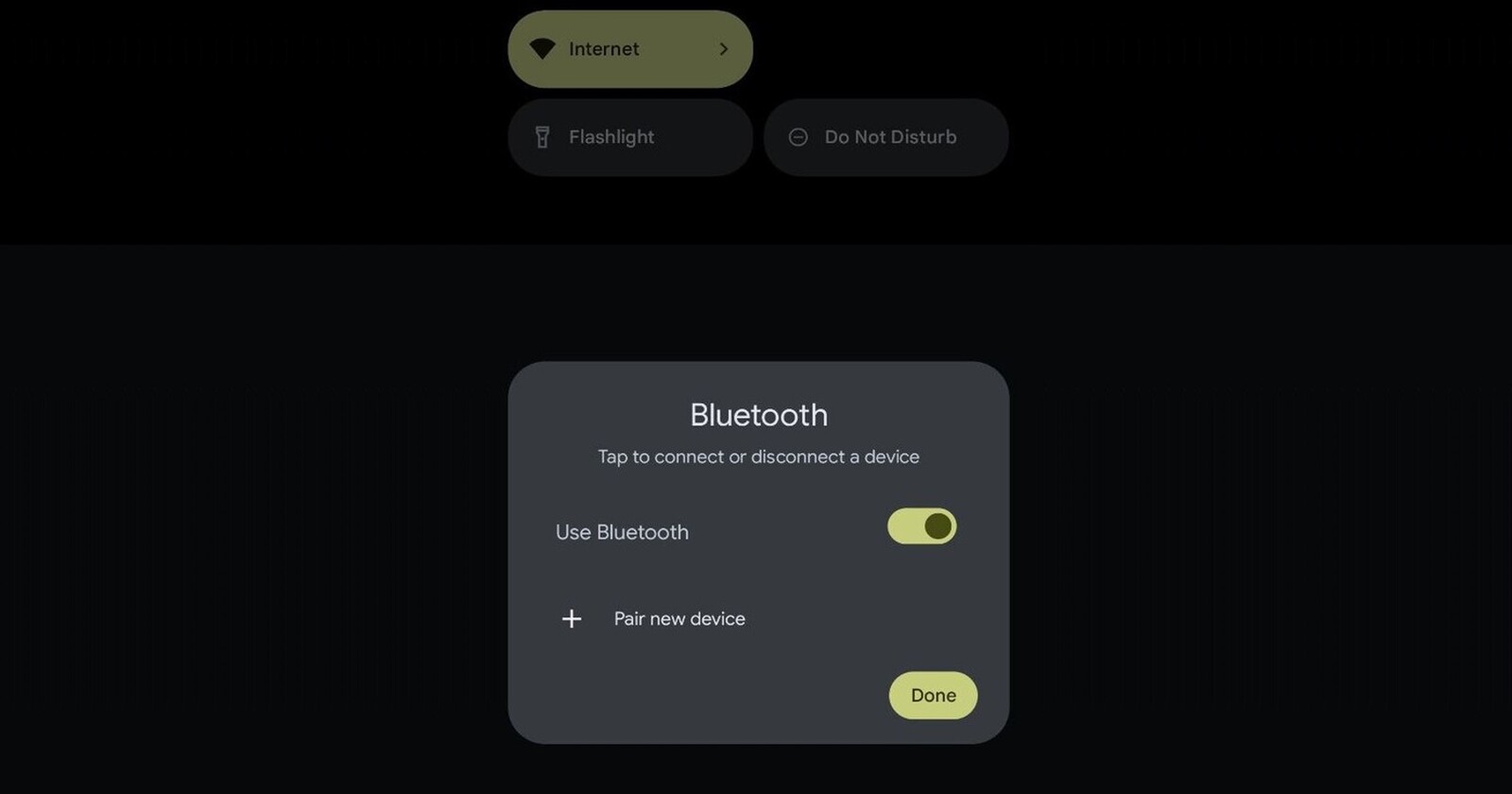View post on imgur.comGoogle is working on making the Bluetooth ‘quick settings tile’ expandable on your Google Pixel. The implementation of the new behavior arrived in the latest Android 14 QPR2 Beta 3 update and matches that of the Wi-Fi tile, making the user experience much more coherent.
If you are a Google Pixel device owner and you constantly use the Bluetooth tile in the quick settings, it may have happened to you many times that you tap it to check connected devices or tweak something, but you end up accidentally disabling Bluetooth connectivity completely. This can be quite frustrating, especially when the nearest tile (Wi-Fi) works differently.
Tapping the Wi-Fi tile in the Google Pixel quick settings displays a pop-up showing connected devices, available networks, and a shortcut button to the full Wi-Fi Settings menu. Now, after installing the Android 14 QPR2 Beta 3 update, the Bluetooth quick settings tile will behave in a similar way, showing a list of connected devices, devices available to connect, and more.
Previously, to open the list of all connected and available Bluetooth devices, you had to long-press the tile, which took you to the full Bluetooth settings page. This behavior was inconsistent with that of nearby tiles and resulted in accidentally disconnecting all of your Bluetooth devices.
The good thing is that the new expandable Bluetooth tile finally solves this annoying situation on Google Pixel devices, but the bad thing is that those who use Android stable version will have to wait at least until March to receive it. Meanwhile, only devices running Android 14 QPR2 Beta 3 are getting the new behavior.
It is intriguing that such a problem has been present on Google Pixel devices for so long, as it can be quite annoying for regular Bluetooth ‘quick settings tile’ users. In fact, several other brands detected it and implemented their own ‘fix’ a long time ago:
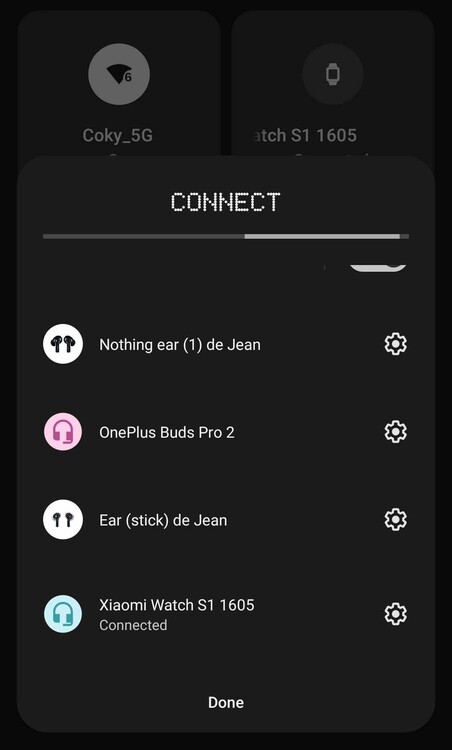
Either way, the important thing is that Google is starting to address these kinds of small details that may seem ‘unimportant’ but have a big overall impact on the general user experience.