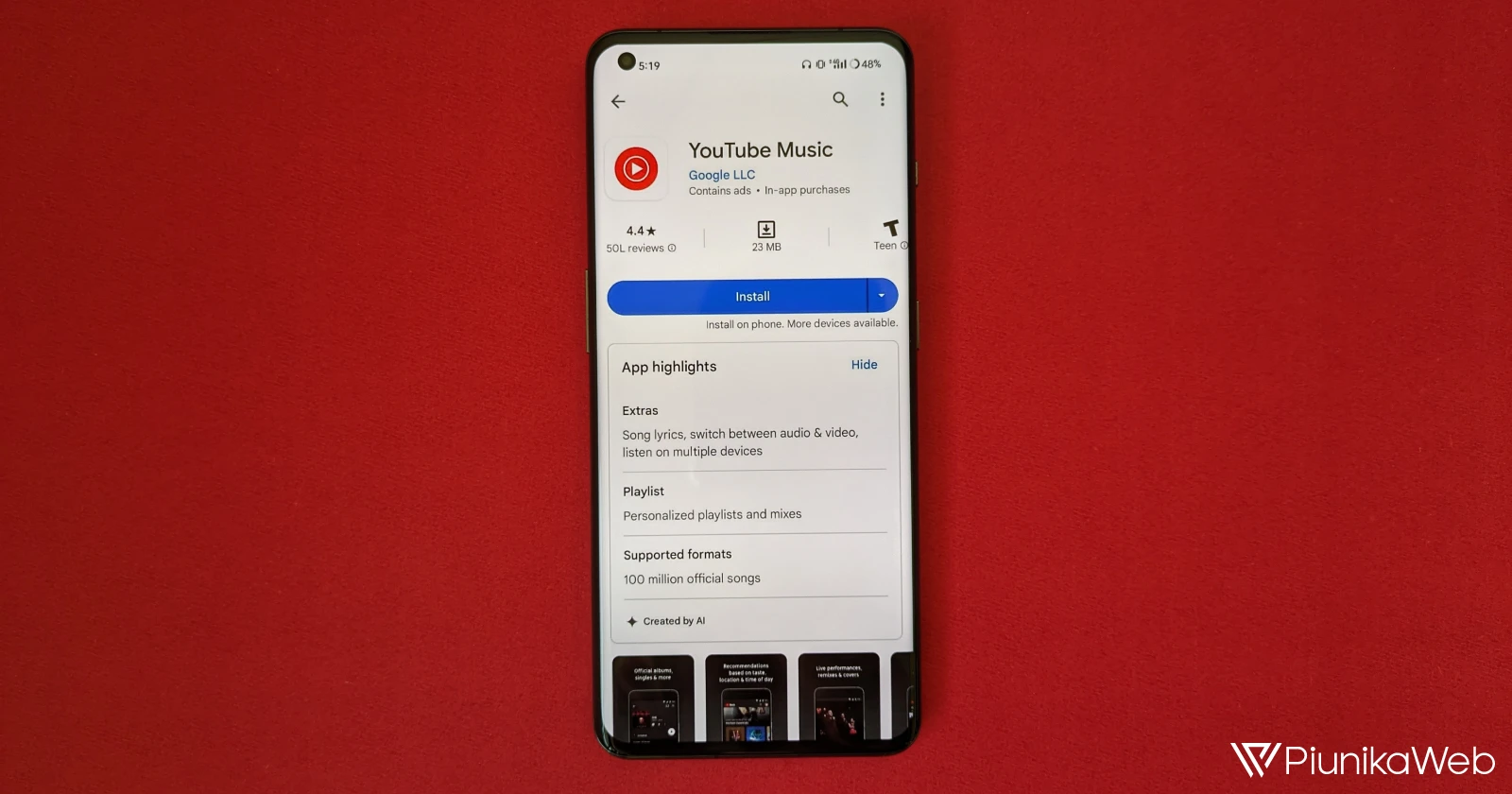Let’s talk frustration. As a loyal Google Pixel user, I shouldn’t have to feel like I’m on a frantic scavenger hunt every time my phone needs an update. But that’s exactly what it’s become.
If you’ve used an iPhone, you understand how updating your device is a breeze. A few taps in the Settings app under “Software Update,” and you’re done. Android, sadly, is a stark contrast. Google’s Pixel phones, despite otherwise offering a clean Android experience, force users to navigate a labyrinth of menus just to stay fully updated. Unlike the smooth, one-stop update process on iPhones, Pixel updates are scattered across the Settings app like a toddler’s forgotten toys. Security updates are buried under different names depending on the menu you navigate through. System updates are also tucked away in a separate corner. And heaven forbid you forget about Google Play system updates and app updates, each hiding in their own cobwebbed nook.
It’s enough to make your head spin. Imagine your grandma, bless her heart, trying to decipher this mess. How is she supposed to know a critical security patch is hiding under the guise of a “System Update” while a harmless Play Store update requires, get this, a separate trek to the Play Store? Google, come on! This isn’t rocket science. Apple figured it out ages ago with a clear, central “Software Update” section in Settings. Why can’t Pixels have the same user-friendly approach with software updates?
As it turns out, I’m not the only one who has a problem with Google Pixel software updates. You can imagine the relief on my face when I bumped into a thread on Reddit from others venting about the same problem. I felt a little relieved that I’m not the only one who finds the update process of various Android system components cumbersome owing to their scattered nature in settings.
![]()
And don’t even get me started on the so-called “automatic updates.” In fact, I wouldn’t be ranting here if Android automatic updates worked. Google Play system updates, Google Play services, Google Play Store updates and other components are designed to update automatically, but we have several Pixel phones still on older versions despite running the latest Android OS. Funny enough is the updates are not even available to install manually, which adds to the frustration. Currently, Android’s automatic updates are about as automatic as remembering to call your mom — which often happens weeks after you promised yourself you would. Security patches and app updates sit there, gathering virtual dust, even though I’ve sworn my phone to auto-update everything as long as I have a Wi-Fi connection. It’s a wonder that even tech-savvy users can keep track, let alone those less familiar with the inner workings of their phones.
Here’s the thing, Google: timely updates are crucial. They protect our data, fix bugs, and keep our phones running smoothly. But this current system throws up so many roadblocks that even the most diligent user can miss something important. I wonder why Google make it so complicated. Imagine a user who isn’t actively engaged in researching Android’s intricacies. How are they supposed to know which updates are critical or how often to check for them? Apple’s model proves it can be simple: a dedicated “Software Update” section handling everything in one go. This is what Google should be looking at. They should find a way to have all system updates under one roof, even if it means adding sub-menus within the main “Software Update” category.
Look, I love my Pixel. But the update situation is a major source of stress. Let’s ditch the scavenger hunt and give us a clear, central hub for all updates. Make auto-updates truly automatic, with options for scheduling them at convenient times.
It’s time to stop treating updates like a hidden treasure hunt – they should be readily available and easily accessible for every Pixel user, grandma included.