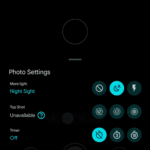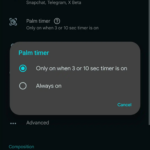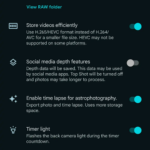Google is rolling out a new update for the Pixel Camera app that bumps the version number to v9.2. The update introduces an array of features, prominently including Night Sight Time Lapse, a novel addition tailored for the Pixel 8 and 8 Pro users. But there are also some goodies for older Pixel phones, including a UI redesign and support for Ultra HDR and Rich color in photos.
The Night Sight Time Lapse feature enables Pixel 8 and 8 Pro users to capture stunning videos even in low-light conditions, showcasing Google’s commitment to pushing the boundaries of smartphone photography. Prior to this, the Pixel 8 could already record short time lapse videos of about a second in Astrophotography mode. But after installing v9.2 of the Pixel Camera app, you can now record longer Night Sight Time Lapse videos. There are two settings to pick from:
-
○ 1080p: 5-minute recording → 10-second video
○ 4K: 20-minute recording → 10-second video
Below is a screenshot of the settings after v9.2 update.
![]()
In line with recent UI updates to first-party Android apps that are heavily focusing on one-handed mode, the latest v9.2 update also brings the redesigned UI to all Google Pixel phones. Brightness, Shadow, and White balance controls have all shifted to the bottom-right corner. It’s also easy to reset settings using the “Reset all” button on the left. Another one-handed mode change sees the top-aligned preferences panel move to the bottom where you can open it by swiping up on the viewfinder.
As noted, older Pixel phones are also receiving support for Ultra HDR with this Camera update. You can find this option alongside “Rich color in photos” through the Camera settings > Advanced. This update also adds some customization to the “Palm timer” feature, where you can now set it to “Always on” in addition to only having it enabled when the timer is on.
Below are screenshots showing some of the changes after the latest Pixel Camera v9.2 update on the Pixel 8. Click or tap on the images for a better view.
The update is live on our Pixel 8 but not on the Pixel 7a, so it may take time before everyone gets it. Alternatively, you can sideload the APK from the APK Mirror, although this didn’t go well when we tried on our unit probably because it’s on Android 14 QPR2 beta.
Featured image: Google