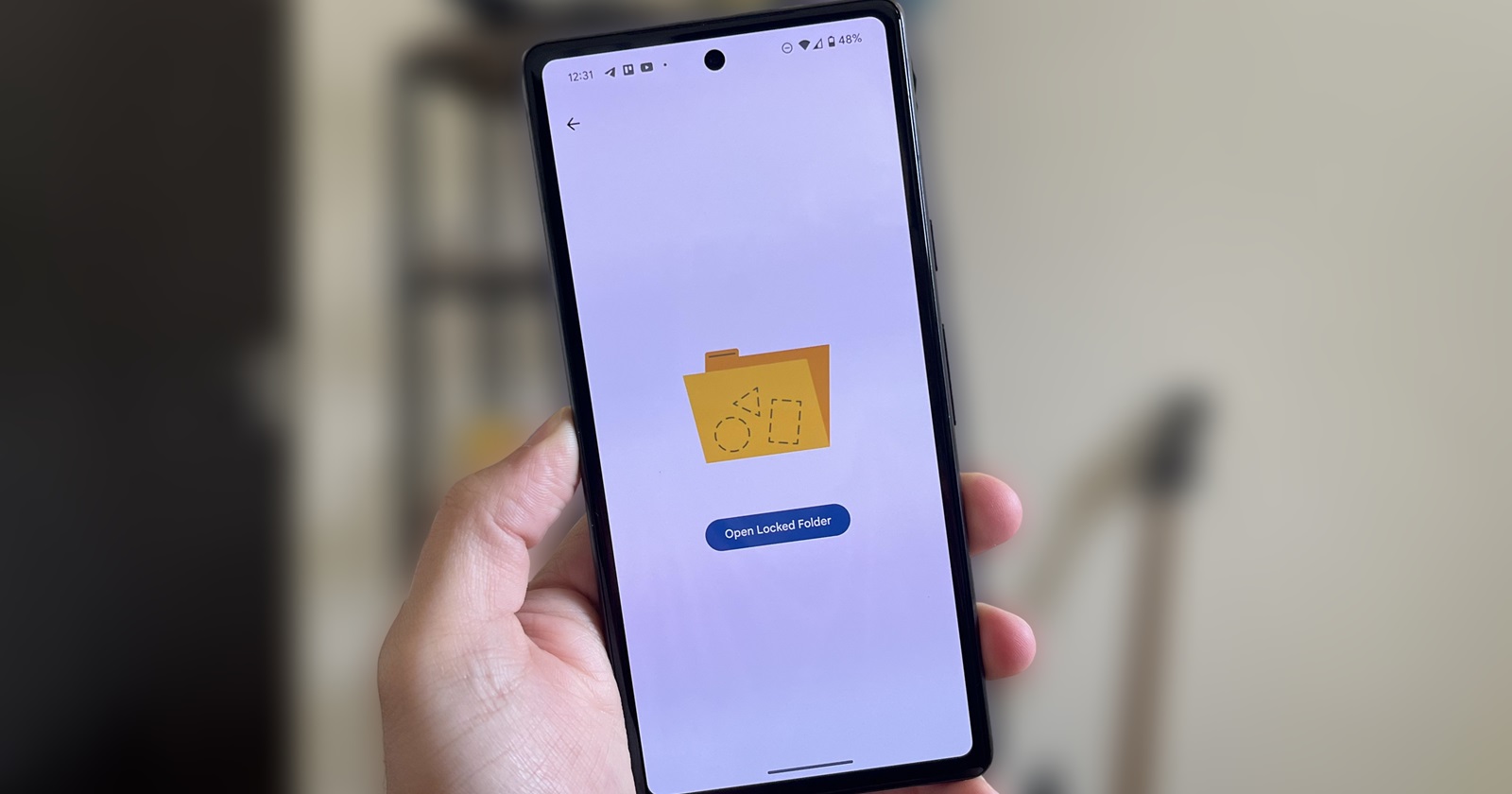Update 1 (December 22, 2023)
3:20 pm (IST): In the original article, we cited a report where a string of code from the Camera app version 9.2 suggested that Video Boost won’t work if Locked Folder is enabled. However, now that the feature is live, our testing indicates that Video Boost does indeed work even with Locked Folder enabled in Google Photos. We regret the confusion that the information in the original article may have caused.
Google Pixel 8 Pro users might be surprised to learn that the “Video Boost” feature isn’t working when Locked Folder is enabled in Google Photos. While Google hasn’t officially addressed this, a recent APK Teardown of the latest Pixel Camera app version 9.2 by Android Authority revealed this limitation, and I have an explanation why this is the case.
Today, nearly every photo you take on your phone gets backed up to the cloud, which throws the idea of privacy out the window. Google saw this and introduced Locked Folder in Google Photos, allowing users to keep personal photos and videos hidden away. What Locked Folder essentially does is prevent images or videos on your phone from uploading to the Google Photos cloud. Instead, the folder’s content remains stored locally on your Android device and is protected by your phone’s passcode.
![]()
On the other hand, the Pixel 8 Pro’s Video Boost feature is a cloud-based AI function. After recording a video, it must be uploaded to the cloud before it can be boosted. It’s only after this that you can actually access or view the boosted video since it doesn’t happen in real-time when recording with your Pixel 8 Pro camera. On the official support page, Google says a video will only be automatically boosted if cloud backup is enabled. Otherwise, you must manually backup the video to the cloud in order to boost it. Since backing up to the cloud requires an internet connection, your recorded video won’t be boosted if you’re offline.
This explains why Video Boost on the Pixel 8 Pro won’t work if Locked Folder is enabled in Google Photos. The feature needs videos to be uploaded to the cloud, whereas Locked Folder prevents videos from being uploaded to the cloud. Since content in the Locked Folder is stored locally on your Pixel 8 Pro, Video Boost won’t work.
It’s worth noting that your Pixel 8 Pro may have received the latest December update that’s supposed to bring Video Boost, but the feature might not be available right away due to a staged rollout.