Several new buyers of the T-Mobile Google Pixel 8 Pro are experiencing issues with text message or SMS operations. Specifically, users who activated their Pixel 8 Pro with a T-Mobile eSim are not receiving SMS if their previous device used a physical SIM.
The issue has been affecting several users over the past few days. However, there is a potential workaround that could help resolve the issue. Read on to find out more.
Google Pixel 8 Pro T-Mobile eSim not receiving text messages or SMS
After many years of using classic physical SIM cards (including their evolutions such as Micro SIM and Nano SIM), eSim was introduced as a replacement for the future. However, it seems that it will take some time for eSim to completely replace physical SIM cards, as not all carriers worldwide support them yet, and some users prefer to stick to the traditional ones.
For those who don’t know, an eSim is a piece of hardware integrated directly into the ‘guts’ of the device, allowing you to easily add a ‘virtual SIM’ with your own number using access credentials. In theory, this would bring advantages such as ease of switching between different numbers, and more internal physical space availability on those phones that completely eliminate the SIM port.
Prior to the launch of the Google Pixel 8 series, some rumors suggested that they would arrive as phones without support for physical SIM cards. However, this did not happen in the end, and both models support both eSim and physical cards, to the delight of those who want to have both options.
Issue affecting both SMS and RCS messaging
That said, those who had a physical SIM and decided to activate their Google Pixel 8 Pro via a T-Mobile eSim are facing a serious problem where they are not receiving text messages or SMS. This is not only affecting classic SMS, but also RCS ones (the messaging standard that aims to replace SMS).
This is a fairly serious inconvenience since many authentication services depend on receiving codes via SMS. Therefore, affected individuals will be unable to log into services that require SMS authentication, or maintain SMS conversations with others.
It’s noteworthy that in some cases, the problem resolved itself after a few hours from the time of purchasing their new devices. However, there are others less fortunate who are still unable to send or receive SMS.
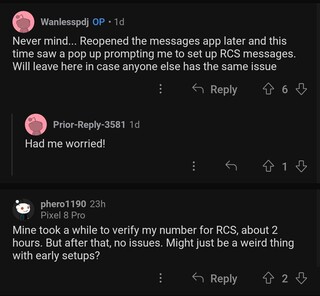
Try this potential workaround
That said, if you are among those who are still not receiving text messages or SMS on your Google Pixel 8 Pro using a T-Mobile eSim, there’s a potential workaround (by r_dpk7 on Reddit) that could help you. Just follow this simple process:
1. Disable the ‘RCS’ option on your previous phone.
2. Disable the ‘RCS’ option on your new Google Pixel phone, then reboot it
3. On your Pixel device, open the Messages app and re-enable the ‘RCS’ option
At this point, you should be able to use SMS or RCS on your new Google Pixel 8 Pro with T-Mobile eSim without any issues. Multiple users have confirmed that this workaround helped them solve the problem, so give it a try.
We hope that this article has been helpful to you, and that you are already enjoying the SMS feature on your new device. Please leave a comment below sharing your experience.
PiunikaWeb started as purely an investigative tech journalism website with main focus on ‘breaking’ or ‘exclusive’ news. In no time, our stories got picked up by the likes of Forbes, Foxnews, Gizmodo, TechCrunch, Engadget, The Verge, Macrumors, and many others. Want to know more about us? Head here.


