The September 2023 update for Google Pixel phones has inadvertently brought with it a host of unwelcome issues for Pixel 6 and 7 owners. Recently, Google released this update, which patches a critical security vulnerability in the System component that could lead to remote code execution.
However, it appears that the recent patch has also introduced numerous bugs and issues that significantly impact the devices’ functionality and user experience.
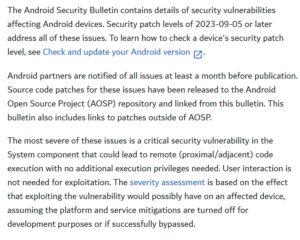
Google Pixel 6 and 7 phones riddled with issues following September security update
For Pixel 6 users, one of the most prevalent issues has been the erratic restarting of their devices. It turns out that the phones are crashing more frequently after installing the patch, causing disruptions in their daily activities. Some even claim that their smartphones crash about three times in less than half an hour.
Additionally, people have encountered a more severe problem – a complete blackout of the screens. Along with this, there have been reports that a green tint appears on the display post the update. Reports also suggest they can no longer use the battery-saver mode. And this is, for sure, quite concerning for those whose devices now hardly last for about 5 hours.
While the battery-saver option is still available, tapping on it to activate the feature is no longer possible. Those impacted have attempted to access it through settings as well, but to no avail. On the other hand, there have also been instances where the smartphones are stuck in the extreme battery saver mode despite being fully charged.
Sadly, one cannot switch it off, even after tinkering with various settings or restarting their phones. Additional reports also indicate that the gadgets heat up quickly and charge slowly.
Furthermore, people are also experiencing difficulties while trying to communicate on their Pixels. Affected users claim the audio cuts out just within a few seconds of placing the call. This happens as the network signal keeps fluctuating repeatedly.
Users are also worried as the home screen either freezes or displays a black screen after the recent patch. Sadly, there is also a subset of users whose devices have become completely inoperable. Despite having tried booting their devices using different methods, they are unable to get them restored to a working state.
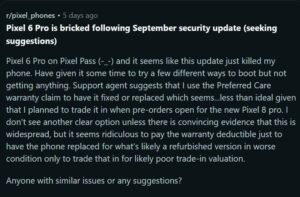
Pixel 7 owners are not exempt from the aftermath of the recent security update as well. Many have grappled with connectivity issues, both with mobile networks and Wi-Fi connections.
Allegedly, the phone’s Wi-Fi keeps disconnecting on its own. Users also claim that they receive a ‘Network is disabled’ error message at times. Along with this, they also experience frequent network disconnections, requiring multiple daily resets.
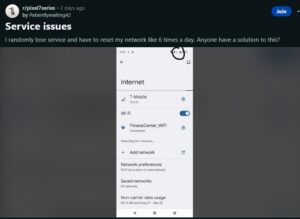
Apparently, their devices keep losing connection completely. On the other hand, a few are also unable to switch to the 5G network mode.
Furthermore, there are also reports of substantial slowdowns, with applications and websites taking longer to load. The performance remains sluggish even when switching apps or running a browser. And to make matters worse, there have also been instances where the screen keeps flickering while charging or the colors appear washed out on the display.
Potential workarounds
There are a few things you could try out like a factory reset or resetting the network settings. But a better solution would be to flash the device with an older build. Those who possess functional devices can flash the factory image file to revert to a previous build.
However, you must proceed with caution, as doing so will wipe up the entire data on your smartphone. So, it is recommended that you backup the important data beforehand.
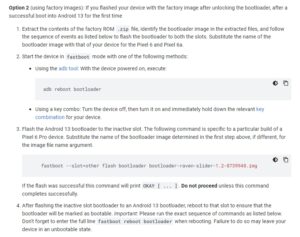
Even if you don’t want to revert to a previous build you have the option to flash the September update from scratch. Flashing a fresh build is often considered to be the best way to ensure that an update isn’t botched due to tweaked settings or third-party apps. This is because everything is completely reset to the default settings.
Having said that, users with bricked phones can contact authorized service centers for further assistance.
Rest assured, we will keep tabs and let you know whenever we come across any updates.
Note: There are more such stories in our dedicated Google section. So be sure to follow them as well.
Featured image source: Google Pixel 7 Pro.
PiunikaWeb started as purely an investigative tech journalism website with main focus on ‘breaking’ or ‘exclusive’ news. In no time, our stories got picked up by the likes of Forbes, Foxnews, Gizmodo, TechCrunch, Engadget, The Verge, Macrumors, and many others. Want to know more about us? Head here.



