The Philips Hue Play HDMI Sync Box is easily one of the best additions you can get to take your living room, gaming room, or whatever room you’ve got your TV set up to the next level.
It allows users to connect up to 4 HDMI devices to their color-capable smart lights via the Philips Hue Bridge to sync the lights with the content shown on the TV. The end result is always amazing.
Philips also rolls out firmware updates for the Hue Play HDMI Sync Box every few months adding new features and fixing known issues.
Speaking of which, the company recently rolled out v1.74 for the Philips Hue Play HDMI Sync Box which comes with a few improvements and one major fix.
For starters, Philips has reworked the communication between the Hue Sync Box and the Hue Bridge to better support future features.
That seems to be good news, however, we aren’t exactly sure what Philips means by this. Well, time will tell.
The major fix that we mentioned earlier is for the issue where CEC Power State Detection would not work in certain setups.
Reports of the issue have been around for more than a year as highlighted in the Reddit thread shared below:
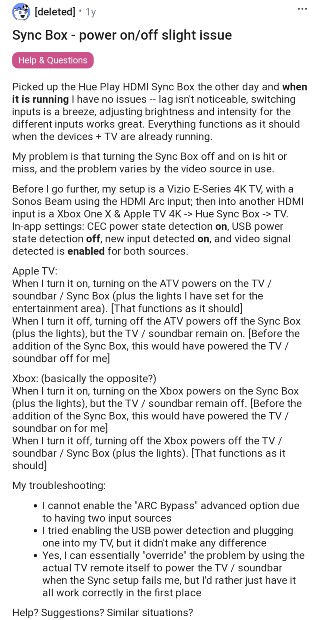
So it’s good to see Philips finally addressing a problem that has been around for a long time. Although, we may have to wait a while to know whether or not the problem has actually been taken care of.
Moving past that, the update has apparently modified the USB Power State Detection timing for Sony TVs. It also brings ‘various minor improvements’.
Here’s the changelog for the v1.74 update for the Philips Hue Play HDMI Sync Box:
– Reworked the communication between the Hue sync box and the Hue Bridge to better support future features
– Fixed an issue where CEC Power State Detection would not work in certain setups
– Modified USB Power State Detection timing for Sony TVs
– Various minor improvements
(Source)
Feel free to share your experience with the CEC Power State Detection issues after installing this new firmware update in the comments section below.
PiunikaWeb started as purely an investigative tech journalism website with main focus on ‘breaking’ or ‘exclusive’ news. In no time, our stories got picked up by the likes of Forbes, Foxnews, Gizmodo, TechCrunch, Engadget, The Verge, Macrumors, and many others. Want to know more about us? Head here.




