Paladins: Champions of the Realm arrived in 2016 as a multiplayer game for the ‘Hero FPS’ genre based on fighting characters with unique abilities and perks that result in various situations and strategies.
Paladins is currently available on many platforms, consoles (previous and current generation) and even on Microsoft’s Project Scarlett cloud gaming system.
However, some players are facing issues that prevent them from being able to access the game. More specifically, Paladins is getting stuck on a loading screen for them trying to connect to EU/NA servers.
Paladins stuck at loading screen when connecting to EU/NA servers
Reports from players affected by the issue describe the same situation. The game refuses to advance from the loading screen, then a crash returns them to the main menu (1, 2, 3, 4, 5, 6).
So ehm, I can’t play Paladins anymore it seems
I had the infinite loading screen bug, couldn’t re-enter the match, always crashed to main menu and then I can’t click on anything. Reinstalled the game and cleared the Paladins Documents/My Games folder.
Aaand nothing, I enter the game and there’s still the loading screen with just the map name and tips, goes back to menu and I can’t click anything on it.
Source
After the game crashes and returns the players to the main menu, they cannot select any options as none are clickable. So, they can only exit the game and wait for hours until the problem just disappears (1, 2, 3, 4, 5).
Anyone else experiencing a ton of ghost games in this patch?
In the last few days I’ve had 4 or 5 games like this. The game gets stuck on loading screen or it goes back to character selection screen. After restarting I’m back on loading screen, only return to main menu after a minute. But I can’t click on anything when I’m in the main menu. There’s no record of it in match history, and I have to wait several hours for the ghost game to end.
Source
The loading screen glitch mainly occurs when trying to connect to EU/NA servers according to reports.
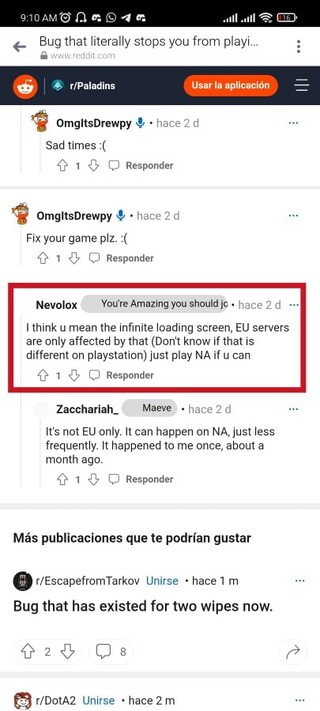
A potential workaround to resolve the glitch
There is a workaround (1, 2) that reportedly helps resolve the Paladins infinite loading screen issue. The workaround consists of deleting the ‘DefaultGame.ini’ file located in the following path:
open file browser and go to your steam folder: Steam\steamapps\common\Paladins\ChaosGame\config 2)delete the file „DefaultGame.ini“
start the Game and wait 2-3 minutes, you will be back in the menu and can click everything
Source
At the moment there does not seem to be an official acknowledgment from the developers about this problem. We will update this article once news related to the topic arises.
PiunikaWeb started as purely an investigative tech journalism website with main focus on ‘breaking’ or ‘exclusive’ news. In no time, our stories got picked up by the likes of Forbes, Foxnews, Gizmodo, TechCrunch, Engadget, The Verge, Macrumors, and many others. Want to know more about us? Head here.



