MWIII players are reporting constant performance and stuttering issues, and many believe these could be caused by packet burst problems in the game. MWIII already had a rough start, and this issue is leaving an even more sour taste among players.
Packet burst issues causing lag and stuttering in MWIII?
Packet burst is an error that can occur in Call of Duty: Modern Warfare 3 (MW3) and can result in visual and gameplay issues, such as lag and stutters. It means that the game is having trouble sending or receiving packets, which is how online games communicate information between the game server and the client.
Due to the packet burst issue, the game can experience decreased FPS, stuttering frames, and input lag during online games. With the increasing reports of performance issues and stuttering frames, many believe that packet burst could be the main culprit behind them.
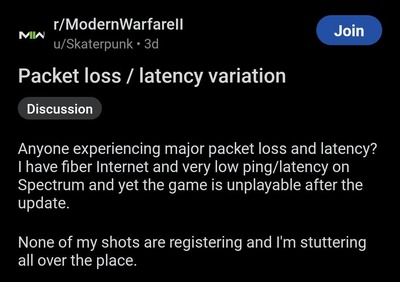
These lags could be very detrimental to the gaming experience. One player reported that, despite emptying two clips worth of bullets on an opponent, they weren’t able to cause a single point of damage, and the opponent was able to kill them at the first opportunity.
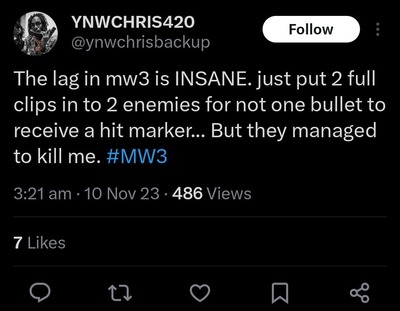
How to fix packet burst issue in MWIII?
To fix packet burst in MW3, players can try several things:
- Restart the device: Whether it’s a PC, Xbox, or PlayStation, restarting can reset the game and help fix the issue.
- Close and reopen MW3: This can reset the servers, ensuring a fresh connection and resolving the packet burst error.
- Check for updates: Make sure that the game is up to date and that any hotfixes have been installed.
- Check the connection: Ensure that the internet connection is stable and that no other devices are using up bandwidth.
- Join another lobby: Sometimes, packet burst can be caused by a bad connection to a specific lobby. Joining another lobby may fix the issue.
- Contact Activision Support: If the issue persists, players can reach out to Activision Support for more help.
- Turn off crossplay: On PlayStation 4 or 5, go to MW Settings and scroll to ‘Account & Network.’ You can disable crossplay under the ‘Online’ tab. On Xbox One and Series X/S, go to your console ‘Settings’ – ‘Account’ – ‘Privacy & online safety’ – ‘Xbox privacy’ – ‘View details and customize’ – ‘Communication & multiplayer’ – disable ‘You can join cross-network play.’ Crossplay cannot be disabled on PC.
It is important to note that, in some cases, packet burst may be caused by a bad connection to the server, which cannot be fixed.
So far, there hasn’t been any official statement from the developers on this issue yet.
Note: We have more such stories in our dedicated gaming section, so be sure to follow them as well.
Feature image source: callofduty.com



