Outlook (formerly Hotmail) is Microsoft’s email service. It is one of the most popular alternatives in the segment along with Gmail and other big names.
Many users rely on Outlook due to its multiple features and options that enhance the overall experience of managing their emails.
However, it appears that the service received a recent change to its web version UI, and this change negatively impacts its functionality.
More specifically, Outlook for web’s ‘Next’ and ‘Previous’ arrows are missing or removed. But there is a workaround for that.
‘Next’ and ‘Previous’ arrows missing from Outlook for web
According to multiple reports, ‘Next’ and ‘Previous’ arrows are no longer available in the Outlook web version UI. The missing arrows allowed to move quickly from one email to another, speeding up the process.
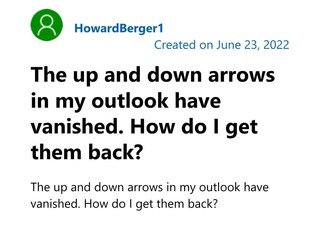
Many Outlook users were used to directly switching between emails after reading them. Now, they are forced to go back to the email list after reading each email in order to move on to another.
Outlook web next/previous email arrows
Hello,
In Outlook web’s new layout the arrows to go to the next or previous messages are gone. Is anyone experiencing this?
Now, with the new options ribbon there’s no way to show them or bring them back. Since I use the layout without reading pane, it is really frustrating to go back to Inbox and then open the next email that I want to read.
Source
Where have the arrows gone on Outlook emails???
When your in an email, there are usually up and down arrows top right on the page, allowing me to scroll to the next/previous email…
They aren’t there today, is this a glitch or have Microsoft once again updated the look of Outlook and removed a REALLY useful feature???
Source
A workaround to mitigate the problem
That said, there is a potential workaround that helps mitigate the issue, pending a statement from Microsoft on the matter.
I am talking about the WEB version. What I found is there are short cut keys that do this function for me.
CTRL “.” (control period) moves downward throuh the message stack
CTRL “,” (control comma) moves upward throug the message stack
Intuitive, just like any other Microsoft implentation.
Why Microsoft removed the mouse click up and down arrows to move through the message stack is beyond my comprehension. Must have been too intuitive to meet Microsoft intuition requirements.
Source
We will update this story once new related events arise.
PiunikaWeb started as purely an investigative tech journalism website with main focus on ‘breaking’ or ‘exclusive’ news. In no time, our stories got picked up by the likes of Forbes, Foxnews, Gizmodo, TechCrunch, Engadget, The Verge, Macrumors, and many others. Want to know more about us? Head here.



