Outlook for Mac is a versatile productivity tool that serves as a sophisticated email client and personal information manager, elevating the way one handles their emails, calendars, contacts, and tasks.
Microsoft recently released the v16.73.2 (Build 23052700) update for the app, which introduces various bug fixes. For instance, the patch addresses a crashing issue that occured when right-clicking on an inline image.
The latest update also claims to have fixed a sync related problem with IMAP accounts. However, despite the update users are still encountering issues.
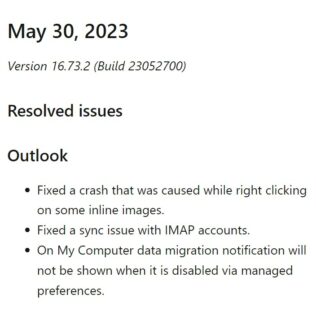
Outlook for Mac re-syncing and reloading issues with Yahoo and AOL accounts
According to reports (1,2,3,4,5,6,7,8,9,10), multiple Outlook for Mac users are experiencing difficulties syncing or loading their emails from Yahoo and AOL accounts via IMAP.
Users claim to be getting login and IMAP errors while trying to sync their emails with the Outlook app. Some say that even though the app works perfectly fine for a few minutes, it suddenly starts deleting all of their synced emails.
And afterwards, the app will eventually re-sync and reload the emails from their accounts. But to make matters worse, this process repeats endlessly.
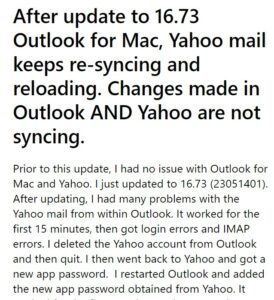
Those impacted could not get rid of the problem by removing and re-adding their accounts, restarting the app or uninstalling and reinstalling it, or changing the passwords for their email ids.
A user alleges to be facing this issue while trying to sync emails from their AOL account using the legacy version of Outlook.
The issue has been persistent ever since the recent app update and remains unresolved until now.
I have Office 365 for Mac running Outlook version 16.73.1. I can no longer synch with my Yahoo email account. It keeps loading and reloading emails, then gives me a message Create failed; folder already exists.
Source
I tried to delete a folder in my email the other day and now I am getting numerous sync errors while using Outlook on my iMac. Error code: 1025. I cannot seem to correct the error.
Source
Notably, a section of users (1,2,3,4,5) had been experiencing similar issues before the recent update as well.
Apparently, one would get numerous sync related errors and faced difficulties while trying to delete a folder from their email account using the app.
I tried to delete a folder in my email the other day and now I am getting numerous sync errors while using Outlook on my iMac. Error code: 1025.
Source
Affected users are now requesting the developers to resolve this issue.
Official workaround
Fortunately, Microsoft has provided an official workaround that can help solve your problem. It is recommended that you switch to the new Outlook for Mac.
To do so, open Outlook and click on the New Outlook switch.
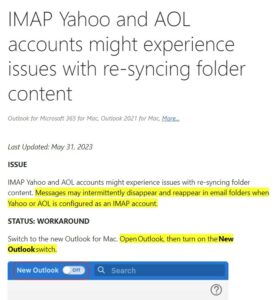
Until then, we will keep monitoring the issue where Outlook for Mac users are facing difficulties in re-syncing or reloading their emails properly from their Yahoo and AOL accounts.
Note: There are more such stories in our dedicated Microsoft Section. So make sure that you follow them as well.
Featured image source: Microsoft Outlook.
PiunikaWeb started as purely an investigative tech journalism website with main focus on ‘breaking’ or ‘exclusive’ news. In no time, our stories got picked up by the likes of Forbes, Foxnews, Gizmodo, TechCrunch, Engadget, The Verge, Macrumors, and many others. Want to know more about us? Head here.



