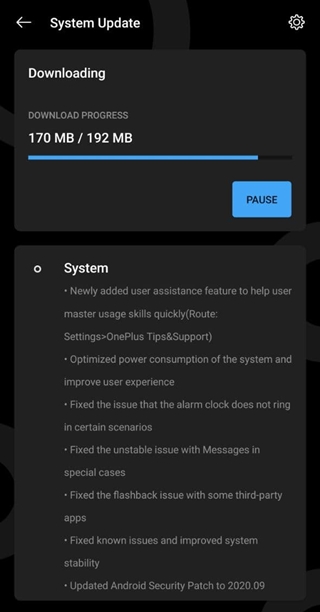New updates are being added at the bottom of this story…….
Original story (published on March 24, 2020) follows:
As our smartphones get more and more powerful and capable, we depend on them for more and more of our mundane tasks. Most popular is that our smartphone cameras are today, good enough for many situations.
A little more obscure is the fact that no one needs a dedicated bedside alarm clock anymore, thanks to our smartphones. For a long time, we have all depended on our phones’ built-in clocks for alarms.
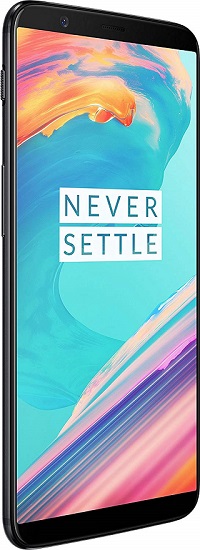
Now imagine missing an important meeting or a very crucial appointment just because your smartphone alarm did not go off, despite every little setting being in order.
This is the reality for a bunch of OnePlus users who note that their devices do not sound the alarms at the time that they have been set to do so.
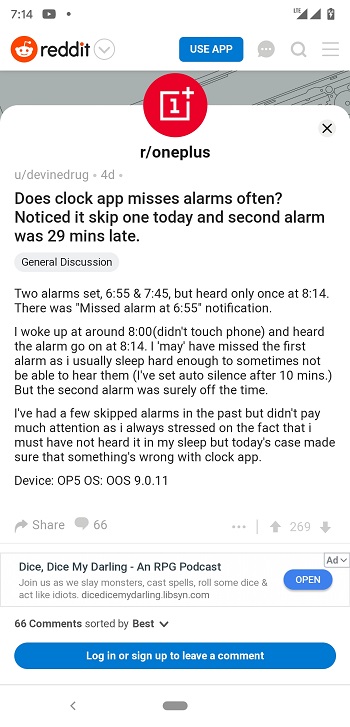
The internet forums are awash with users complaining of missing alarms from their OnePlus devices over the course of the past few months.
I’ve also overslept due to not hearing the alarm a few times in the last months although this never happened to me before. Guess I have an answer now why I didn’t hear my Alarm
Source
I’ve missed the alarm twice or thrice which is weird since I’m a very light sleeper. I always assumed it was my muscle memory that is just dismissing it.
Source
I have the same experience on my OP7Pro. It was 30 minutes late and one never rang. I almost got late for my job. I downloaded an app called Alarmy since that incident.
Source
This issue has been reported across various OnePlus devices, from the OnePlus 5 and OnePlus 5T, OnePlus 6T to the much newer OnePlus 7 and the 7T Pro. It is, therefore, an issue affecting OnePlus devices in general, not just a select few models.
Also unclear is what exactly triggered this issue. Perhaps an update or something? Users have also reported having this issue for many months and so it might have been around for a lot longer.
For such a trivial issue, there must be an equally simple workaround, right? Well, kinda. While there is no one-size-fits-all solution to this problem, a few users have had success tinkering with the Battery optimization options for the Clock app on OnePlus.
One of the user-suggested workarounds that helped is as follows.
“Changed the Clock app permission to don’t optimise in Battery Optimisation, never had any problem with Alarm since” Source
A good number of affected users decided to ditch the glitchy app altogether and opt for Google’s own Clock app that is readily available on the Google Play Store. The same issue has not been reported on Google’s Clock app on OnePlus devices.
Update 1 (October 23)
OnePlus has begun rolling out new updates for the OnePlus 7T and OnePlus 7T Pro. According to the shared update changelog for the devices, it seems that OnePlus has fixed the issue wherein the alarm fails to go off at the set time.
Changelog:
System
– Newly added user assistance feature to help user master usage skills quickly(Route: Settings>OnePlus Tips&Support)
– Optimized power consumption of the system and improve user experience
– Fixed the issue that the alarm clock does not ring in certain scenarios
– Fixed the unstable issue with Messages in special cases
– Fixed the flashback issue with some third-party apps
– Fixed known issues and improved system stability
– Updated Android Security Patch to 2020.09
Update 2 (November 12)
OnePlus has released a new update for the OnePlus 7 and OnePlus 7 Pro bringing with it the same changes as it did with the OnePlus 7T series. In fact, the changelog remains the same (listed above).
Therefore, the alarm clock issue should now be fixed after installing the new update.
NOTE: For these and many more OnePlus stories, check out our dedicated OnePlus section.
PiunikaWeb started as purely an investigative tech journalism website with main focus on ‘breaking’ or ‘exclusive’ news. In no time, our stories got picked up by the likes of Forbes, Foxnews, Gizmodo, TechCrunch, Engadget, The Verge, Macrumors, and many others. Want to know more about us? Head here.

![[Update: Fix for OnePlus 7 & 7T series] OnePlus Clock app misses alarms, users report [Update: Fix for OnePlus 7 & 7T series] OnePlus Clock app misses alarms, users report](https://piunikaweb.com/wp-content/uploads/2019/12/OnePlus-7T-Pro-1.jpg)