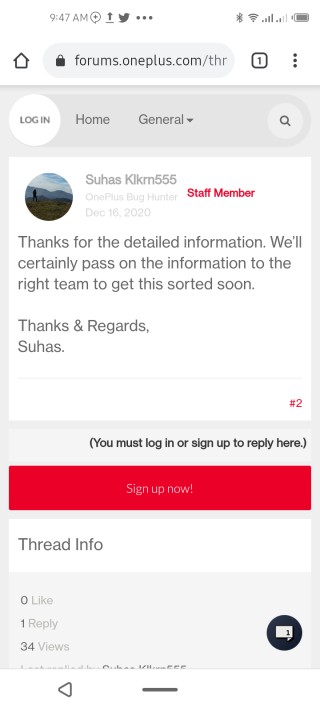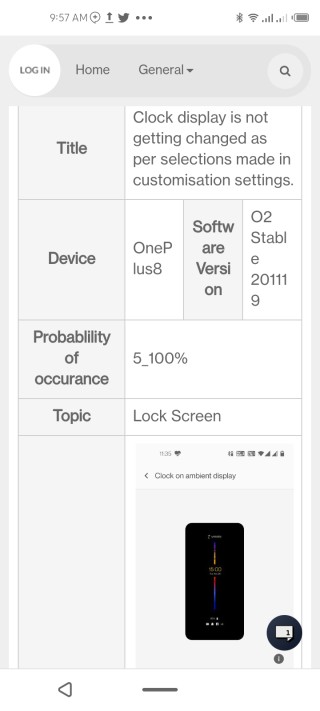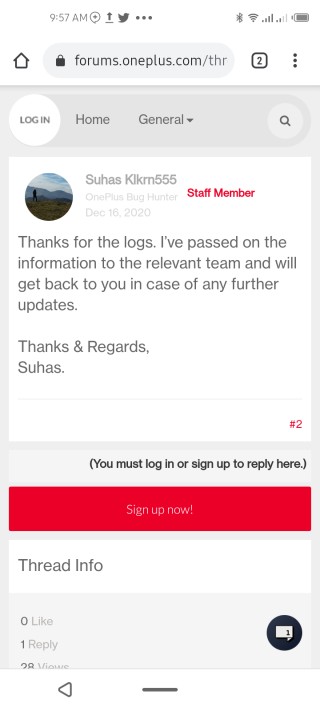OxygenOS 11 has had one too many issues in the few months that it has been available to download and install on the OnePlus 8 series of devices.
OnePlus 8T, which came with this new custom Android skin from OnePlus, hasn’t been spared either as it is ridden with bugs and issues, many of which we’ve highlighted here.

Some have drawn parallels to these many bugs and issues afflicting OxygenOS 11 to its drastic departure from its traditional design language but that has neither been confirmed nor denied.
Either way, users of OnePlus devices running this version of OxygenOS continue to face a myriad of issues and today, we shine a light at yet another pair of these.
According to users of the OnePlus 8, there is an issue on their Android 11-running devices resulting to an unresponsive screen recorder icon in the status bar.
Affected users note that no amount of pressing the icon starts the device’s screen recorder on the OnePlus 8 and as such, it is clearly a broken feature.
When I pull the status bar and tap on the screen recorder icon it is not responding. I have tried everything and yet there are no results i can see. I have recently brought this device and so soon bugs and glitches are starting to appear. Please help and fix this as soon as possible.
Source
The issue has since been brought to the attention of OnePlus and in recognition of this issue, a staff member goes to assure the user that the issue has been passed to the relevant team.
Thanks for the detailed information. We’ll certainly pass on the information to the right team to get this sorted soon.
Source
Another bug has to do with the OnePlus 8’s AOD personalization options. Users on OxygenOS 11 note that their devices’ lock screen clock doesn’t change despite a different clock style being selected.
Even after opting for new clock styles I’m unable to change lock styles on lockscreen on my OnePlus 8.
Source
These users note that their OnePlus 8 remains stuck on the default lock screen clock style, thereby defeating the purpose of having all the custom lock screen clock options in Settings.
The issue has also been forwarded to OnePlus and a staff member notes that this has been passed to the relevant teams and that affected users should stay tuned for a feedback.
Thanks for the logs. I’ve passed on the information to the relevant team and will get back to you in case of any further updates.
Source
Again, OnePlus is outdoing itself in just how it engages with its userbase, offering them information on the exact status of their issue.
We can only hope that other OEMs follow suit as all this adds up to make for a more satisfied and content userbase.
NOTE: We have these and many more OnePlus stories in our dedicated OnePlus section.
PiunikaWeb started as purely an investigative tech journalism website with main focus on ‘breaking’ or ‘exclusive’ news. In no time, our stories got picked up by the likes of Forbes, Foxnews, Gizmodo, TechCrunch, Engadget, The Verge, Macrumors, and many others. Want to know more about us? Head here.