Launched in 2020, OnePlus 8 series devices are still some of the snappiest Android phones money can buy. Consisting of the OnePlus 8, OnePlus 8 Pro, and OnePlus 8T, all three devices are powered by Qualcomm Snapdragon 865.
But despite their impressive hardware and software, users have reported several issues with the OnePlus 8 series, with some units still experiencing excessive standby battery drain throughout multiple OxygenOS versions.
That being said, OnePlus started rolling out OxygenOS 12 update based on Android 12 for those sporting OnePlus 8 phones a few days ago.
However, just days after the update went live, people are reporting all sorts of issues. From slow charging using the default Warp charger to performance degradation, it looks like the update has managed to upset a lot of users.
And as if this wasn’t enough, many are now complaining that ambient display is not working on lock screen while others say they are having trouble getting notifications from WhatsApp and other apps on the lock screen.
Unfortunately, the number of bugs affecting users seems to be endless. Here is a list of bugs and issues affecting users after updating to OxygenOS 12.
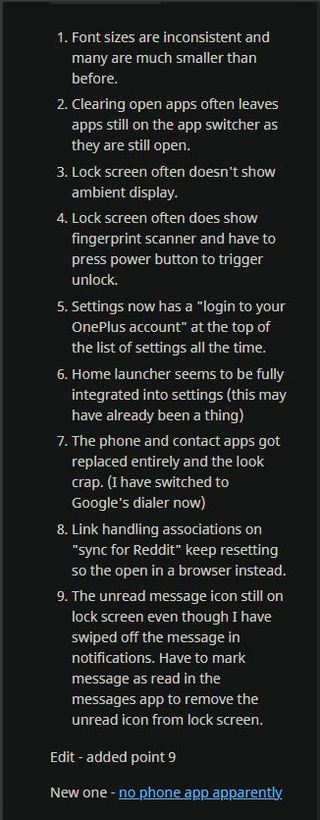
In case you are affected by any of these issues and want to roll back your OnePlus 8 or OnePlus 8 Pro to Android 11, you will want to download the rollback packages for your device from the links below.
OnePlus 8:
OnePlus 8 Pro:
After you are done downloading the package for your device according to your region, follow the steps mentioned below to go back to Android 11. Keep in mind that the rollback packages will delete everything on your phone, so make sure to back up your data.
1. Copy the Rollback package to the phone storage.
2. Install this apk. You’ll need it to roll back. Then, open the “MyApplication2” app -> tap LOCAL UPGRADE, then enter the Recent page -> tap the top-left menu icon -> chose your phone model -> find the downgrade package and tap -> then will jump to another page and have an Installation options alert, tap INSTALL NOW -> wait to finish the installation -> tap reboot
3. After the upgrade is complete, click Restart.
(Source)
We hope OxygenOS developers listen to feedback and fix the aforementioned issues in the coming days so that device owners can finally enjoy what Android 12 has to offer.
In the meantime, make sure you check out our dedicated OxygenOS 12 bug tracker to see similar issues affecting users.
Note: We have more such stories in our dedicated OnePlus Section so be sure to follow them as well.
Featured image source: OnePlus
PiunikaWeb started as purely an investigative tech journalism website with main focus on ‘breaking’ or ‘exclusive’ news. In no time, our stories got picked up by the likes of Forbes, Foxnews, Gizmodo, TechCrunch, Engadget, The Verge, Macrumors, and many others. Want to know more about us? Head here.




