It is incredible just how capable and smart our modern smartphones have become over the past decade or so.
From simple ambient sensors that automatically adjust the brightness to the complex systems we see today.
Today, you’ll be hard-pressed to find a device that doesn’t have some sort of Night light feature.

Adaptive brightness debuted with Android 9 Pie and since then, other OEMs have taken that a step further, and OnePlus in its OxygenOS 11, offers the Visual comfort menu that adds more features to this.
Visual comfort allows users to change the display’s color temperature and Lightness, all with the aim of making the display more comfortable to use in dark places and reducing eye strain.
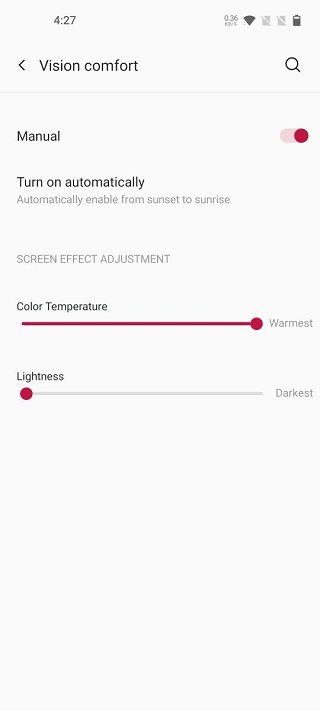
Unfortunately, things don’t seem to be okay for users of the OnePlus 8, OnePlus 8 Pro, and the OnePlus 8T following a recent OxygenOS 11 update.
Several issues have been reported surrounding this Visual Comfort feature by users of the above-mentioned units, some noting that they’re stuck in Visual comfort mode.
The screen suddenly gets stuck in Vision comfort mode even though it’s turned off. I try turning it on and off, changing modes, etc… Nothing works unless I restart the phone. I have it to automatically turn on and off according to the sunset and sunrise. It happens randomly.
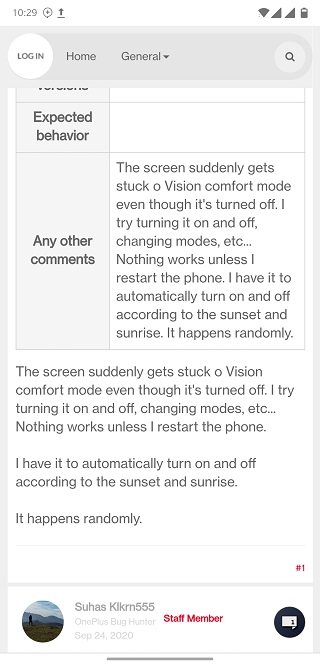
Some other users note that their OnePlus 8 devices’ Visual Comfort mode does not apply to the AOD and that leaves the AOD with a blue tint over the rest of the device’s menus with this feature enabled.
Hi all, new OP8T user here..overall, I am satisfied with the phone itself, but one things bother me a little bit…in the evening, when the Vision Comfort comes in, the AOD display doesn’t reflect it and is noticably more blue than lockscreen/desktop is after unlocking the phone. Isn’t there a way to set Vision Comfort for the AOD too? (I am not using the finger print sensor, I have no fingerprints added).
Source
Lockscreen doesn’t have vision comfort and it takes 3-4 sec to turn on.
Source
But arguably, the most annoying manifestation of this issue occurs when the device fails to ‘remember’ that Visual Comfort mode was enabled and that leaves the screen in its normal state for a while before it goes to the said state.
Vision comfort switches off when I unlock the apps protected by passwords & stays normal for 5sec then again turns on. This is annoying. The experience is not at all smooth. Happens with reading mode as well.
Source
Countless more reports (1,2,3,4) have been posted on various platforms, all pointing to an issue with OnePlus 8 devices’ Visual Comfort mode following a recent update.
According to a OnePlus staff member, this is as per design and the devices are acting exactly as intended.
We would like to inform you that it is an expected behavior in the device as per design. If you try to unlock the device, the light is required by the fingerprint sensor and the default setting is activated for few seconds to unlock the device.
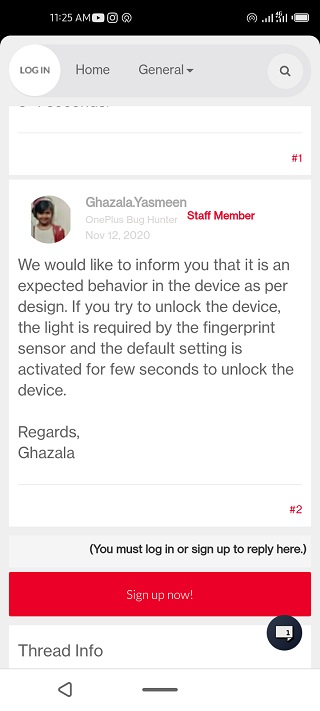
Users might have to get used to this new change as it could be helping with the performance of the device’s in-display fingerprint reader after all.
NOTE: We have these and many more OnePlus stories in our dedicated OnePlus section.
PiunikaWeb started as purely an investigative tech journalism website with main focus on ‘breaking’ or ‘exclusive’ news. In no time, our stories got picked up by the likes of Forbes, Foxnews, Gizmodo, TechCrunch, Engadget, The Verge, Macrumors, and many others. Want to know more about us? Head here.



