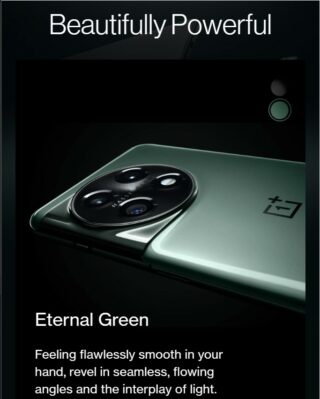Here’s the crux of the article in video form
The latest OnePlus 11 brings the best-in-class camera, 120Hz display, Snapdragon 8 Gen 2 SoC, and super-fast wired charging all at a ‘flagship killer’ price.
However, some customers are still unhappy with the device’s performance.
OnePlus 11 display refresh rate stuck at 60Hz
According to reports (1,2,3,4,5,6,7,8,9,10), the device locks the refresh rate at 60Hz in some apps such as Instagram, YouTube, Weather app and several others.
It is alleged that due to this issue, the scrolling is horrible and ends up spoiling one’s experience.
Another OnePlus 11 owner complains that they are unable to enjoy playing some games at full refresh rate on their device. They have tried forcing the 120Hz refresh rate by enabling the gamer mode but to no avail.

A user on Twitter says that there is no point in restricting the refresh rate to 60Hz on a 120Hz display. They further add that OnePlus should allow users to experience the 120Hz screen the way it should be.
The glitch has been troubling some OnePlus 10 Pro and older-generations running on OxygenOS 12 or OxygenOS 13.
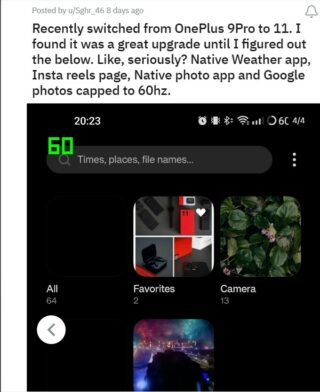
Weird to see all the praise for the OnePlus 11 when even a basic thing like scrolling feels horrible in apps like Instagram because of the asinine refresh rate adjustments. So many other apps like YouTube, Photos, and non Chrome browsers are just locked to 60Hz.
Source
I received the new oneplus 11, yesterday!! I’m disappointed, my oneplus 10 Pro with android 12 is performing better than 11.
Source
Unfortunately, the problem remains unresolved even after the launch of the OnePlus 11. Some are even regretting their decision to switch to this device.
Potential workarounds
Fortunately, we did come across some potential workarounds that may help solve your problem. You can try forcing the device to run at a 120Hz refresh rate on all apps with the help of the ADB tool.
If that doesn’t work for you, you can try using the SetEdit application available on the Play Store to tweak the internal ‘peak_refresh_rate’ setting.
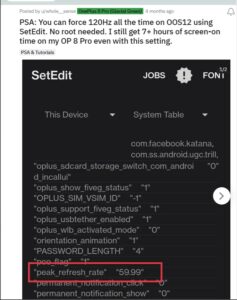
We do hope that OnePlus will fix the persistent bug soon.
That said, we’ll keep tabs on the issue where OnePlus 11 display refresh rate is stuck at 60Hz on some apps and update this article as and when something noteworthy comes up.
Note: You can check out our dedicated OnePlus 11 bugs, issues and new features tracker for more information.
Featured image source: OnePlus
PiunikaWeb started as purely an investigative tech journalism website with main focus on ‘breaking’ or ‘exclusive’ news. In no time, our stories got picked up by the likes of Forbes, Foxnews, Gizmodo, TechCrunch, Engadget, The Verge, Macrumors, and many others. Want to know more about us? Head here.