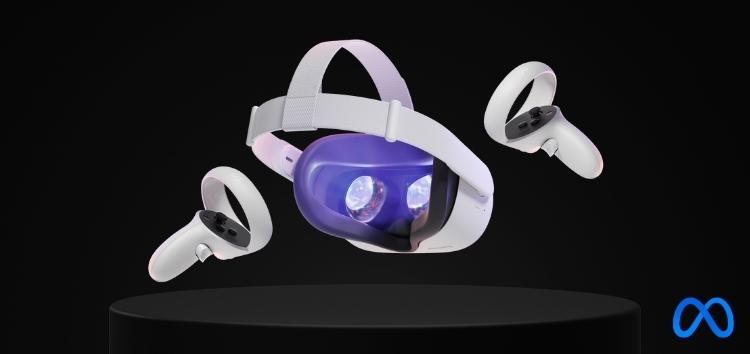Oculus Quest is a virtual reality headset that was developed by Oculus, a subsidiary of Meta (previously known as Facebook). It is among the most popular VR headsets in the industry and was unveiled way back in 2019.
One of the great advantages of the Oculus Quest headsets is the extensive support from Meta with constant updates and new content.
Oculus Quest controllers not pairing or constantly disconnecting
Currently, many Oculus Quest users are experiencing an issue where the controllers are not pairing or constantly disconnecting for them (1,2,3,4,5,6,7,8,9,10).
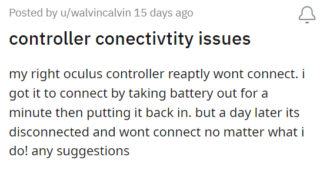
To pair a controller to a headset, a user needs to open the Oculus mobile app on their phone. Then tap on the image of their headset, select the Devices and then choose the controller they would like to pair.
Due to an issue, Oculus Quest users cannot proceed through the setup as they are stuck on the ‘remove the tabs from your controllers’ error message screen, and their controllers are not being detected.
We had to send in our quest 2. Dreaded black screen of death. Got sent a new one with controllers. Now it’s stuck. Can’t pair the controllers to the system. It keeps saying to pull out tabs, there are no tabs. And the headset won’t pair to the app. What am I supposed to do? Anyone else have an issue like this?
Source
Numerous other Oculus Quest users are facing an issue where their controllers are getting constantly disconnected and reconnected at random instances even when fully charged.
hello, ive been playing gorilla tag and my left controller just randomly disconnects and reconnects and my battery on my left controller is at 80% so i really dont know what to do i tried replacing the battery and its the exact same problem.
Source
Some tried troubleshooting methods like factory resetting the headset and uninstalling and reinstalling the app but nothing seems to work.
Some potential workarounds
Fortunately, we have come across a few potential workarounds that can help you mitigate these issues. Firstly, you can try following these steps for a potential fix:
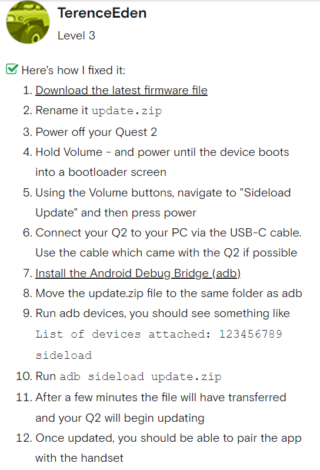
Secondly, users can downgrade the mobile app by downloading an older apk and then try to connect their controllers:
i downgraded the mobile app by downloading an old apk and that let me pair the headset that was on an old firmware
Source
And lastly, users can replace their controller’s batteries with a new one and see if it makes a difference.
If the aforementioned workarounds helped fix these issues, do let us know in the comments down below. Also, we will be updating this space once the problem is resolved so stay tuned for more information.
PiunikaWeb started as purely an investigative tech journalism website with main focus on ‘breaking’ or ‘exclusive’ news. In no time, our stories got picked up by the likes of Forbes, Foxnews, Gizmodo, TechCrunch, Engadget, The Verge, Macrumors, and many others. Want to know more about us? Head here.