OBS is a versatile and powerful screen recording software that offers a range of benefits to users. Whether you are creating instructional videos, recording gameplay, or live streaming, OBS can help you achieve your goals.
With the v29.0.2 update, OBS comes with fixes for various issues like the async filter not rendering correctly, color space being incorrect for some devices running MJPEG format, and more.
OBS black screen issue
However, there seems to be an issue with this update where some OBS users get a ‘black screen while recording (1,2,3,4,5,6,7,8).
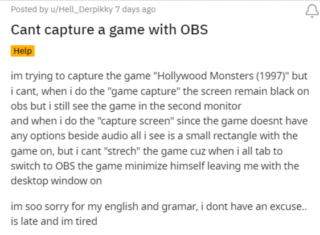
The affected users say that upon initiating screen capture, there appears to be no problem as the process commences smoothly. However, upon reviewing the recorded footage, the video is absent, with only a black screen visible.
It is worth noting that the audio component of the recording is unaffected, indicating that the issue solely pertains to the visual aspect.
This issue is highly inconvenient for OBS users as it causes a complete loss of recorded video, which can be frustrating and time-consuming to troubleshoot.
Furthermore, individuals who engage in streaming or recording for a live audience are significantly impacted as they are unable to showcase anything happening on-screen.
No matter what I do I have no video. I have googled and see other with this and a bunch of other unanswered threads. I have made sure OBS is accepted in my firewall, no luck. Has anyone found a solution for this?
Source
I have PC with internal graphic card Intel HD Graphics 530. When I try to make a screen capture then everything ok. When I try to make a window capture for any window explorer.exe then everything ok too. But when I try to make a window capture for example Google Сhrome or Windows Media Player window then I get black screen
Source
Troubleshooting methods like rebooting and updating both PC drivers and software, lowering the capture, and putting graphics settings into ‘power saver’ mode also doesn’t seem to work.
The ‘black screen’ issue in OBS can be a significant setback for anyone who relies on the software for their work or entertainment purposes. So we hope developers can patch it soon.
That said we will keep an eye on the latest developments and update this article as soon as possible.
PiunikaWeb started as purely an investigative tech journalism website with main focus on ‘breaking’ or ‘exclusive’ news. In no time, our stories got picked up by the likes of Forbes, Foxnews, Gizmodo, TechCrunch, Engadget, The Verge, Macrumors, and many others. Want to know more about us? Head here.



