Here’s the crux of the article in video form:
New updates are being added at the bottom of this story…….
Original story (published on April 19, 2023) follows:
YouTube, the world’s most popular video-sharing platform, has recently rolled out a new UI or layout on its desktop site aiming to improve the viewing experience and offer more features to its users.
However, the new design has also received a lot of criticism and complaints from viewers.
New YouTube UI on desktop site
Some users have expressed their dissatisfaction and frustration with the changes on social media platforms such as Twitter and Reddit (1,2,3,4,5,6,7).
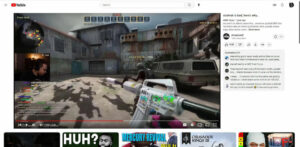
The new design moves the comments section to the right side of the screen instead of being located below the video, as it was previously.
Several users have criticized the changes, stating that it resembles the UI of other streaming platforms such as Twitch, and have called it a cheap imitation.
Some have asked YouTube to provide an option to disable or switch back to the old UI or layout, but so far there is no official way to do so.
I hate the youtube new ui. Is there a way to go back to the old version? #YouTube #youtube
Source
Yo @YouTube The new video UI layout is absolutely awful. The massive thumbnails from other videos on the bottom of my screen are so distracting. Literally no one asked for this.
Source
Unable to disable ‘Autoplay’
There is another major issue in the new UI as users are unable to disable the ‘Autoplay’ function (1,2,3,4).
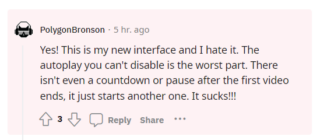
Users say that a new video plays immediately after one ends even after they have disabled the ‘Autoplay’ feature. This is very annoying to them.
You can’t turn off autoplay! There is no setting anymore. It just plays the next video without your consent.
Source
Potential workaround
Among the reports, there is a possible workaround that can mitigate the issue. All you need to do is clear the cookies for the desktop site. It might not work the first time so please repeat the step:
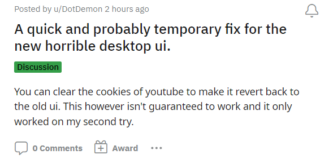
Secondly, bookmark your subscriptions page or use the middle click of your mouse to open the video in a new tab:
My advice is to bookmark your subscriptions page and use that as your front page for the time being until the interface is reverted back. Alternatively on the YouTube home page you can also mouse middle click to open a new tab and it’ll have the same interface as well.
Source
For the ‘Autoplay’ issue, install the Enhancer For YouTube extension on your browser. Go into the settings in it and turn off autoplay:
Ok. I have a workaround for the autoplay issue. First, install the Enhancer For Youtube extension on your browser. Go into the settings and turn off autoplay and anything else you want to tweak.
Source
YouTube’s new UI or layout is a major change for the platform that has been around for over 16 years and users prefer the old familiar look.
It remains to be seen how YouTube will address these issues and balance the needs and preferences of its diverse user base.
That being said, stay tuned to PiunikaWeb to know if and when there are any further developments regarding the issue.
Update 1 (May 2, 2023)
1:10 pm (IST): The new desktop UI is now rolling out to a larger crowd. Expectedly, users are not liking (1,2,3) the UI update and are asking the developers to revert to the previous layout.
Unfortunately, the mobile application is experiencing similar issues. The new horizontal scrolling Playlist UI on mobile is currently facing criticism from the community.
Update 2 (May 3, 2023)
05:14 pm (IST): The new UI hides the comment section when watching video playlists and some users aren’t happy about it.
Update 3 (May 15, 2023)
08:57 am (IST): YouTube is working on a new UI which is currently under A/B testing and some users are not liking it.
However, there’s a potential workaround you can try to bring back the old UI. A Redditor has made an extension that lets you switch to old UI.
Update 4 (July 5, 2023)
03:43 pm (IST): One of our readers has suggested a potential workaround to fix the YouTube UI on desktop.
In Firefox
– Open about:config
– In the config search bar add; General.useragent.override.YouTube
– Click String Then click + to add it
– Add the sting; Mozilla/5.0 (Windows NT 6.1; WOW64; rv:50.0) Gecko/20100101 Firefox/50.0 Googlebot/2.1
Thanks for the tip: Andrew Dolan!
Update 5 (August 25, 2023)
04:12 pm (IST): The new YouTube UI has been rolled out to more users, and the majority of them have expressed their discontent with the same (1,2,3).
Note: We have more such stories in our dedicated YouTube section so be sure to follow them as well.
PiunikaWeb started as purely an investigative tech journalism website with main focus on ‘breaking’ or ‘exclusive’ news. In no time, our stories got picked up by the likes of Forbes, Foxnews, Gizmodo, TechCrunch, Engadget, The Verge, Macrumors, and many others. Want to know more about us? Head here.

![[Updated] New YouTube UI or layout on desktop site met with backlash, but there's a potential fix [Updated] New YouTube UI or layout on desktop site met with backlash, but there's a potential fix](https://piunikaweb.com/wp-content/uploads/2023/03/Untitled-design-2023-03-07T163825.336.jpg)

