With the update to Android 14, Google Pixel users received a new update to the Camera app that bumped the version number to 9.0. The update, considering it requires at least Android 14 to run, also introduced a big redesign in line with the underlying operating system. And we all know resistance to change is ingrained, which explains the many resentful tones making rounds on Reddit and the Pixel community forum in protest of the latest camera update.
Some Pixel users on Android 14 are not impressed with some of the changes. For instance, Google has shifted the usual position of the shutter button, which is now higher on the screen and in its place sits a new Photo/Video switcher. This is a huge test for your muscle memory for you can easily hit the wrong button thinking you just clicked a photo. The settings panel lives to the left of the pill, although in another unwelcome tweak, you can also swipe up to open the same panel.
![]()
Google has also switched between the selfie camera and gallery buttons in the camera app, which is another annoying tweak that will take time to adjust to. For whatever reason, Google also removed “Modes” from the Pixel camera with this update, meaning there’s no more Google Lens through the app. Usually, the Lens setting lives under “Modes”, but with the latest update, you can’t use Google Lens from within the Pixel camera app.
![]()
Luckily, you can now install the Google Lens app from the Play Store and use it as a standalone app. Alternatively, which is the method I totally recommend, you can access Lens through the shortcut on the far-right of the Google Search bar on your phone’s home screen. However, you must be using the stock Pixel Launcher for this method to work. If using Nova Launcher or some other 3rd-party launcher, you’ll be forced to get the Lens app from the Play Store.
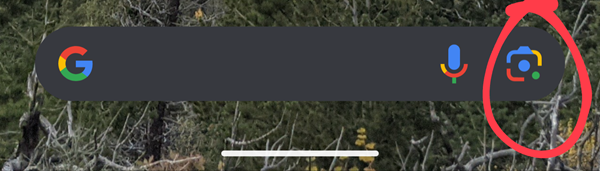
Other annoying UI changes included in the new Pixel camera app update are an inverted camera roll preview, selfie/main camera switcher positions, and brightness adjustment controls that now live behind an unnecessary menu. Unfortunately, you may have to adjust to these changes unless Google plans to revert them, which I highly doubt.


