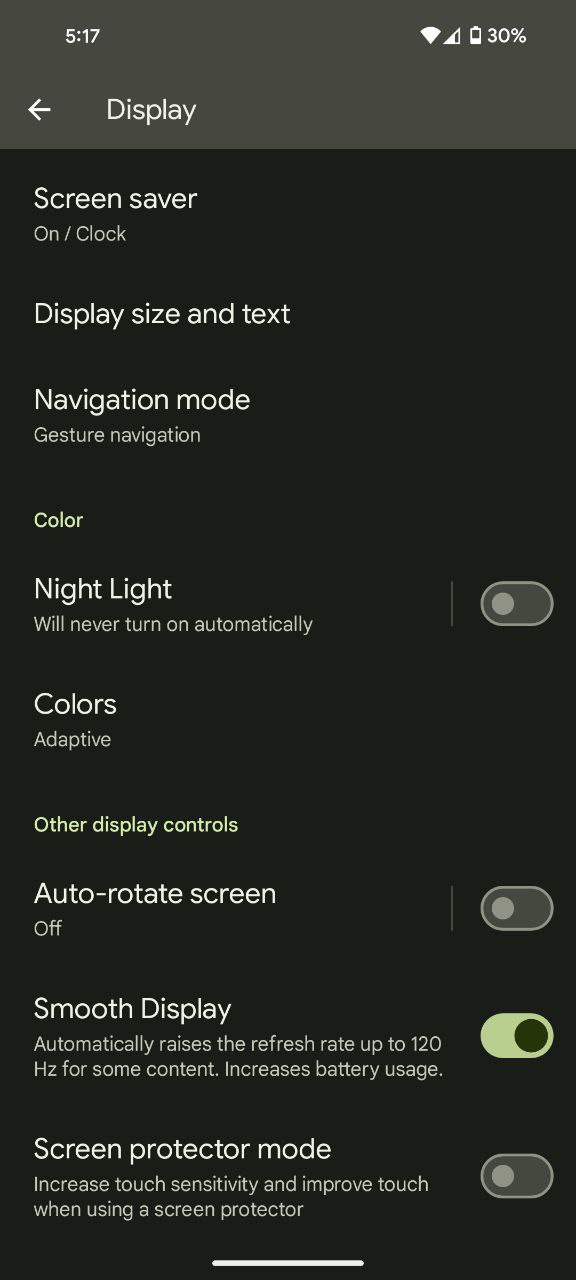Do you love the reassuring glide of a screen protector on your Pixel phone, but find your taps and swipes getting lost in translation? You’re not alone. Adding an extra layer of protection can sometimes come at the cost of touch sensitivity, leaving you frustrated and missing calls because your phone seems oblivious to your fingers.
But fear not, fellow Pixel devotee! Google has cleverly tucked away a hidden gem within its settings called Screen protector mode. This little superpower amplifies your screen’s touch sensitivity, ensuring your every tap and swipe registers with laser-like precision, even with a trusty protector shielding your display.
Steps to enable Screen protector mode
For Pixel phone users, activating this mode is a straightforward process. However, it’s crucial to note that if you’re not using a screen protector, enabling this feature might result in unintended taps and swipes. For those with screen protectors, follow these simple steps to elevate your phone’s touch sensitivity:
- Access Settings: Log into your Pixel phone and open the Settings app either by pulling down the Notification Shade twice or tapping Settings from the app drawer.
- Navigate to Display settings: Locate and tap the Display entry within the Settings.
- Find Screen Protector mode: Scroll to the bottom of the Display page, where you’ll find the on/off slider for Screen Protector mode.
- Enable the feature: Tap the slider until it’s in the ‘on’ position, and then exit the Settings app.
With Screen Protector mode activated, your Pixel phone’s display becomes more responsive, efficiently registering taps and swipes, even with a screen protector in place. This adjustment ensures that the protective layer doesn’t compromise the overall user experience.
The feature addresses a common pain point, preventing users from abandoning screen protectors due to decreased touch sensitivity. This becomes especially relevant as users often face the dilemma of choosing between device protection and an optimal touch experience.