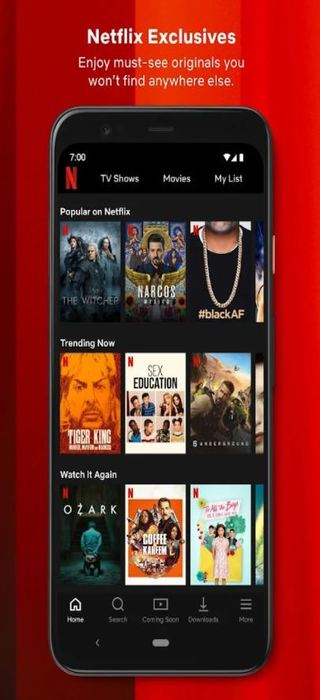Here’s the crux of the article in video form:
Original story:
New updates are being added at the bottom of this story…….
Original story (published on September 18, 2021) follows:
Netflix is one of the most popular video streaming services in the world. Launched in 1997, Netflix serves all over the world and generated almost $25 billion last year.
In the last few years and due to the COVID-19 pandemic, Netflix has expanded its userbase to more than 209 million.
The company’s huge revenue has allowed them the expand its infrastructure while also letting them produce in-house with more than 850 Netflix original titles to date.
It also boasts a huge collection of TV Shows, documentaries, and movies that can either be viewed online or downloaded for offline consumption.
While it is rare for users to experience issues with the service, sometimes things do go wrong.
Recently, users reported that the service was down for them while others complained that they were automatically signed out from their accounts.
And it looks like Netflix users are affected by a new issue that is preventing them from watching anything on the platform altogether.
According to user reports, many subscribers are having trouble watching the final part of an episode. Netflix users say that all they is a black screen instead of the video while the audio plays normally.
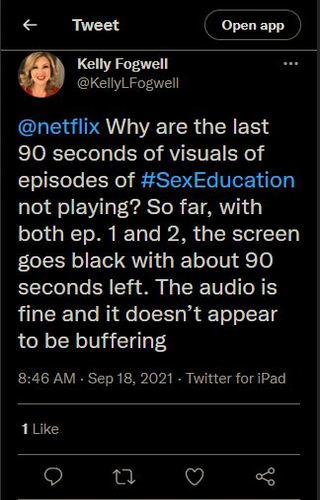
The black screen recently occurs near the beginning of the credit in series final space and young justice league. I doubt that this could also happen to other series too but is it the bug or my device?
(Source)
Whenever i watch a show on Netflix the whole episode plays normally but the last minute of the episode is just completely black with only sound, This just started happening today i have no idea why pls help
(Source)
The root cause behind the Netflix black screen issue is still unknown since many are just saying that there is no error code to refer to.
It looks like Netflix is reaching out to users to collect more information and have acknowledged the issue.
However, there is no ETA on when it will be fixed. The Netflix black screen bug is really annoying since sometimes the end parts of an episode contain important dialogues or scenes that users might not want to miss.

We hope Netflix fixes the Blue screen issue affecting users across multiple platforms on a priority basis since it is preventing users from watching content altogether.
When the developer deploys a fix for the same, we’ll update this page with relevant info as and when we catch hold of any. In case you’re facing the problem discussed here, stay tuned for more updates.
Update 1 (September 20)
09:58 am (IST): Netflix support is asking users to update their app to the latest version to see if the issue persists. So install the latest update (guide) and let us know how it goes.

Update 2 (September 21)
09:37 am (IST): Netflix support is asking users to uninstall and reinstall the application on their devices in case there’s no update available.
Gotcha, could you please check if you have any updates available for the Netflix app? If not, please uninstall and reinstall the app! Let us know how it goes! (Source)
Update 3 (September 22)
09:51 am (IST): A few users have confirmed that uninstalling and reinstalling the Netflix app fixes the issue where the screen goes black but the audio continues to play towards the end of episodes.
I updated and the problem remained. I reinstalled the app and got to watch the end of the second episode! Thanks! (Source)
That worked! Thanks (Source)
Hi guys. Updated my iPad to iOS15. Deleted Netflix app. Re-installed it. Watched two episodes and both were 100% OK. Thank you. The fix works! (Source)
So in case you’re still facing the issue, we’d suggest uninstalling and reinstalling the app on your device as well. That said, in case it does not do the trick for you, Netflix has confirmed that it’s still investigating the issue.
That is great! We still are investigating, so if the issue persists, don’t hesitate to reach out to us Enjoy streaming! (Source)
Update 4 (September 23)
03:00 pm (IST): Netflix support is asking users with iOS devices to upgrade to iOS 15 to see if it fixes the black screen bug.
Please install the iOS 15 and let us know if this update worked for you (Source)
Update 5 (September 25)
05:12 pm (IST): Netflix has prepared a page where it has listed workarounds for the black screen issue with audio for all supported platforms. Check it out by heading here.
Note: We have more such stories in our dedicated Apps Section so be sure to follow them as well.
Featured image source: Netflix
PiunikaWeb started as purely an investigative tech journalism website with main focus on ‘breaking’ or ‘exclusive’ news. In no time, our stories got picked up by the likes of Forbes, Foxnews, Gizmodo, TechCrunch, Engadget, The Verge, Macrumors, and many others. Want to know more about us? Head here.

![[Updated] Netflix black screen issue (no visuals, only sound) towards end of episodes gets acknowledged [Updated] Netflix black screen issue (no visuals, only sound) towards end of episodes gets acknowledged](https://piunikaweb.com/wp-content/uploads/2021/09/Netflix-Featured-Image.jpg)