Google is primarily known for its search business, but dig a little deeper and you find the company well immersed into other areas of the wider tech industry.
Take the smart home, for instance. The company has its digital Google Assistant in many homes across the globe.
The Assistant has assumed plenty of roles in our homes, ranging from playing music and other content on Chromecast or other compatible devices.

All the way to basic but essential stuff like running timers and reminders, setting routines, and even controlling smart thermostats, smart locks, smart cameras and so on.
But over the recent few months, some Google Home users aren’t exactly impressed by the performance of the Nest camera. Apparently, the Nest camera app only shows event history for the past 24 hours.
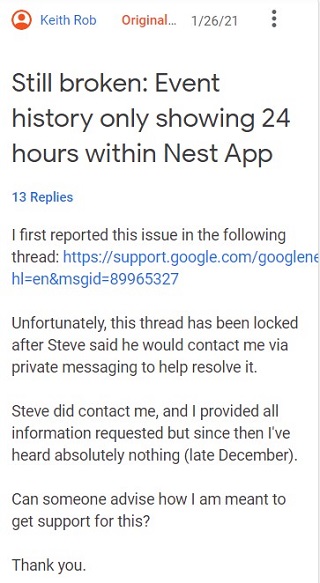
I have 2 x Nest IQ outdoor cameras both covered on a Nest aware subscription. Both cameras show available dates in the history on the app but only 1 camera will show it, the other only shows 24 hour history. If I set to timeline view it works but it won’t work on event view. Viewing from a browser it’s all ok. I’ve reinstalled the app, cleared data etc but still the same. Any ideas?
Source
Hi I have a nest cam outdoor IQ I am now only getting around 24hrs of event history when using the android app I can browse back further dates with browser but only 1 day 24hrs with the android app I can view recorded video OK but no events show after 24hrs
Source
The 24 hours event history limit on some Google Nest camera units has been going on for quite some time now, but it looks like the case will soon be closed.
Apparently, Google has finally taken over and devs are looking into the issue, but no one knows when exactly we can expect a fix.
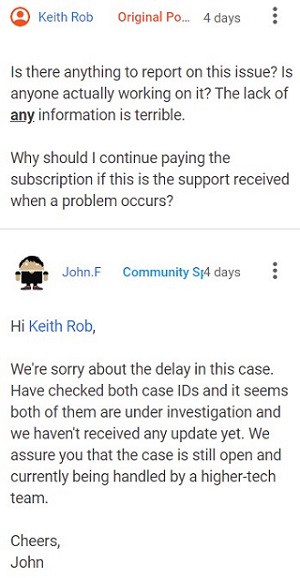
Of course, rest assured we will let you know about it when the rollout begins.
Outlook for Android & Wear OS not showing notifications
In another non-related case, a good number of those using the Microsoft Outlook for Android app and a Wear OS smartwatch are having issues receiving notifications from their work profiles.
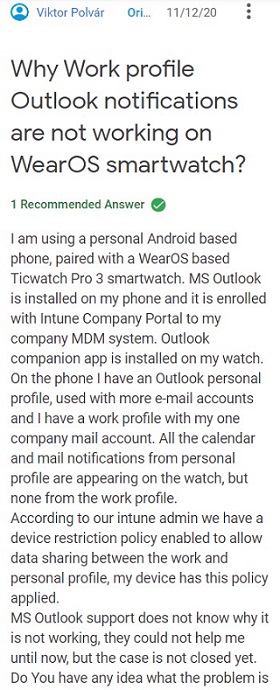
Like the Nest camera 24 hours event history issue, the missing notifications issue on Outlook for Android and Wear OS has been ongoing for quite sometime, but its only recent that it got official attention.
According to Ross Smith IV, the Outlook for iOS/Android and Intune App Protection Policy expert, the team is aware of this issue and in fact, they are investigating the root cause and possible solution.
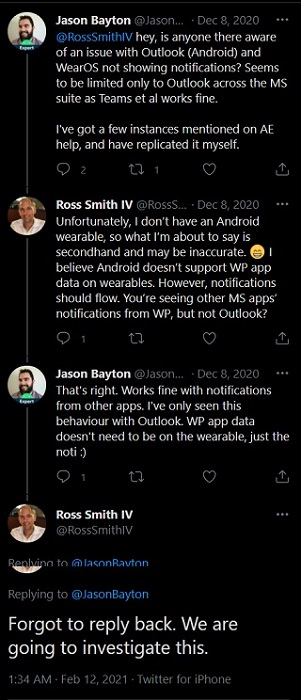
Again, there’s no word on when to expect the bug-fixing update to roll out, so we wait. We will be keeping an eye on the situation and let you know when the fix rolls out.
PiunikaWeb started as purely an investigative tech journalism website with main focus on ‘breaking’ or ‘exclusive’ news. In no time, our stories got picked up by the likes of Forbes, Foxnews, Gizmodo, TechCrunch, Engadget, The Verge, Macrumors, and many others. Want to know more about us? Head here.



