You know how to tackle customisation concerns on iOS, don’t you? If you think you can’t live with the restrictions imposed by Apple, you need to jailbreak your iPhone/iPad to get access to elated privileges, thereby obtaining countless possibilities for personalisation.
In layman’s terms, jailbreaking is a process of digging deep into the filesystem to eliminate the manufacturer-pressed constraints. One should select an appropriate tool and go through a few geeky steps to successfully complete the whole procedure.
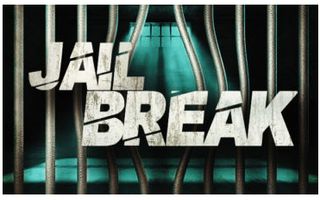
When it comes to jailbreak tools, one of the rising prospects is checkra1n. The fact that it could be fruitfully used on iOS 13.3 without a special update was quite a surprise. In spite of having the official version only for macOS, you can fire it up on Windows with the help of ra1nstorm.
At present, no other tool has support for iOS/iPadOS 13 and its incremental upgrades. So, you need to rely upon checkra1n to install jailbreak tweaks on your iDevice with the newest platform iteration. That brings me to MilkyWay2 & Backgrounder Action2 for CCSupport.
Those two are not alien to those iOS users who like to multitask. Guess what! It’s only recently they got new updates and made to work only on the latest version. You can add them straight to Cydia from this official repo.

Do not hit the ceiling! It’s possible for you to still use the repository to get your hands on the previous builds of the tweaks. However, getting those to work is a tricky affair for many. Have a look at the steps given below.
-First off turn on the background mode (Have it set to 3D Touch center)
-go to app switcher
-tap and hold the app you want to window
-it will then bring you to a screen with the window and a blurred background, just hit home
-then go into the app you want to use
-bam
(Source)
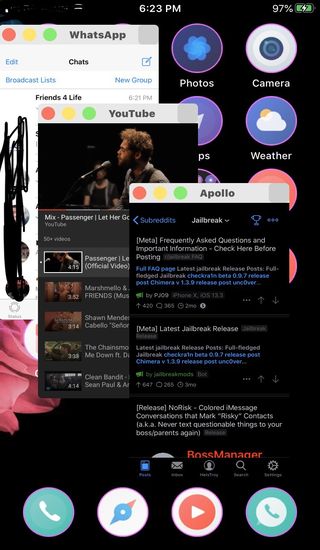
In short, Milkyway in collaboration with Background Activator accelerates multitasking by allowing the customers to use applications in windowed mode. You might be already aware of split screen method on smartphones. Though the purpose is the same, those tweaks bring it up to a higher level.
Note:- Stay tuned to our iOS section for more jailbreak tweaks.
PiunikaWeb started as purely an investigative tech journalism website with main focus on ‘breaking’ or ‘exclusive’ news. In no time, our stories got picked up by the likes of Forbes, Foxnews, Gizmodo, TechCrunch, Engadget, The Verge, Macrumors, and many others. Want to know more about us? Head here.



