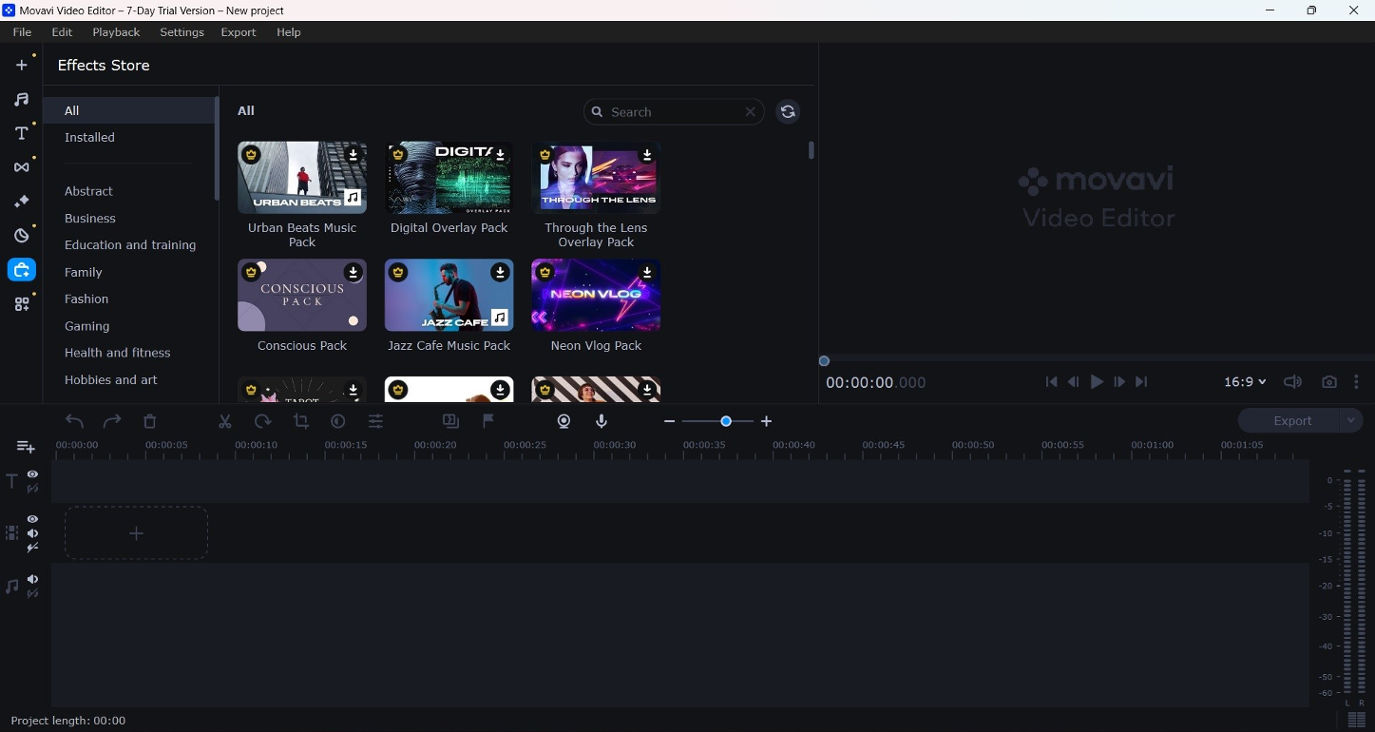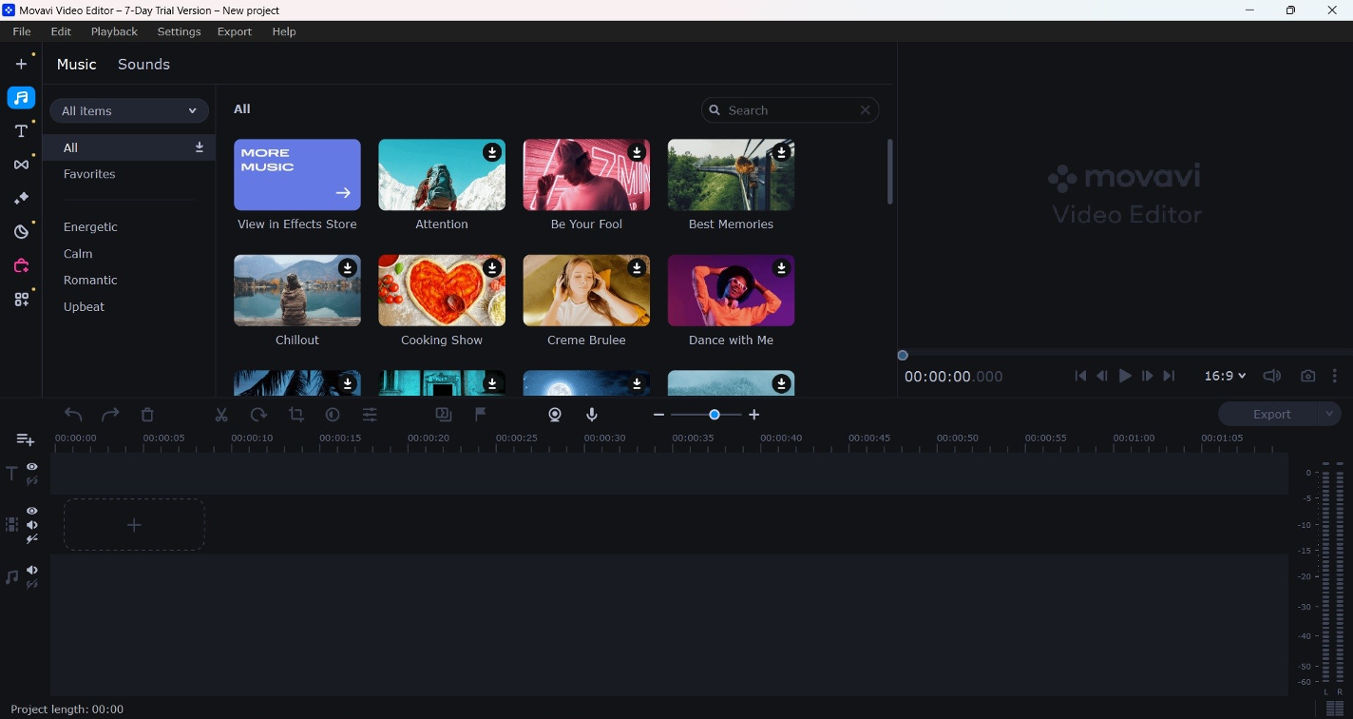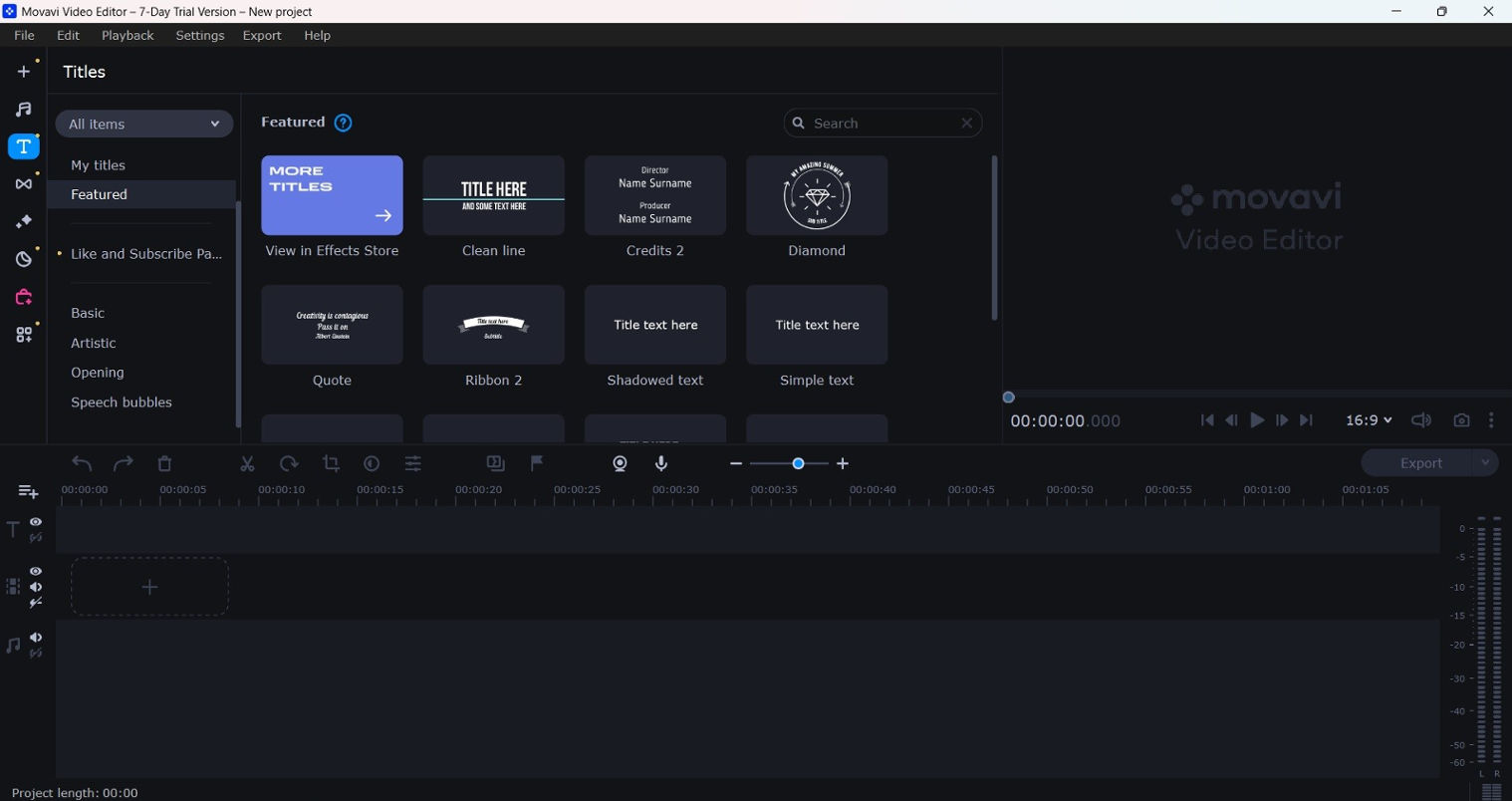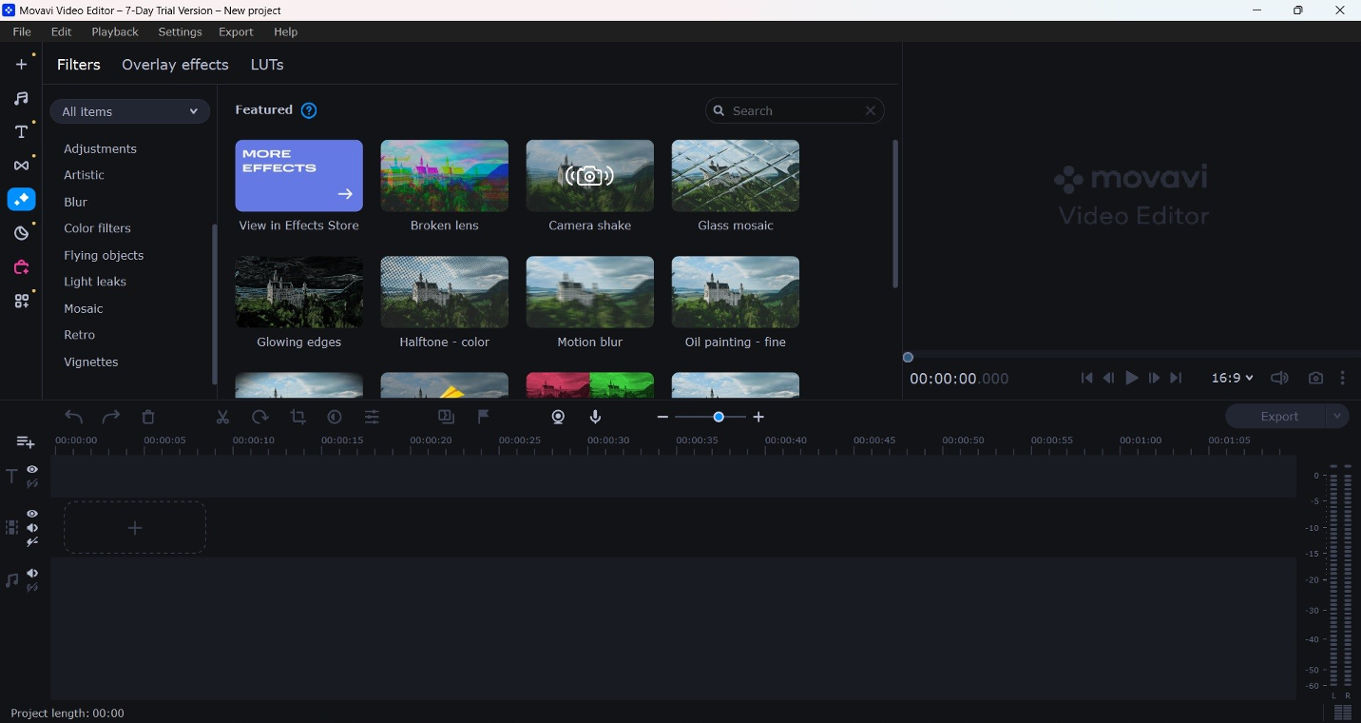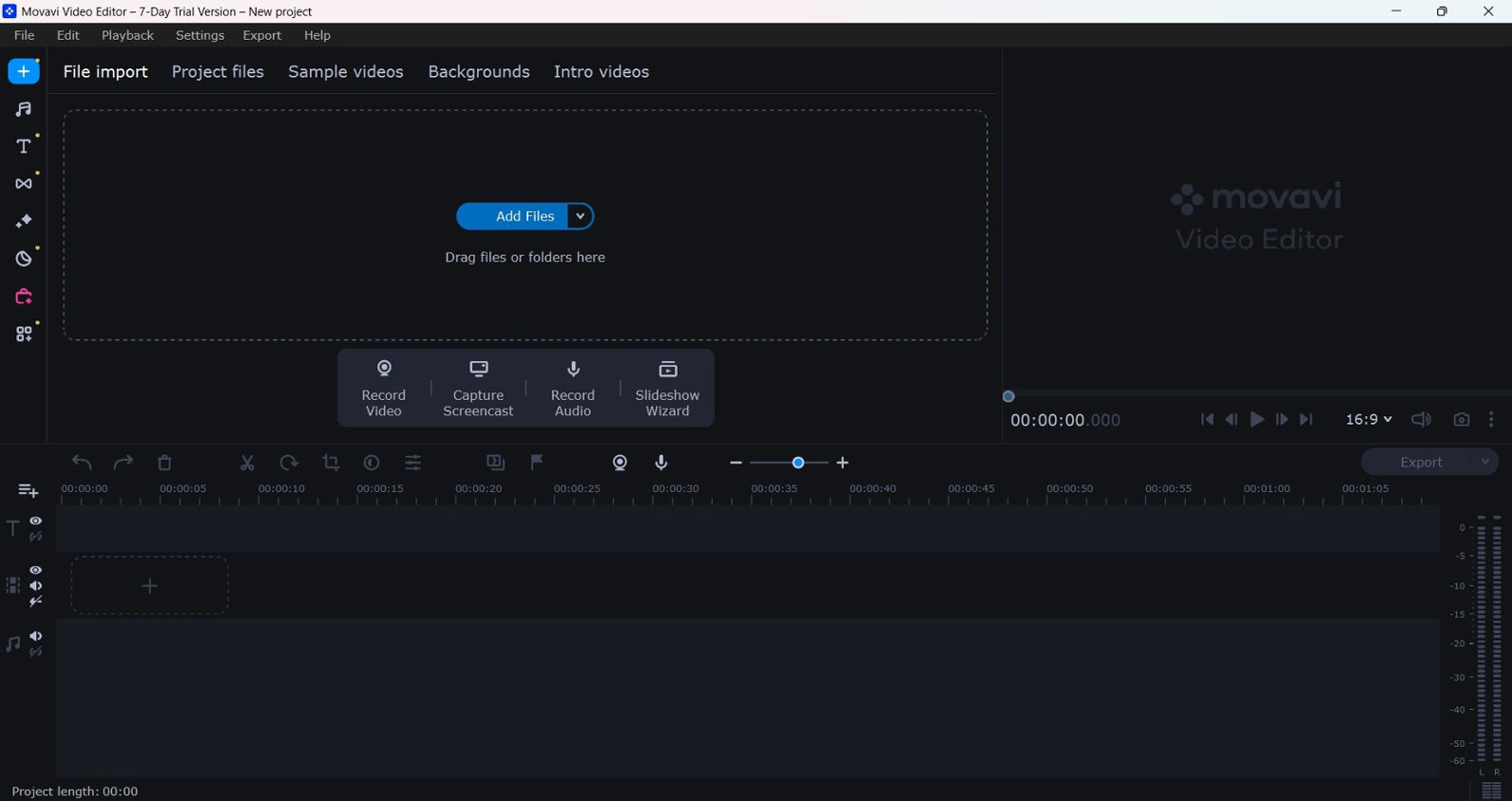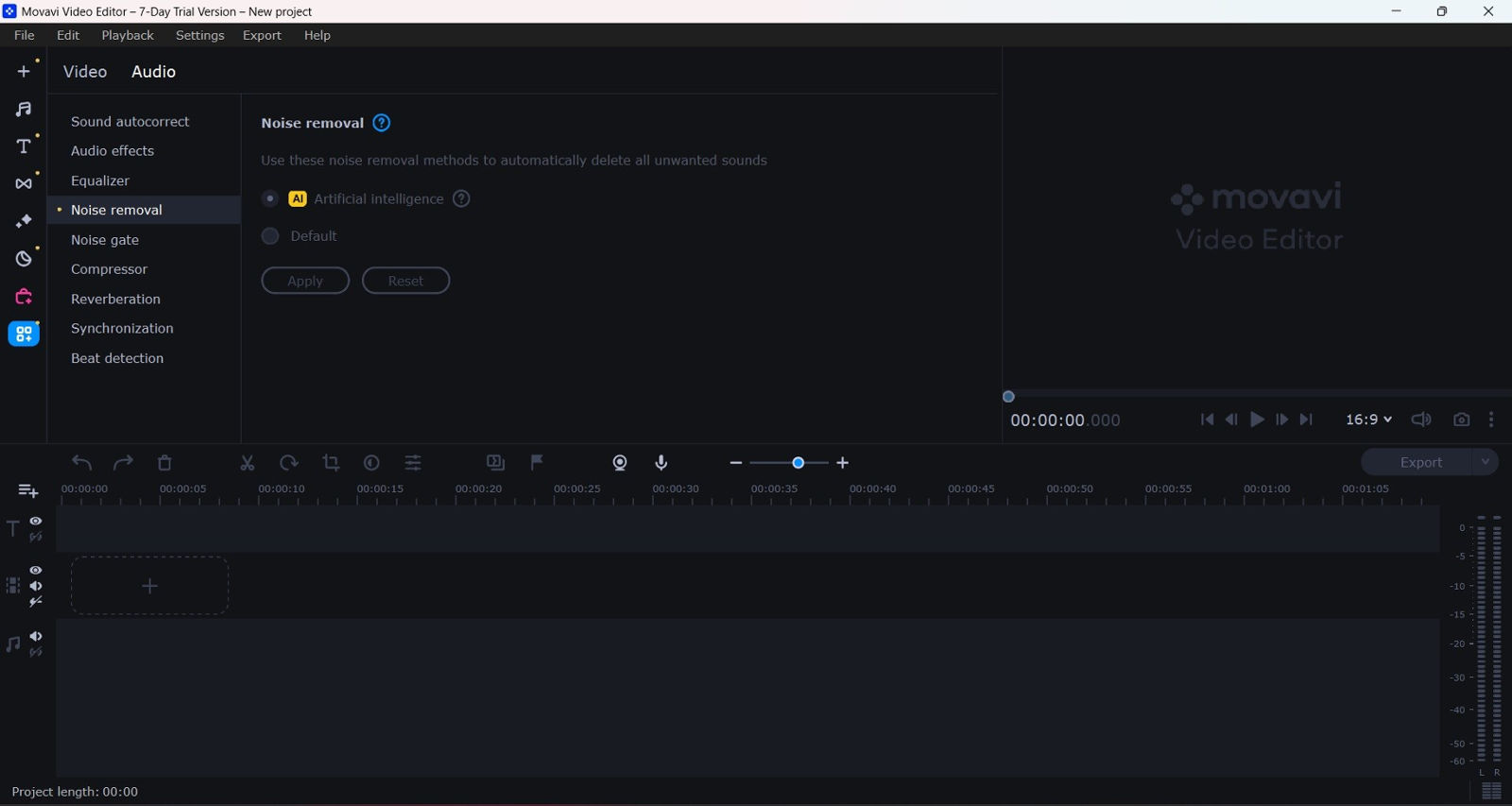Video editing has become a vital part of modern-day content creation. Be it a YouTube video or a marketing campaign, video editing plays a crucial role in enhancing the overall quality of the video.
The process of video editing can be a bit tricky, but with the help of the right tools, you can create a masterpiece in no time. One such tool that has been gaining popularity in recent years is the Movavi Video Editor.
It is a powerful yet simple video editing software that can be used to create professional-grade videos. It is available for both Windows and Mac platforms, making it accessible to a wide range of users.
Key features
Movavi Video Editor comes packed with several features that make it stand out from other video editing software in the market. Let’s take a look at some of the key features of the Video Editor.
1. Movavi Effects Store: This is an add-on feature that provides an extensive collection of video and audio effects, filters, stickers, background music, templates, and more, to video editors.
2. Audio effects: Want to add music and sound effects to your videos? Movavi has got you covered with a built-in library to choose from. Additionally, you can import your own files or record your voice-over using a microphone.
You can edit the audio properties such as volume, speed, pitch, equalizer, etc as well.
3. Titles: The titles panel lets you add text to your videos such as titles, subtitles, captions, etc. You can choose from various fonts, colors, styles, animations, and backgrounds.
You can also edit the text properties such as alignment, spacing, shadow, etc.
4. Overlay effects: By using overlay effects and filters, you can enhance your video’s appearance swiftly and easily. Movavi Video Editor provides an abundant selection of effects that you can apply by dragging and dropping them onto your video clips.
Pros of Movavi Video Editor
1. Easy-to-understand UI: It has a clear and intuitive interface that lets you access all the tools and functions easily. You can drag and drop clips, effects, transitions, titles, and more on the timeline.
You can also preview your videos in the built-in player and make adjustments as you go.
2. Plenty of advanced features and functions: There are a lot of features and functions that can help you create professional-looking videos. Some of them are:
3. Motion tracking: You can track the movement of an object or a person in your video and attach another element to it, such as text or an image.
Picture-in-picture: You can overlay one video on top of another video and adjust its size and position.
Chroma-key: You can remove the background of your video and replace it with another image or video.
Keyframing: You can animate any element in your video by setting keyframes for its position, size, rotation, opacity, etc.
AI tools: You can use artificial intelligence to enhance your videos, such as removing background noise, upscaling resolution, removing unwanted objects, etc.
4. Quick movie creation tool: It has a feature called Montage Wizard that can automatically create a movie for you based on your clips and music.
You just need to select the theme, style, duration, and music for your movie and let the wizard do the rest.
5. Supports rendering videos in 4K: You can export your videos in high-quality 4K resolution as well as various formats and presets for different devices and platforms.
6. Integrated video capture system: There is a built-in video capture system that lets you record videos from your webcam, screen, or external devices such as iPhone, camera, or Android device.
Cons of Movavi Video Editor
While the software in itself is impeccable, there are a few drawbacks that could be ironed out:
1. Lacks advanced trim modes and clip pre-trimming: It does not have some advanced trim modes that other video editors have, such as ripple edit or slip edit.
It also does not let you pre-trim your clips before adding them to the timeline. You have to trim them after placing them on the timeline.
2. Rendering is on the slow side: Software is not very fast when it comes to rendering your videos. It can take longer than other video editors to export your videos in high resolution or large file size.
3. Not compatible with Apple Silicon M1: Movavi Video Editor is not yet compatible with Apple Silicon M1 processors. If you have a Mac with an M1 chip, you will not be able to run it.
What’s the Price you ask
You can get the Movavi Video Editor for $79.95 or subscribe annually for $54.95. Upgrade to Movavi Video Suite for $99.95/year with additional features.
Or you can get Movavi Unlimited for $299.95/year for more features like photo and PDF editing. It’s compatible with macOS 10.13.6+ and Windows 7-11, available on App Store, Microsoft Store, and the product website.
Overall, the pricing of Movavi Video Editor is quite affordable compared to other video editing software in the market. The software also offers a 7-day free trial that allows you to test the software before making a purchase.
So what are you waiting for? Try Movavi Video Editor today and unleash your creativity.
Disclaimer: This is a sponsored post, made possible in association with Movavi. PiunikaWeb doesn’t take any responsibility of the product being advertised here.
About Movavi: Established in 2004, it offers a wide variety of easy-to-use and powerful multimedia programs that help you handle, edit and enhance video, audio and image files on various platforms.
PiunikaWeb started as purely an investigative tech journalism website with main focus on ‘breaking’ or ‘exclusive’ news. In no time, our stories got picked up by the likes of Forbes, Foxnews, Gizmodo, TechCrunch, Engadget, The Verge, Macrumors, and many others. Want to know more about us? Head here.