No matter how many brands enter the phone market and compete with each other for the top spot, one crown can only be worn by Motorola. They built the first ever mobile phone in the world. Irrespective of where they stand in the market today, no one can claim that place.
Although the company, Motorola came into existence back in 1928, the first handheld mobile phone took 45 more years to go live. And, they were the biggest seller of handsets until Nokia overtook them in 1998.

Then in 2011, Motorola Inc. was split into two- Motorola Mobility and Motorola Solutions. The former took hold of the smartphone business. In the same year, Google acquired the mobile division for $12.5 billion. However, within two years, the search engine titan transferred the ownership to Lenovo at a cheaper price.
Under Lenovo, Motorola backed off from the one area they excelled at- software updates. From being one of the fastest to rollout OTAs, they turned out to disappoint the users in the same regard. Now that the customers are waiting for Android 10, we have got a good news.
Motorola One Power has started receiving Android 10 as closed beta. Meaning, not everyone can get their hands on it. Nonetheless, the availability even in the form of closed beta is an indication that it will come soon as stable build.
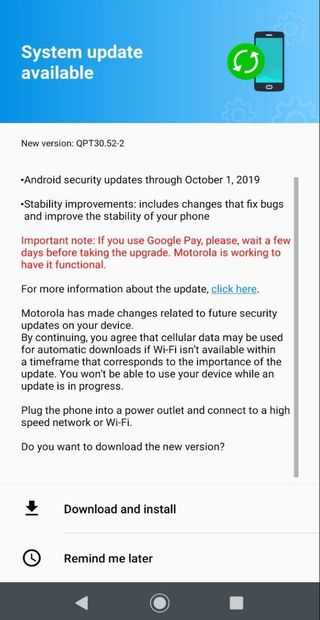
To recall, the device already got October security patch. Strangely enough, the new Android 10 build doesn’t bring November security update. Those who choose to upgrade will have to live with the same patch from the last month.
While Motorola One Power users need to wait for the notification, Nokia 9 PureView consumers can install it under ADB sideload because Android 10 internal build for the handset has been leaked and shared online. In the same manner, we brought you Android 10 to Nokia 6.1, 6.1 Plus & 7.1.
Steps for installing Android 10 on Nokia 9 PureView
1. You have to verify the phone has October security patch (AOP-427F-0-00WW-B01). Dial *#*#227#*#* for that. Make sure it’s 427F.
2. Now, install AOP-513A-0-00WW-B01-427F-0-00WW-B01-update.zip using adb sideload under recovery.
3. Reboot as usual and go to recovery mode.
4. Use the same adb sideload under recovery method to install AOP-513B-0-00WW-B01-513A-0-00WW-B01-update.zip (you can download the file by visiting the same link given above) this time.
5. Finally, reboot your phone.
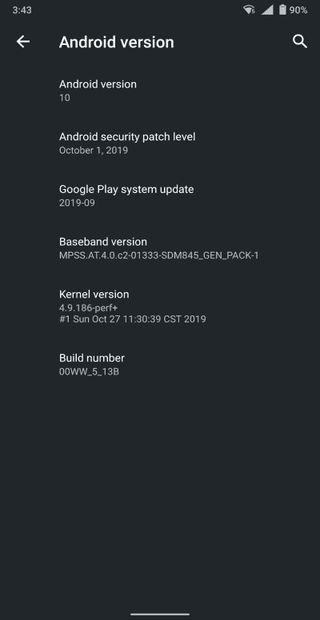
There you go! We could hear the feedback of a user who grabbed Android 10 through this method. And, nothing bad came out of it. Moreover, the official OTA notification will go live pretty soon. In case you are not patient enough to wait for it, use the steps shared above.
Note:- Stay tuned to our Motorola and Nokia sections for similar stories.
PiunikaWeb started as purely an investigative tech journalism website with main focus on ‘breaking’ or ‘exclusive’ news. In no time, our stories got picked up by the likes of Forbes, Foxnews, Gizmodo, TechCrunch, Engadget, The Verge, Macrumors, and many others. Want to know more about us? Head here.



