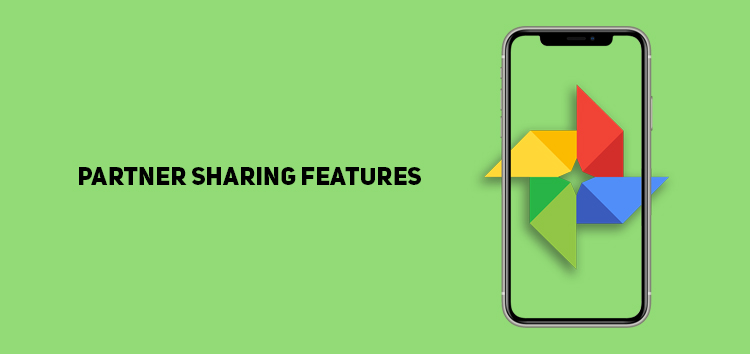Partner sharing feature in Google Photos is essential to ensure a smooth and enjoyable user experience. Many similar platforms don’t have effective partner sharing features.
However, Google allows you and your partner to use Google Photos in tandem while ensuring utmost effectiveness.
In this article, we will discuss the most effective partner sharing features in Google Photos that will surely improve your overall experience.
What is partner sharing in Google Photos?
Partner sharing features enable a simpler user experience for people who use Google Photos together. These features automatically transfer photos from the gallery of one person to the other without performing any complex setup.
Therefore, you don’t have to keep asking somebody to send you pictures since Google Photos will do it for you.
Note: Partner sharing can only function if you provide backup permissions and enable the face detection feature. Also, you can add multiple people at a time.
Automatically send photos
Have you ever been annoyed by someone simultaneously bugging you to forward pictures? To avoid this situation, Google Photos has an effective solution for this problem.
Google Photos enables people to send photos automatically to certain people. It can be done by using the Google Photos face detection feature which is highly accurate.
Click/tap to enlarge images
The face detection feature can be set up for partner sharing by labeling the photo of the person you want to send automatically.
For example, any picture of your child will be automatically sent to your spouse relieving you of all the hassle.
Automatically add photos to an album
This is an indirect method of the partner sharing feature but it ensures top-notch organization. This feature uses face detection technology through which the pictures of a selected person or pet get automatically added to an album.
Click/tap to enlarge images
The automatically added pictures ensure organization while relieving you from creating an album manually and this could be a real time saver.
Therefore, the album can be shared with other people through which they can access and view the pictures to ensure mutual access.
Automatically save photos to your phone
Saving photos manually from Google Photos can be an uphill task if you have a considerable number of photos. However, with the sharing feature, you can directly save photos to the library of selected people.
This ensures that you no longer have to save photos manually. These photos will automatically appear in your memories or camera roll.
Here we wind up our guide about some amazing and useful partner sharing features in Google Photos. If you want to access more valuable content on Google Photos, click here.
PiunikaWeb started as purely an investigative tech journalism website with main focus on ‘breaking’ or ‘exclusive’ news. In no time, our stories got picked up by the likes of Forbes, Foxnews, Gizmodo, TechCrunch, Engadget, The Verge, Macrumors, and many others. Want to know more about us? Head here.