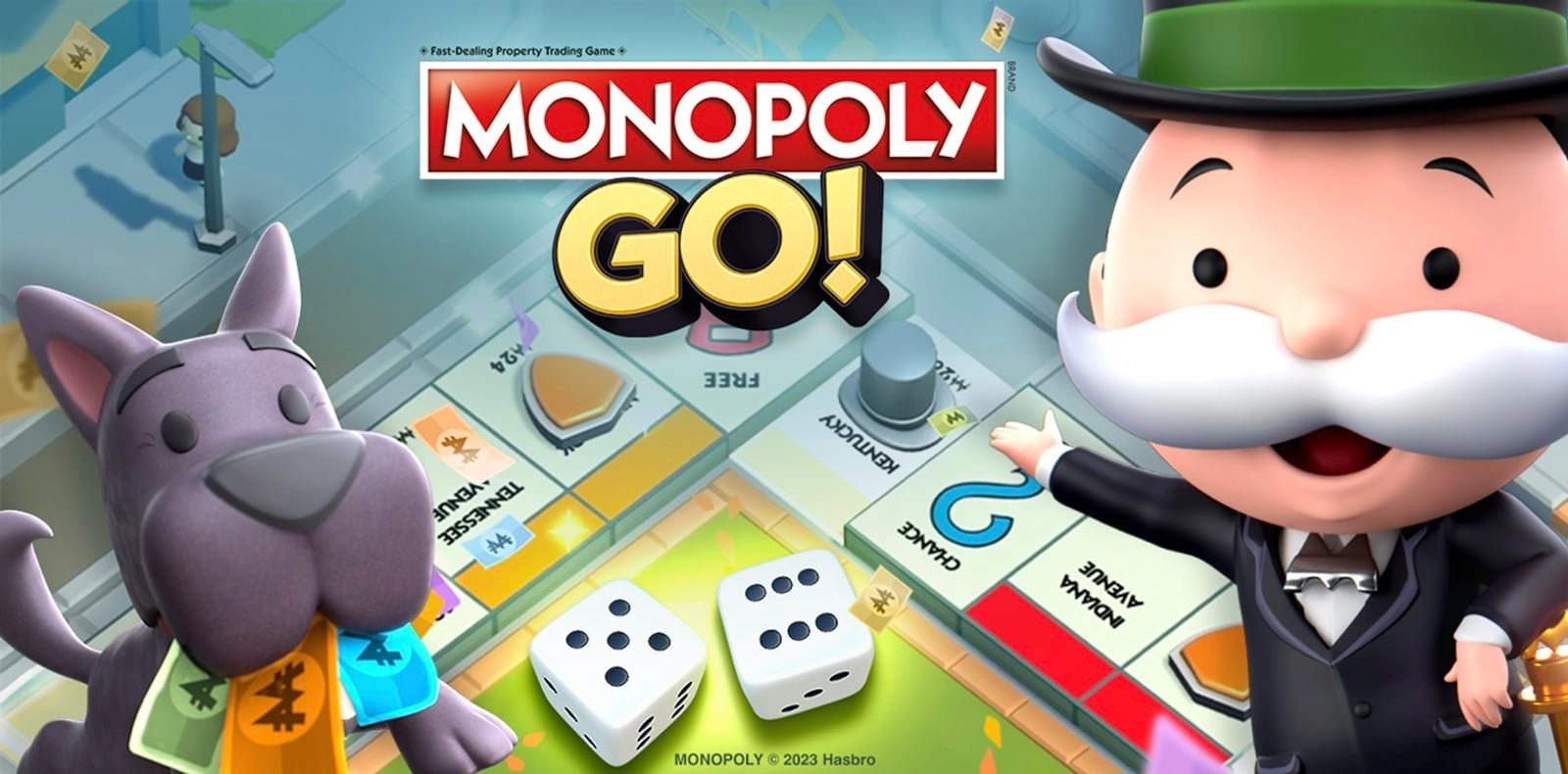The Monopoly Go Thanksgiving Partners event is experiencing severe crash issues and errors. According to reports, whenever players try to finish or participate in the event, the game crashes or displays an error.
Monopoly Go Thanksgiving partners errors and crash issue
The Monopoly GO Thanksgiving Partners event is a limited-time event that rewards players with various in-game items and rewards when they complete specific tasks. The event is scheduled to end on Sunday, November 26, 2023, at 12 PM PT / 3 PM ET.
However, according to reports, whenever players complete a task, the game crashes. Sometimes, an error message appears stating that the game is experiencing issues and needs to be restarted in order to continue playing.
The game sucks it crashes all by itself and is giving me error messages for the past 40 mins pic.twitter.com/HHkJPG3rum
— Varun Kalra (@VarunKalr) November 22, 2023
Reportedly, every partner event the game has had so far has been plagued by the same issue. Whenever a player invites their friends and joins a party to complete tasks, the game crashes. Unfortunately, there has been no official statement from the developers regarding this matter at this time.
Reward and details of the event
- Attractors: When all four attractions are completed, players will earn 5,000 rolls, a Galaxy Sticker Pack, and a limited Pumpkin Pie Player Token.
- New Partner Event: The Thanksgiving Partners event introduces a new partner event, which can be accessed by inviting friends to join player teams for each dish.
- Oven Mitts: To participate in the event, players need to invite one friend to the team for each dish. This can be done by tapping on an empty slot.
Potential workarounds
Despite the increasing number of player reports, there has been no official statement from the developers thus far. In the absence of a response or acknowledgment from the officials, the community has come up with its own potential solutions.
According to one player, it is highly suggested to refrain from using the co-op features, as the game malfunctions mostly during co-op gameplay. Additionally, players can try:
- Restarting the game: Close and relaunch Monopoly GO to refresh the game and resolve any temporary bugs or glitches that may be causing the problem.
- Updating the game: Ensure that the latest version of the Monopoly GO app is installed on your device, as outdated app versions can cause issues with gameplay.
- Restarting your device: If closing and relaunching the game does not work, try restarting your device to clear any temporary issues that may be causing the crashes.
However, it is important to note that there is no guarantee that these workarounds will be effective. It is highly recommended to proceed with caution and be aware that the issues may persist.
Note: We have more such stories in our dedicated gaming section, so be sure to follow them as well.
Feature image source: monopolygo.com