MIUI 12.5 - 21.6.7Constant feature additions have ensured that MIUI 12.5 virtually comes out at the top in terms of features in the Android world.
In fact, one can almost say that Xiaomi is so obsessed with feature additions that they’ve pushed optimization aside which has turned out to be rather detrimental for the older MIUI 12.
But with MIUI 12.5, the OEM has been given a chance to turn over a new leaf.
This chance is, fortunately, being taken seriously and the company has not only shifted its focus to optimization but has actually brought about meaningful performance improvements. Or at least that’s what the MIUI 12.5 site says.
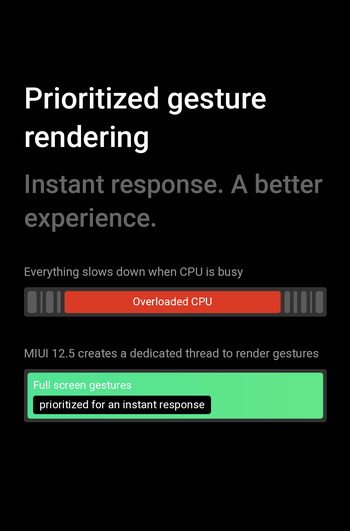
Needless to say, Xiaomi is still not done with stuffing their highly popular software skin with new features.
We previously highlighted how the MIUI 12.5 beta update 21.5.17 added an option to turn off fingerprint for lock screen and use it only for app lock and payments.
And now, there’s yet another update carrying a version number of 21.6.7 that makes reverse wireless charging smarter than ever before.
As clear from the above video, the reverse charging settings UI has been adjusted with the addition of some nice new animated demos. Along with that, there is now a new slider.
This slider allows the user to set a certain battery percentage level at which the reverse wireless charging stops to preserve power on the source device.
Do keep in mind that this cool new feature is only available for devices that actually support reverse wireless charging (obviously).
But that’s not all. The update also brings along an updated floating windows UI which now allows users to pin windows by dragging them anywhere onto the entire top section of the screen.

Previously, the floating mode could only be triggered by dragging the window to the corner, which wasn’t exactly convenient.
While it’s impossible to try out the new wireless reverse charging feature without installing the Chinese beta update on your supported device, the same doesn’t hold true for the new floating windows UI.
Turns out that the new floating windows UI is, in fact, a part of the latest MIUI System Launcher app update and you can easily install it by downloading the APK from here.
But if you are interested in flashing the MIUI 12.5 Chinese beta 21.6.6/7 build on your Xiaomi or Poco device, then proceed to this Telegram link.
Alternatively, you can also give the more Global friendly Xiaomi.eu variant of the MIUI 12.5 beta build a try by downloading it via this link.
PiunikaWeb started purely as an investigative tech journalism website with a main focus on ‘breaking’ or ‘exclusive’ news. In no time, our stories got picked up by the likes of Forbes, Fox News, Gizmodo, TechCrunch, Engadget, The Verge, MacRumors, and many others. Want to know more about us? Head here.



