Here’s the crux of the article in video form:
Developed by Mojang Studios, Minecraft Legends is a recently launched game in the real-time action-strategy genre. One can enjoy playing it on a Windows PC or Xbox, PlayStation, and Nintendo Switch consoles.
However, some are unhappy as they are unable to enjoy the gameplay.
Minecraft Legends not loading or stuck on loading screen
According to reports (1,2,3,4,5,6,7,8,9,10), multiple Minecraft Legends players are facing an issue where they are unable to load the game and enjoy playing it. Allegedly, one keeps getting stuck on the loading screen, time and again.
Apparently, the problem pops up as soon as one tries to load or connect to a world during the initial ‘syncing’ screen.
While others are unable to connect the game with their online account, preventing them from accessing it.
And those who are lucky enough to launch it are also in dismay, as they get stuck on different loading screens. And to add to the troubles, they are unable to save their in-game progress on the ‘save file’ UI screen.
This is understandably not a piece of good news for those who have been excitedly waiting to play the game with their friends online.
The bug has been persistent for the past day or two and affects players across multiple platforms.
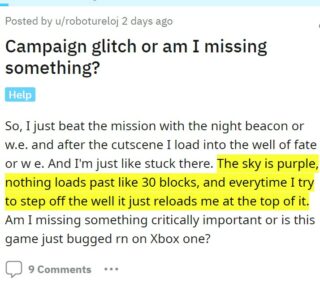
@MojangSupport minecraft legends on ps4 isz buggy – loading screen hangs at the beginning – game crashes when freeing zombie.
Source
The loading bar of the story mode has been at like 99%,one pixel away from full for a solid 20 mins,any ideas how to fix it?
Source
Those affected have even tried to clear the cache, restart the game, modem, and PC or console multiple times, and uninstall and reinstall the game, but all in vain.
Official acknowledgment (Minecraft Legends not loading)
Luckily, Mojang support has officially acknowledged this issue and is currently working on fixing it. But no official ETA for the bug fix has been provided.

However, the troubles of Minecraft Legends players don’t end up here.
Unable to download game content
Some gamers (1,2,3,4,5,6,7,8,9,10) are also experiencing difficulties in downloading additional game content such as new DLCs, skins, and much more.
They apparently get a ‘Something went wrong’ error time and again while trying to do so. On the other hand, those who are able to initiate the downloading procedure get stuck after progressing for some time.
Also, some are even getting kicked out while trying to play the game in multiplayer. They allegedly get an ‘Encountered an issue downloading a resource pack’ error while trying to join a game.
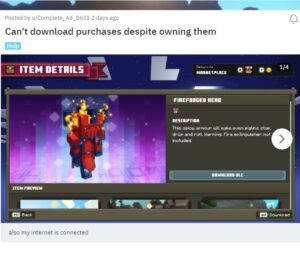
You can download resources while in one of the year long load screens, where you’ll more than likely be disconnected before actually finishing.
Source
I just bought 2 dlcs in the store and they are unable to download? I am connected to the internet, I’ve tried restarting the game and no difference.
Source
We are hopeful that Mojang Studios will resolve these issues soon.
That said, we’ll continuously monitor the issues with Minecraft Legends not loading or getting stuck on the loading screen and downloading game content and update this article with the latest information.
Note: We have more such stories in our dedicated Gaming section so be sure to follow them as well.
Featured image source: Minecraft Legends.
PiunikaWeb started as purely an investigative tech journalism website with main focus on ‘breaking’ or ‘exclusive’ news. In no time, our stories got picked up by the likes of Forbes, Foxnews, Gizmodo, TechCrunch, Engadget, The Verge, Macrumors, and many others. Want to know more about us? Head here.





