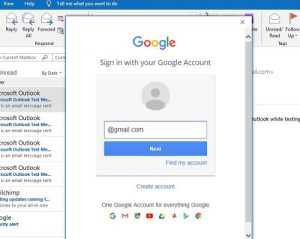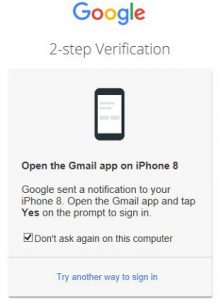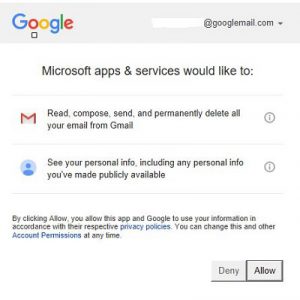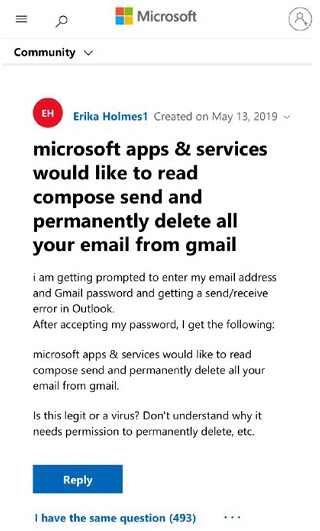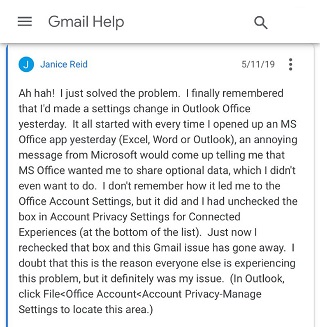This story is being continuously updated….new updates are being added at the bottom…..
Outlook, as you may know, is an email-client cum personal information manager developed by Microsoft, and is a part of the Office suite of applications. Popular mainly as an email app, it also includes other features like calendar, task manager, contact manager, web browsing and more.
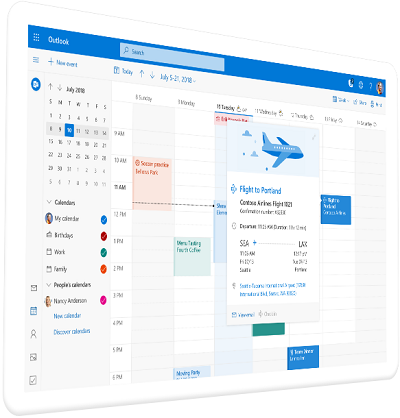
But after the recent Microsoft Office update, Outlook users have been reporting a new issue.
Users say the access to Gmail via Outlook (2016) is now throwing two-factor verification every few seconds. On entering the required login details, a new “Microsoft apps & services would like to” dialog box shows up, where allowing/denying Microsoft doesn’t stick as the sign in prompt shows up again.
Following are some user shared images of the Google sign prompt, followed by 2-step verification, leading to the “Microsoft apps and services would like to” screen where allowing Microsoft doesn’t reportedly make a difference.
Here’s how some of the complainants word the issue:
I’m now getting prompts to 2-factor authenticate every few minutes. When adding the details in each time and providing Microsoft app and services access it goes through this loop twice before it’s happy for a few more minutes.
THE REAL ISSUE: Granting permissions only allows a single send/receive. As soon as communication transfer begins again, the prompt reappears, and must be accepted again. Over and over and over. I’ve accepted over 80 times now during testing. SOLUTION: NONE AS YET.
I’m having the exact same issue… I select “allow” but it loops back around and I’m getting “Sorry, we could not sign you in to Google – IMAP” I can longer get my gmail in Outlook. 🙁
Apart from Gmail Help forum, a long 15 pages long thread can be seen even at the Microsoft community where users are trying to figure out what could be causing this.
While users continue complaining, one workaround that appears to have helped a lot of users is to change the servers to googlemail.com instead of gmail.com. Here’s how some users explain it:
For now change your Incoming and Outgoing servers to imap.googlemail.com and smtp.googlemail.com respectively instead of *.gmail.com. Leads to the same machines @ google but whatever code is looking for .gmail.com won’t fire.
I have managed to resolve the issue. It is ridiculous but worked for all my Gmail accounts. In your mail settings you need to change the “imap.gmail.com” and “smtp.gmail.com” to “imap.googlemail.com” and “smtp.googlemail.com” Looks like they changed it recently.
Another workaround that has helped at least a few users is to disable Simplified Account Creation in Outlook.
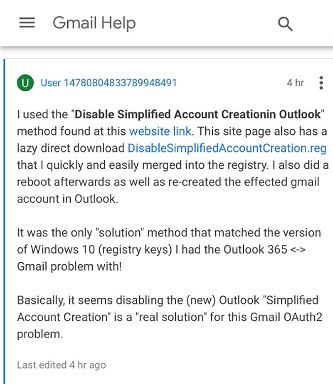
Just in case you are also facing the same issue while using Outlook recently, give the workarounds a try. And yes, don’t forget to let us know how it goes by dropping a comment below.
Update 1 (June 03)
The following user shared workaround appear to have resolved the issue for many of those affected. So you can also give it a try.
PiunikaWeb is a unique initiative that mainly focuses on investigative journalism. This means we do a lot of hard work to come up with news stories that are either ‘exclusive,’ ‘breaking,’ or ‘curated’ in nature. Perhaps that’s the reason our work has been picked by the likes of Forbes, Foxnews, Gizmodo, TechCrunch, Engadget, The Verge, Macrumors, and more. Do take a tour of our website to get a feel of our work. And if you like what we do, stay connected with us on Twitter (@PiunikaWeb) and other social media channels to receive timely updates on stories we publish.

![[Updated] Microsoft Outlook throwing [Updated] Microsoft Outlook throwing](https://piunikaweb.com/wp-content/uploads/2019/05/Microsoft-Outlook-feature-image.jpg)