Microsoft OneNote is a popular note-taking application, and its Web Clipper extension allows users to save web content directly to their notebooks.
However, some users have encountered issues with the OneNote Web Clipper extension, ranging from sign-in problems to missing extensions.
Sign-In issues with Microsoft OneNote Web Clipper
Users have reported having trouble using the extension plugin to log into their Microsoft accounts. This issue prevents them from accessing their notebooks, saving web content, and syncing data across devices (1,2,3).

I’m using Chrome and have not been able to sign in to use the web clipper. My problem is that I have two accounts (one personal and one for school) and need to toggle between the two. I don’t usually have problems. However, today the web clipper is just churning when I try to sign in to either one of the accounts.
Source
It appears that users are grappling with the issue on various browsers. The bug is even not exclusive to a single device, as a user with a PC and a Mac noted.
Reports indicate that whenever users try to sign into the extension, they are taken back to the Web Clipper installation page. Troubleshooting methods like uninstalling and reinstalling don’t appear to be effective in that case.
I have the same problem on Mac. Already tried uninstalling and re-installing the plugin/extension but no luck… same behavior.
Source
We are not certain, but several reasons could be contributing to this problem including browser extensions conflict or outdated browser.
Missing extension
Some Firefox users have reported instances where the OneNote Web Clipper extension has disappeared from their browser’s extension toolbar (1,2,3).
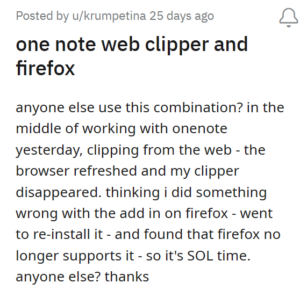
The abrupt disappearance of the extension has sparked frustration among various users. It is even more frustrating when users encounter problems with an application, especially if it used to work flawlessly before.
Although it can be irritating to experience problems with a tool you rely on, it’s vital to keep in mind that software development can be complicated and problems can appear without warning.
So, it’s best to be patient, provide feedback to the developers, and explore alternative options until a resolution is available.
Note: We have more such stories in our dedicated Microsoft Section, so be sure to follow them as well.
PiunikaWeb started as purely an investigative tech journalism website with main focus on ‘breaking’ or ‘exclusive’ news. In no time, our stories got picked up by the likes of Forbes, Foxnews, Gizmodo, TechCrunch, Engadget, The Verge, Macrumors, and many others. Want to know more about us? Head here.



