Microsoft Flight Simulator Update 5 went live on July 25 on both Windows and Xbox Series X/S and promised to bring huge performance improvements along with numerous bug fixes.
A few quality of life changes have also been made, one of which is the new Discovery Flights feature that lets you quickly switch between various landmark destinations using the Activity tab available from the pause menu.
However, the real performance gains were noted on PC where players reported boosts of up to 100% on the latest GPUs like RTX 3060-Ti as well as on older ones like the RX 570.

This was said to be made possible by improved multi-core CPU support, improved memory and GPU resource management which has also resulted in faster loading times and reduced instances of stuttering.
Unfortunately, a few annoying issues have led many to question the optimizations put in place through the update.
There have been several complaints from Microsoft Flight Simulator players stating that the ground textures have taken a major hit following the update and now appear extremely blurry, so much so that it’s hard to distinguish roads from terrain.
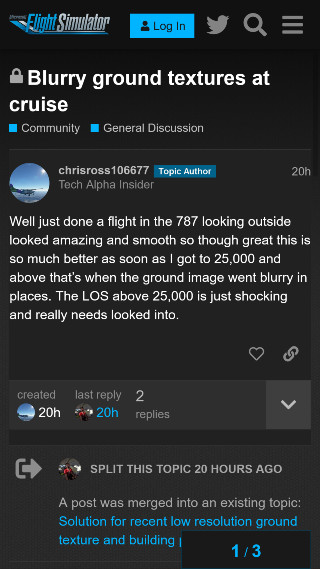
I wanted to make this post to highlight several issues with Sim Update 5 that are significantly affecting the enjoyment of the sim. I am very disappointed with the implementation of the performance “improvements”. This update feels like a huge downgrade in visual quality with the constant pop-ins and scenery re-loading.
Source
And it’s not just the ground that has been affected as there have also been a few complaints about clouds having weird coloring and looking low quality even at Ultra settings.
But while these issues are still the kind that can be grown used to, there is one bug that is extremely noticeable and hence quite bothersome as well.
This one causes the draw distance to get messed up and results in a massive LOD pop-in everywhere. Panning the camera away and move it back to the original spot quickly still reloads stuff like buildings once again.
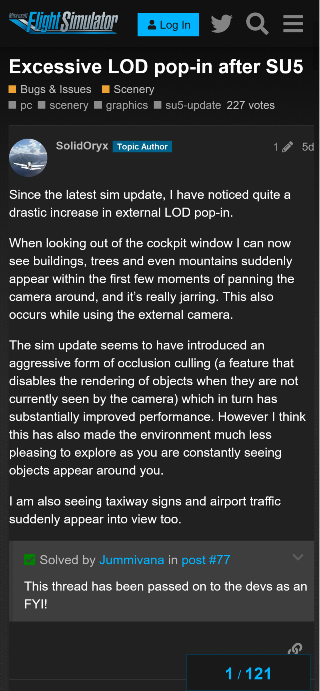
The pop-ins are especially jarring when playing Microsoft Flight Simulator on VR as the constant head motion also results in textures reloading all the time.
All this has led many to wonder if such issues are not bugs and are in fact compromises made deliberately to improve performance. Peeps say that if this is truly the case, then they want a rollback.
Unfortunately, there does not seem to be an official acknowledgment from the Flight Simulator dev team as of yet.
However, considering that there’s much ruckus on forums as well as social media with regards to the ground textures and LOD pop-ins on Microsoft Flight Simulator Update 5, perhaps a hotfix will be making its way through soon.
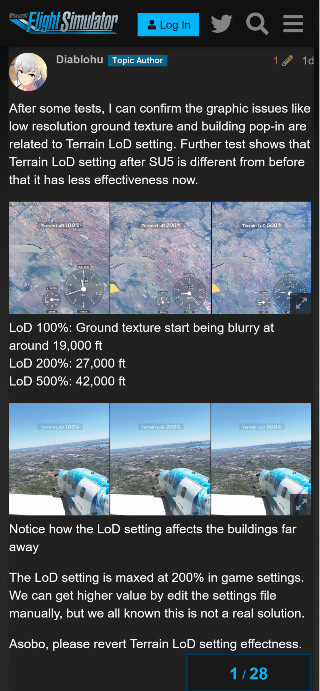
In the meantime, you can try adjusting the Terrain LOD settings as a temporary workaround. The in-game LOD settings are maxed at 200% but higher values can be achieved by editing the game files manually. Details for this can be found here.
PiunikaWeb started purely as an investigative tech journalism website with a main focus on ‘breaking’ or ‘exclusive’ news. In no time, our stories got picked up by the likes of Forbes, Fox News, Gizmodo, TechCrunch, Engadget, The Verge, MacRumors, and many others. Want to know more about us? Head here.



