Some Microsoft Edge users have noticed that the size of the Tab bar on the browser has suddenly increased. If you are not a fan of the new size, then this article will guide you on how you can fix it.
Microsoft Edge recently underwent an update that brought about some noticeable changes. One of the most significant changes that users have observed is the enlargement of the Tab bar.
However, this alteration hasn’t received (1, 2, 3, 4, 5) a warm welcome from users who preferred the previous, smaller tab size. As a result, users can’t find the tab they want to switch to when multiple tabs are open.
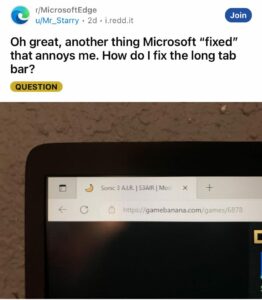
After the recent update, the tabs are even bigger than before. It’s annoying and makes the space for the site look smaller. Can I undo or customize the tabs size? (Source)
Last night, i updated Microsoft Edge to the latest version (Version 117.0.2045.31), but then upon restarting, the Tab Bar and Favorites Bar became much bigger? Is there a way to adjust it? (Source)
How to fix Microsoft Edge new ‘Tab bar’ size
Fortunately, there’s a simple solution to address the tab size problem in Microsoft Edge. It appears that the issue stems from the automatic enabling of ‘Touch Mode’ after the recent update.
This mode is designed to make it easier to navigate the browser on touch-enabled devices, such as tablets and touchscreen laptops.
However, it also affects the tab size on non-touch devices, which can be frustrating for users who prefer the smaller tabs.

Here’s how you can fix the tab size issue by disabling Touch mode:
- Open Microsoft Edge
- Access the Settings Menu
- Navigate to ‘Appearance’
- Toggle off ‘Touch Mode’
With the help of aforementioned steps, you will easily be able to fix the issue of the enlarged tab size in Microsoft Edge.
Note: We have more such stories in our dedicated Microsoft section, so be sure to follow them as well.
PiunikaWeb started as purely an investigative tech journalism website with main focus on ‘breaking’ or ‘exclusive’ news. In no time, our stories got picked up by the likes of Forbes, Foxnews, Gizmodo, TechCrunch, Engadget, The Verge, Macrumors, and many others. Want to know more about us? Head here.



