Microsoft Edge has come under heavy criticism for the newly introduced border around webpages in Windows. Microsoft recently launched the v116.0.1938.54 update that addresses various bugs and performance issues.
The recent patch also fixes the ‘Elevation of Privilege’ and ‘Information Disclosure’ security vulnerabilities.
Along with this, the latest update also seems to have introduced a new thin border around the edge of every webpage.
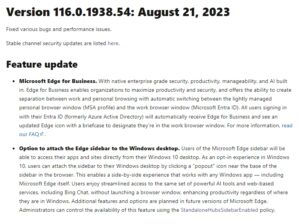
Microsoft Edge gets criticized for new border around webpages
However, by looking at the reports (1,2,3,4,5,6), it appears that not all users are in favor of the recent change. Those who have square screens find the appearance to be odd and unnatural.
Users also feel that the new border around webpages is quite distracting. In addition to this, they frequently get confused about whether their browser window is maximized or minimized.
I DESPISE this new border that microsoft edge has, it keeps making me think my window browser isn’t maximized.
Source
Notably, users with small screens are impacted as well. People have also noted that the appearance becomes especially unattractive when browsing dark-themed webpages with the light theme enabled on Edge.
Some folks say that the presence of sharp corners and lines contributes to a disconcerting visual effect that resembles a wretched suburban fence.
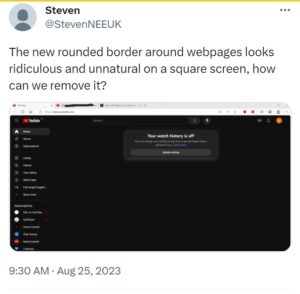
A few are also experiencing difficulties scrolling webpages after installing the latest patch. Some have even questioned the need for introducing such a weird aesthetic change to the browser window.
WHY DOES MICROSOFT EDGE HAVE A BORDER ON THE WINDOW NOW
Source
And understandably, those affected have taken to web forums to look for ways to remove the thin border.
Here’s how to remove it
Fortunately, we have come across two ways with which you can get rid of the new border. Firstly, you can try disabling the ‘Try the new look and feel of Microsoft Edge’ option from your browser’s ‘Appearance’ settings.
You can also directly visit the above-mentioned page by inputting ‘edge://settings/appearance’ in the URL section. After this, restart the browser for the changes to take effect.
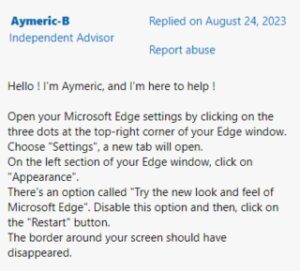
If this doesn’t work for you, then try turning off the ‘Microsoft Edge rounded corners’ flag from the ‘edge://flags’ page and restarting the app.
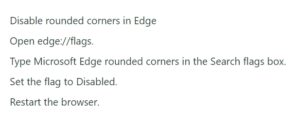
Having said that, we’ll keep an eye on this issue and update you as soon as we come across something noteworthy.
Note: We have more such stories in our dedicated Web Browser section, so make sure that you follow them as well.
Featured image source: Microsoft Edge
PiunikaWeb started as purely an investigative tech journalism website with main focus on ‘breaking’ or ‘exclusive’ news. In no time, our stories got picked up by the likes of Forbes, Foxnews, Gizmodo, TechCrunch, Engadget, The Verge, Macrumors, and many others. Want to know more about us? Head here.



