The latest iteration of Apple’s operating system for Macs and MacBooks – macOS Sonoma – has brought along a series of challenges for users and the recently surfaced problems revolve around external accessories where users are unable to connect external display or set high refresh rate.
Other problems that are bothering users include widgets not loading, wallpaper keeps resetting to default, performance issues, and more.
macOS Sonoma: Unable to set high refresh rate on external display
After upgrading, some users reported that they are unable to set high display refresh rates on external monitors. Users say that macOS Sonoma fails to detect these refresh rates accurately. As a result, users are forced to settle for lower refresh rates than desired for optimal display performance.
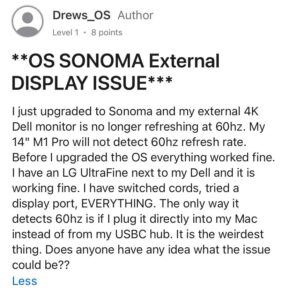
Users even attempted to force the highest refresh rate, but the system kept defaulting to the closest match. Despite experimenting with various resolutions and refresh rates, they got maximum refresh rate of 120Hz on a monitor capable of delivering 144Hz.
Fortunately, there’s a potential workaround to fix the refresh rate bug. It involves installing a third-party software – BetterDisplay – from Github. It provides options to adjust refresh rates, offering a temporary solution until an official fix is implemented.
macOS Sonoma external display connectivity issue
Some users have reported issues connecting external monitors to their Macs or MacBooks through USB-C to USB-C cables. Interestingly, the issue seems to disappear when they switch to a USB-C to HDMI cable.
When using a USB-C connection, the system recognizes the device briefly, disconnects for a second, and then reconnects. However, during this cycle, there’s no display on the connected 27-inch monitor. The entire process repeats continuously without displaying anything on the monitor. Meanwhile, the MacBook screen experiences flickering with each connection and disconnection.
So, if you are using a USB-C cable to connect to external displays, you might fail in establishing a connection. And until Apple provides support for it, a viable solution is to use a USB-C to HDMI cable instead of a direct USB-C to USB-C connection.
This problem was first reported during the beta phase and persists in the stable version. Hence, it could be an intended change by Apple in their latest macOS version that requires a HDMI cable to connect external monitors.
External drive bugs
Beyond external display concerns, users have encountered issues with external drives. Some users have reported that their drives fail to mount or remain invisible after connecting, while others have faced challenges in formatting the drives.
When trying to format the hard drive using Utility app, users reported that it freezes and simply ejects the drive. Moreover, the external drive won’t mount for some. Users say that while it becomes visible in Disk Utility, it does not mountable. And when they try to mount it, they get an error.
Unfortunately, Apple hasn’t yet acknowledged any of these issues with external display and drives on macOS Sonoma. However, we will keep tabs on the latest developments and inform you by updating this article.
Note: We have more such stories in our dedicated Apple section, so be sure to follow them as well.
PiunikaWeb started as purely an investigative tech journalism website with main focus on ‘breaking’ or ‘exclusive’ news. In no time, our stories got picked up by the likes of Forbes, Foxnews, Gizmodo, TechCrunch, Engadget, The Verge, Macrumors, and many others. Want to know more about us? Head here.





