New updates are being added at the bottom of this story…….
Original story (published on September 9, 2023) follows:
Those who have upgraded to macOS 14 Sonoma are reporting that the wallpaper on their systems keeps resetting to the default one. Additionally, for some, the background inexplicably turns to shades of gray or black.
If you find yourself grappling with such issues, fear not, for you are not alone.
Numerous reports have emerged from macOS users (1,2,3,4,5,6,7,8,9,10) that suggest their chosen wallpaper persistently resets to the default Sonoma image.
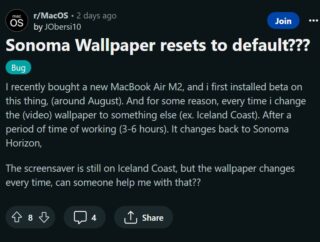
They allege that the motion screensaver and wallpaper applied on their devices revert to the last static wallpaper that they had used.
For some, the wallpaper changes back to the default one within a short span of thirty seconds. While for others, the dynamic or video wallpaper that they had applied reverts to the Sonoma Horizon image within three to six hours.
There have also been instances where the background picture changes but the screensaver remains the same. Those who have set the system settings to cycle wallpapers from a folder are also experiencing this problem.
Downloaded full release of Sonoma this morning. Changing the wall paper in Settings does not work. Stuck with the Sonoma Vineyard scene it booted with after installing. Any ideas?
Source
Even though the feature works as intended for some time, it stops functioning after the screensaver gets turned on automatically. And sadly, the wallpaper changes back to the default one when the system is unlocked.
Also, they are unable to re-use the shuffle functionality afterwards. A few people have noted that the background image changes if they connect their device to an external display.
Notably, it only happens when the gadgets wakes up from sleep. And what is more frustrating is that the issue is persistent across multiple devices.
My motion screensaver along with the wallpaper reverts back to my last static wallpaper after some time. Does anyone have this issue? I’m on a Macbook Air M2.
Source
There are speculations that this might be happening because of some kind of interference from the installed utilities. Also, some people claim to have resolved this problem by disabling a third-party utility called ‘TopNotch’.
Wallpaper turns grey or black
Some macOS users (1,2,3,4,5) are also complaining that their machines only display shades of gray or black instead of the applied wallpaper.

Even though the image appears as it should on the lock screen, it fails to appear in the desktop’s background. There have also been instances where the screensaver stopped working as well.
Additionally, it has been reported that the wallpaper cannot be displayed on the main screen. Surprisingly, it appears normally on the secondary display connected to the machines.
Some have also observed that the Launchpad fails to display the background image as well.
I have the same issue! Have tried all the same things. Also the Launchpad has no background. Tried to change the main screen when a second screen is connected and then the background shows, so it’s always the main screen that has a grey background. Please let me know if you find any solution!
Source
Those impacted have attempted to resolve the problem by tinkering with various settings, rebooting the system normally and in safe mode, and creating another user account but to no avail.
Contacting the Apple support team, re-installing the latest OS, or resetting the NVRAM and PRAM were of no use as well.
Update 1 (October 16, 2023)
17:55 (IST): You can also get rid of the wallpaper resetting problem by switching to a new space. To do so, go to Mission Control, add a new space, and delete the existing one.
But be sure that we will keep monitoring the situation and update this story with the latest information.
Note: We have more such stories in our dedicated Apple Section so be sure to follow them as well.
PiunikaWeb started as purely an investigative tech journalism website with main focus on ‘breaking’ or ‘exclusive’ news. In no time, our stories got picked up by the likes of Forbes, Foxnews, Gizmodo, TechCrunch, Engadget, The Verge, Macrumors, and many others. Want to know more about us? Head here.

![[Updated] macOS 14 Sonoma wallpaper keeps resetting to default or turns gray or black? You're not alone [Updated] macOS 14 Sonoma wallpaper keeps resetting to default or turns gray or black? You're not alone](https://piunikaweb.com/wp-content/uploads/2023/09/Featured-Image-macOs-Sonoma.jpg)

