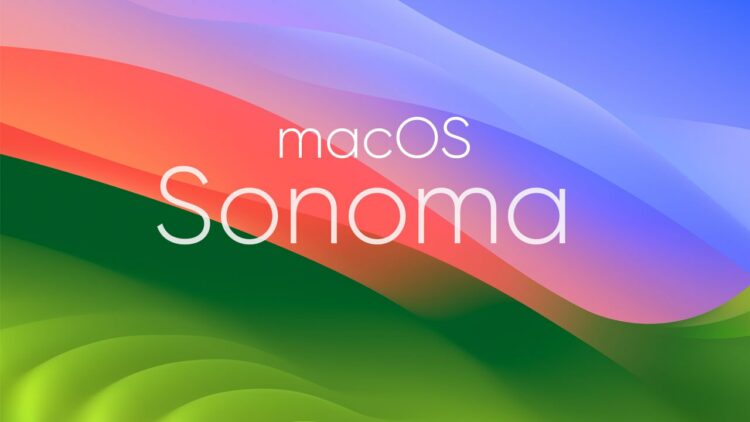Recently surfaced reports indicate that macOS users are unable to use their iPhone widgets on the systems upgraded to Sonoma.
The latest upgrade allows one to use widgets from their iPhones on their Mac using the ‘Continuity’ functionality.
The feature makes it easy for people to access their home controls, check off reminders, play or pause media, and do much more. Thankfully, the interactive widgets can be used without installing any additional apps.
However, it appears that some are facing difficulties while trying to use their phone widgets.
macOS 14 Sonoma iPhone widgets not working or loading
A substantial number of users (1,2,3,4,5,6,7,8,9) are complaining that they are unable to use the widgets as intended on their Mac systems.
Reports suggest that the widgets fail to load properly upon clicking or don’t work like they should. Those who are fortunate enough to get them working allege that they rarely refresh.
Also, there are allegations that the feature has remained glitched ever since Beta 1. Some claim to be facing difficulties using the Home widget as the location services keep turning off on their own.
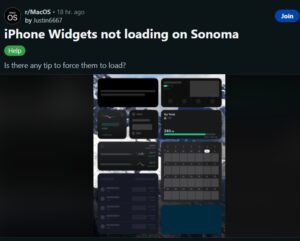
Even though the widget works after enabling the services manually, it reverts to its original state after some time. Strangely, the issue pops up when using the Grid Forecast widget as well.
However, there are also instances when clicking on some widgets like Pocket Casts simply plays the podcast on their phone.
On the other hand, some people get a prompt asking them to open the app on their iPhones. Strangely, it appears even when one has not clicked on any widget.
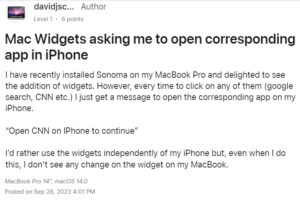
What’s more frustrating is that the widgets don’t work even after opening the corresponding app on the iPhone. Not even rebooting the system normally or in safe mode or updating the OS can get them working like they should.
Even though these appear correctly in the widget list, they fail to function normally when added to the desktop.
One user has also shared an instance where the countdown in their parking payment app is functioning properly in the widget gallery.
Just upgraded to Sonoma, and tried installing the Google search widget on my desktop. It installed fine, but when I try to use it I get a message saying “Open Google on iPhone to continue.”
Source
However, it turns empty when added to the desktop. Surprisingly, the widgets that fetch the data directly from the internet, such as ‘My Radar‘, also cannot run properly.
The issue appears to be affecting users across multiple devices. Some have even questioned the point of introducing widgets if they are not interactive.
Although, a few are speculating that the apps and widgets need to be updated before one can take full advantage of the new feature.
Potential reasons
It’s quite a possibility that this is happening as these widgets indeed anticipate interaction with an iPhone. And to unlock their full potential, developers might need to adapt their widgets for full compatibility with macOS.
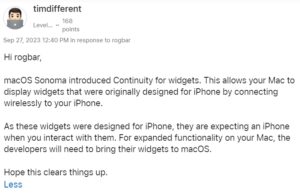
Rest assured we will keep monitoring the situation and update you with the latest information.
Note: There are more such stories in our dedicated Apple Section so be sure to follow them as well.
PiunikaWeb started as purely an investigative tech journalism website with main focus on ‘breaking’ or ‘exclusive’ news. In no time, our stories got picked up by the likes of Forbes, Foxnews, Gizmodo, TechCrunch, Engadget, The Verge, Macrumors, and many others. Want to know more about us? Head here.