We all know that a laptop’s camera isn’t as advanced as that of a current smartphone. Therefore Apple created a feature called Continuity Camera to address this issue.
It allows Mac users to utilize their iPhones as wireless cameras during FaceTime and other video calls. It also includes Center Stage, Portrait mode, Studio Light, and Desk View.
macOS 13 Continuity Camera not working
Now, it appears that there may be a problem with this functionality. Mac users have flocked to community forums and other media platforms to complain that the Continuity Camera is not working (1,2,3,4,5,6).
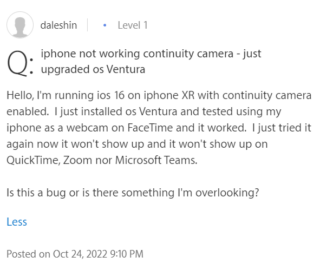
According to the afflicted users, they receive both audio and visual confirmation that their iPhone is connected to their Mac.
However, when they try to use the Continuity Camera feature, iPhone no longer shows up as a camera option for any of the supported native apps (QuickTime, FaceTime, Photo Booth).
The Continuity Camera feature is available both wired and wirelessly. But, following the recent macOS 13 update, users can only access the microphone and not the camera.
Just installed Mac Ventura on my Mac Studio and updated my iPhone 14 pro max iOS 16.1 and Continuity Camera just refuses to work. I had it running for second then I plugged the iPhone in to the Mac but the moment you unplug it stops. I try turning Continuity Camera on and off. I’ve try signing out of cloud on both Mac and iPhone and still doesn’t work any ideas ?
Source
For some reason, I can’t get the Continuity Camera feature to work wirelessly. Both my Mac mini M1 and iPhone are on the latest OS update from yesterday, both have their Bluetooth and Wi-Fi turned on, and both are using the same Apple ID. Tried restarting both devices but that didn’t help either. Any suggestions?
Source
Potential workarounds
There are a few potential workarounds that might resolve the Continuity Camera not working issue after macOS 13 for you. First, plug in your iPhone to your Mac:
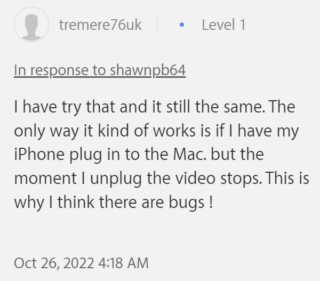
Secondly, connect your iPhone to your Mac via Wi-Fi:
In my experience, Continuity Camera works very well when my Mac is connected via Wi-Fi. However, it doesn’t work when connected via Ethernet.
Source
Lastly, you can toggle the camera off and on.
If the aforementioned workarounds helped fix the Continuity Camera issue, do let us know in the comments down below.
Also, we will be updating this space once the problem is resolved so stay tuned for more information.
NOTE: You can also check the macOS 13 bug/issues tracker.
PiunikaWeb started as purely an investigative tech journalism website with main focus on ‘breaking’ or ‘exclusive’ news. In no time, our stories got picked up by the likes of Forbes, Foxnews, Gizmodo, TechCrunch, Engadget, The Verge, Macrumors, and many others. Want to know more about us? Head here.



