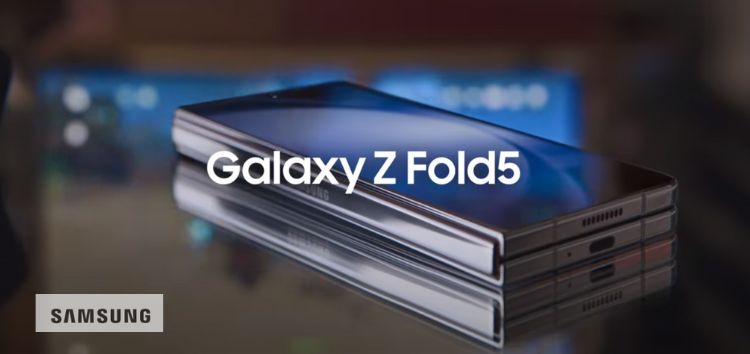Android users who own AirTags are looking for ways to turn off ‘unknown tracker alerts’ sent by their ‘known’ devices when they detect AirTags in close proximity.
Google introduced the unknown tracker alerts feature in I/O 2023. It is intended to give users notifications when their devices detect unfamiliar Bluetooth trackers like Apple AirTags nearby.
Turn off unknown tracker alerts for Airtags on Android
Android users who own AirTags have encountered a predicament as they get an unknown tracker alert if it is away from the owner for a certain period of time.

The issue lies in the fact that Android devices currently lack the functionality to recognize and acknowledge that the alerted tracker, like an Apple AirTag, is owned by the user.
As a result, Android users are continuously alerted about their own devices, which is frustrating and inconvenient.
Apple marks a tracker as ‘known’ by tying it to their Find My ecosystem. However, this solution is only available to Apple devices and does not extend to Android devices.
This discrepancy creates a dilemma for users who are part of mixed-device households or are transitioning between platforms.
It’s already annoying as hell. I have an Airtag on my keychain and I get the notification several times a day. I wish there was a way you could click “this is my AirTag. Stop notifying me about this specific one”
Source
Yesterday my Pixel 4a started telling me that an unknown Airtag was tracking me. That tag is on my keychain in case I lose them. I did a search and it appears there is no way to tell the phone that this particular Airtag is okay to have around.
Source
What’s the solution for this?
Android users who own trackers like AirTags currently have limited options to address the issue.
As one approach, you can turn off ‘unknown tracker alerts’ for all AirTags, known and unknown. But this is not favorable for users who wish to retain the benefits of this security feature.
Even if an Android user switches to an iOS device, the problem doesn’t entirely dissipate. When traveling alongside someone who has an AirTag, you still cannot designate it as a known device.
Apple’s suggested solution, in this case, is to deactivate the AirTag altogether. This might not be the ideal solution for every user.
The Need for improved cross-platform compatibility
In a world where individuals are increasingly using devices from various manufacturers, having seamless solutions that cater to different ecosystems is paramount.
While unknown tracker alerts offer valuable security enhancements for Android users, the current inability to mark known trackers as such poses a significant drawback.
This lack of cross-platform compatibility highlights the need for collaboration and innovation within the tech industry to provide users with more comprehensive solutions.
We hope these two tech giants can come up with a solution soon.
Note: We have more such stories in our dedicated Google section, so be sure to follow them as well.
PiunikaWeb started as purely an investigative tech journalism website with main focus on ‘breaking’ or ‘exclusive’ news. In no time, our stories got picked up by the likes of Forbes, Foxnews, Gizmodo, TechCrunch, Engadget, The Verge, Macrumors, and many others. Want to know more about us? Head here.