In the month of February, Microsoft announced the integration of AI-powered Bing chat into Skype. The company did this with the aim of providing users with a comprehensive and creative source of information and inspiration.
The Bing chatbot can also make conversations with friends and family more interesting as it can provide amusing quizzes and recommendations.
However, it looks like some Skype users are not happy with this bot.
Skype users unable to disable Bing chatbot
According to reports (1,2,3,4,5,6,7), multiple Skype users are unable to disable the Bing chatbot from the top of their chat. It has been alleged that the bot re-appears as a contact even after having deleted it from the chat box.
This happens for some a few seconds after deleting it. While for others it pops up after re-logging into Skype.
Even though the Bing chatbot may have advantageous use cases for many, some users don’t find it useful. They are of the view that the bot invades their privacy, and that Microsoft should not have integrated it into Skype.
And the re-appearance of this bot is understandably frustrating and annoying for them. As a result, they have taken to the Microsoft Community forums to express their disappointment and ask for an option to disable the bot.

I tried to block it, I tried to delete it, I tried everything and nothing works and it’s a total pain because it had sent me a message before I did that and now my chat icon shows I have 1 message and I can’t get rid of it.
Source
The latest version of Skype includes a very intrusive Bing chatbot. How can I get rid of it or disable it.
Source
Potential workarounds
Fortunately, we did come across some potential workarounds that may help solve your problem. Firstly, you can try clicking on the Bing avatar, after which a window would pop-up containing the option to disable the bot.
If that doesn’t work for you, then you can try deleting the bot from your chatbox multiple times.
Alternatively, you can report the bot as spam and block it on the mobile or desktop app.
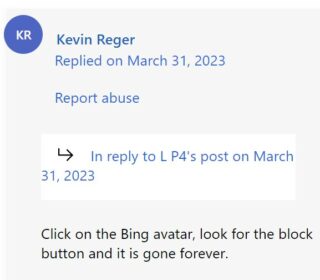
In the meantime, we’ll keep tabs on this topic and update this article with the latest information.
Note: There are more such stories in our dedicated Microsoft section so be sure to follow them as well.
Featured image source: Skype .
PiunikaWeb started as purely an investigative tech journalism website with main focus on ‘breaking’ or ‘exclusive’ news. In no time, our stories got picked up by the likes of Forbes, Foxnews, Gizmodo, TechCrunch, Engadget, The Verge, Macrumors, and many others. Want to know more about us? Head here.




