SnowRunner players on PlayStation are experiencing an issue where the Logitech G29 and G923 steering wheels are not working.
Like any popular driving simulator game, SnowRunner also allows gamers to play the game with a steering wheel. By using a steering wheel, one can get a more realistic experience of driving a truck or any other vehicle.
Also, it will help make the game feel more challenging and rewarding.
Logitech G29 and G923 steering wheels not working with SnowRunner on PlayStation
However, multiple players (1,2,3,4,5,6,7,8,9,10) are unhappy as they have lately been facing difficulties using the Logitech G29 and G923 steering wheels in SnowRunner.
Gamers allege that they earlier could use both steering wheels without any issues. But after installing the recent ‘Season 10: Fix & Connect’ DLC, they are unable to do so.
And this is undeniably bad news for all those who were looking forward to play this game after returning from a vacation or a very long time.
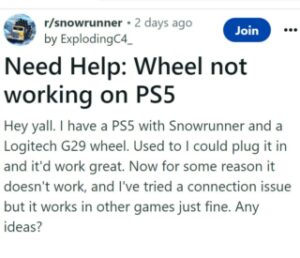
Some are also sad and disappointed, as they have recently purchased the game and cannot enjoy playing it with their steering wheels.
One of those affected asserts that their Logitech G923 steering wheel fails to be recognized by SnowRunner. They also claim that the game can only detect the controller.
And despite switching the steering mode to ‘steering wheel’, the problem persists,
Anyone know if the g29 wheel will be working on ps5 anytime soon cause I just got this game recently and want to play with a wheel before I finish it.
Source
Is there some kind of trick to get a Logitech G923 wheel to work on snow runner on PS5? It works fine on other games but I have no (0) input from wheel to game.
Source
Players have even tried unplugging and replugging the hardware connections and restarting the console, but to no avail.
Official acknowledgment
Fortunately, the Saber support team has added this bug to the list of known issues and is currently working on fixing it. Although no ETA for the fix has been given.
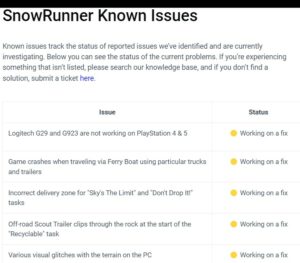
Having said that, we do hope that the developers will address this glitch soon.
In the meantime, we will keep tabs on this topic and update you accordingly.
Note: We have more such stories in our dedicated Gaming section, so make sure that you follow them as well.
Featured Image: SnowRunner.
PiunikaWeb started as purely an investigative tech journalism website with main focus on ‘breaking’ or ‘exclusive’ news. In no time, our stories got picked up by the likes of Forbes, Foxnews, Gizmodo, TechCrunch, Engadget, The Verge, Macrumors, and many others. Want to know more about us? Head here.




