If you are into smart home gadgets, you must have heard about the Lenovo Smart Frame. In case you are unaware, Lenovo offers a gigantic 21.5-inch smart display that looks exactly like a traditional photo frame.
The smart screen allows users to sync the device with Google Photos and showcase a photo of their choice or choose from a collection of famous paintings.
Coming to the specs, the Smart Frame runs on Android 10 out of the box and is powered by the MediaTek MT8167S processor. It offers 16GB of internal storage and has 2GB of LPDDR3 RAM.
Having said that, Lenovo Smart Frame owners say they are unable to pair the device with their mobile and are getting a ‘Device registration failed. Please try again’ error message (1,2,3).
Many say the problem is making the device completely useless. Generic troubleshooting solutions such as restarting the Smart Frame, reinstalling the app, switching to different Wi-Fi, and re-pairing the device aren’t helping either.
You can see in the image below what the ‘Device registration failed’ error message looks like when trying to connect to the Lenovo Smart Frame.
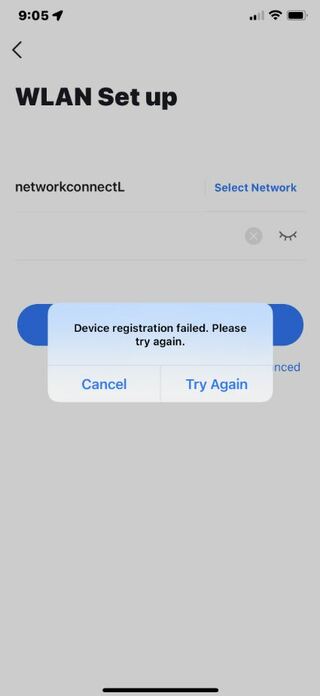
Hello, friends. I got a problem with my Lenovo smart frame(CD-3L501F). After I reset my one, it could not pair with my mobilephone saying continuously “Device registration failed. Please try again” on the phone though smartframe is connect to Wifi well(showing WLAN Connected!). I don’t have any solution to advance due to that problem. Even other devices with IOS, Android don’t work too with the same problem. Is anyone else having a similar problem with me? Your help will be appreciated
(Source)
The frame is wonderful and displays our photos beautifully. We own 2 frames, one in our living room on an easel, and one in our office on the wall. Love the hardware side of things. However for 3 days the app would not connect to the Lenovo servers and rendered both frames useless. Not very happy about the possibility that at any point Lenovo could pull support and potentially turn these beautiful frames into worthless junk.
(Source)
Thankfully, a Lenovo Support Specialist shed some light on the issue and said the developers are aware of it.
Hello all, Thanks to everyone first who contributed and responded on this post towards this issue, we really appreciate it! We’d like to inform you that this has been forwarded already to our development team to be checked for a fix to be applied. We’ll also get back on this post as soon as we receive an update from them.
(Source)
We hope they find out the root cause of the problem and fix it as soon as possible. When Lenovo releases a hotfix for the Smart Frame issue, we will be updating this space so keep checking PiunikaWeb.
Note: We have more such stories in our dedicated Lenovo Section so be sure to follow them as well.
Featured image source: Lenovo
PiunikaWeb started as purely an investigative tech journalism website with main focus on ‘breaking’ or ‘exclusive’ news. In no time, our stories got picked up by the likes of Forbes, Foxnews, Gizmodo, TechCrunch, Engadget, The Verge, Macrumors, and many others. Want to know more about us? Head here.




