The Lenovo Smart Clock and Smart Clock Essential are a pair of IoT devices that you can integrate into your Smart Home system to expand its possibilities.
The Lenovo Smart Clock and Clock Essential are compatible with the Google Assistant. Thus, you can use them to control other IoT devices, set smart alarms, get answers to your questions, etc.
However, some Lenovo Smart Clock and Clock Essential users are facing issues with the smart alarms, as the devices are not playing the set radio or music (1, 2, 3).
Lenovo Smart Clock and Clock Essential alarm not playing radio or music
A smart alarm allows you to set a song, sound or even radio station to play at a certain time to wake you up. But, lately the Lenovo Smart Clock and Essential have not been playing the configured music when the alarm triggers for some.
Instead of playing the music alarm, a standard alarm tone will sound on the Smart Clock.
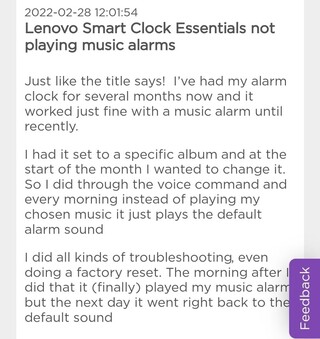
The issue not only affects music but also radio. Some Lenovo Smart Clock and Essential are unable to turn on the radio when the alarm triggers.
Lenovo Smart Clock no longer plays radio set in alarm
This is the first gen smart alarm clock, never had a problem with it until now, but now in the morning the alarm will go off, but just play a default tone instead of the Internet radio station I’ve specified when creating the alarm. Every time, not just sometimes.
Source
In some cases, the alarm activates the radio, but turns off a few seconds later.
Smart clock essential radio alarm turns itself off after after it starts
My smart clock essential is having trouble with radio alarms. I set the alarm with, “set
radio alarm for …” That all works and it registers as an alarm. However sometimes, usually in the morning when I really need it, the alarm will turn on the radio station for 10s or so, and then go silent.
Source
It’s worth pointing out that the problem seems to only affect the alarm function. If users execute a voice command to turn on the alarm or play music, it works smoothly.
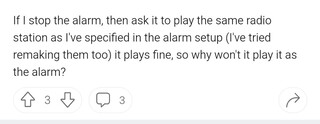
Issue already escalated for investigation
A Lenovo Support Specialist confirmed that the problem was escalated to the development team for investigation. Also, the team is requesting affected users for more feedback regarding the issue.
Hello @AlyCard / To all,
I’ve already forwarded this to our technical team to be checked and we’ll get back on this post once we received a response. In the meantime, I advise you all to check if tracks, albums or playlists from other apps aside from Spotify shows the same behavior when set as media alarm.
If it does, we advise you to send a feedback directly to Google using the devices. You may say “Hey Google, send feedback” to submit or swipe up on Home screen, tap System settings > send feedback for Smart Clock 2 users.
Source
There is no estimated arrival date for a fix yet. We will update this story if there are any changes to the matter in the future.
Featured Image: Lenovo
PiunikaWeb started as purely an investigative tech journalism website with main focus on ‘breaking’ or ‘exclusive’ news. In no time, our stories got picked up by the likes of Forbes, Foxnews, Gizmodo, TechCrunch, Engadget, The Verge, Macrumors, and many others. Want to know more about us? Head here.



